Settings (audio setup), Settings (speaker setup 1), Analog output settings (analog out) – Teac X-01 User Manual
Page 19: Digital output settings (digitalout), Cd direct, Speaker size (sp size)
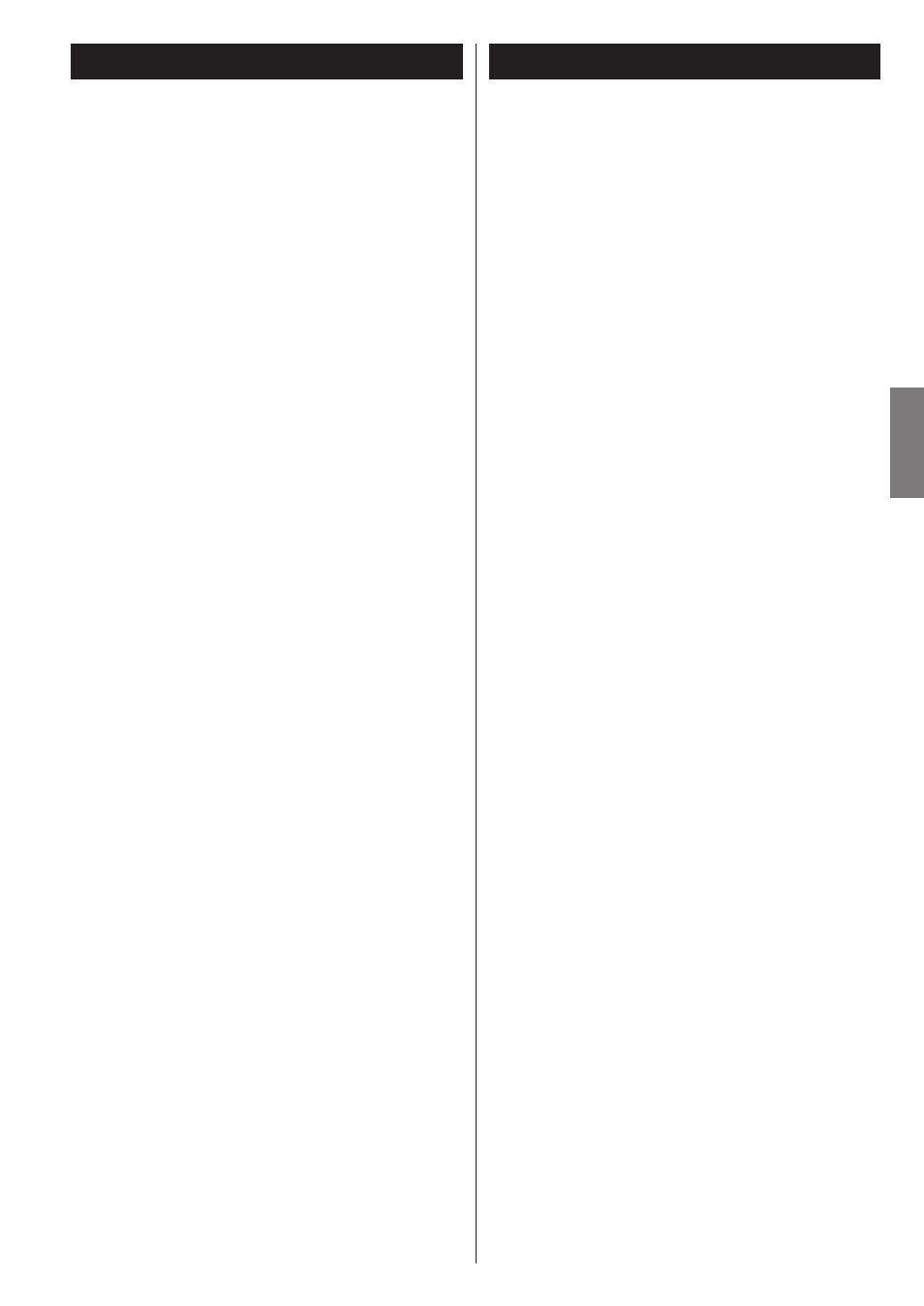
19
ENGLISH
Settings (Audio Setup)
Analog output settings (Analog Out)
When a option marked with “>” is displayed, use the up or
down cursor buttons to change the setting, and press the
ENTER button to confirm the entry.
2ch *
Outputs audio from the FRONT L and R terminals. If the
source is multi-channel surround, this is downmixed into 2
channels. Use this setting when you have no multi-channel
analog connections.
Multi Channel
Use this when the unit is connected to an AV amplifier with
5.1 surround analog inputs. The sound is output from the six
multi-channel analog outputs.
<
Note that the audio volume changes when the mode is
changed between 2-channel to multi-channel.
<
Speakers should be set up properly for multi-channel use. See
page 19 for details.
Digital output settings (DigitalOut)
When a option marked with “>” is displayed, use the up or
down cursor buttons to change the setting, and press the
ENTER button to confirm the entry.
ON *
Audio is output from the digital terminals.
OFF
Audio is not output from the digital terminals. If you are not
using the digital terminals, we suggest that you use this OFF
setting for better analog sound.
<
No digital output is possible from Super Audio CDs.
CD Direct
When a option marked with “>” is displayed, use the up or
down cursor buttons to change the setting, and press the
ENTER button to confirm the entry.
This setting matters only when playing back audio CDs.
Direct *
Speaker setting is bypassed.
Normal
The speaker setting you have made is used.
Settings (Speaker Setup 1)
Use these speaker setup menus when connecting an AV
amplifier with analog outputs, using the 5.1 multi-channel
setting (there is no need for this setup when not using multi-
channel analog connections).
When “Direct” is chosen as the CD playback option (see page
19), the settings made here are ignored.
These speaker menus allow you to select the size, distance
from the listening position, and relative levels, as well as
generating a test tone.
Speaker Size (SP Size)
Select the size (Large* or Small) independently for the L/R
(front pair of speakers), the C (center speaker) and the SR/SL
(surround pair of speakers). Turn the subwoofer (SW) ON* or
OFF (if you have no subwoofer).
Large *
Select this when the connected speakers can fully reproduce
sounds below 80 Hz.
Small
Select this when the connected speakers are rather small and
cannot reproduce sounds below 80 Hz.
When this setting is selected, bass frequencies below 80 Hz
are output from the subwoofer (if no subwoofer is
connected, from the front speakers).
OFF
Select this when no speaker is connected. The sound is
output from the front (or surround) speakers.
<
When the front speaker is set to “Small”, the subwoofer is
set to “ON” automatically. You cannot set the subwoofer
“OFF”.
ON (subwoofer only)
Select this when a powered subwoofer is connected.
<
For the center and surround pair options, if these speakers are
not physically present, you can select OFF to prevent any
output from those channels (you cannot turn off the front L/R
pair). Any speakers turned off will downmix (if this option is
selected) to the other enabled channels.
<
Turning downmix on and off may affect the overall volume.
