Using the bluetooth settings menu, Bluetooth status indicators – TOA Electronics LG LX290 User Manual
Page 92
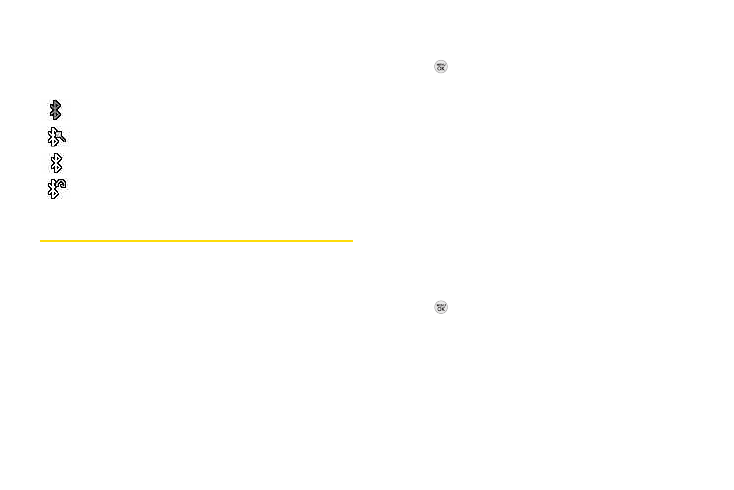
80 2H. Bluetooth
Bluetooth Status Indicators
The following icons show your Bluetooth connection
status at a glance:
indicates Bluetooth enabled (hidden).
indicates Bluetooth enabled (visible).
indicates Bluetooth connected.
indicates Bluetooth headset connected.
Using the Bluetooth Settings Menu
The
Bluetooth Settings
menu allows you to set up many
of the characteristics of your phone’s Bluetooth service,
including:
ⅷ
Setting your phone’s visibility (or “discoverability”) for
other Bluetooth devices
ⅷ
Entering or changing the name your phone uses for
Bluetooth communication
ⅷ
Displaying your phone’s Bluetooth address
To access the Bluetooth Settings menu:
1.
Press
> Settings/Tools > Tools > Bluetooth > More...
> Settings.
2.
Set your Bluetooth options.
Ⅲ
Select
Visibility > Hidden
,
Visible for 3 min
, or
Always
Visible
to set your Bluetooth visibility.
Ⅲ
Select
My Device Name
to rename your phone for
Bluetooth.
Ⅲ
Select
My Device Info
to display your phone’s
Bluetooth profiles and address.
Ⅲ
Select
Voice Priority
to set your phone's Bluetooth
communication priority (
Hands-free, Phone,
or
Device Answered
).
To access the Trusted Devices list:
ᮣ
Press
> Settings/Tools > Tools > Bluetooth > Trusted
Devices
.
Ⅲ
This displays your phone’s current list of external
trusted Bluetooth devices.
