Sending pictures, Sending pictures from my photos – TOA Electronics LG LX290 User Manual
Page 87
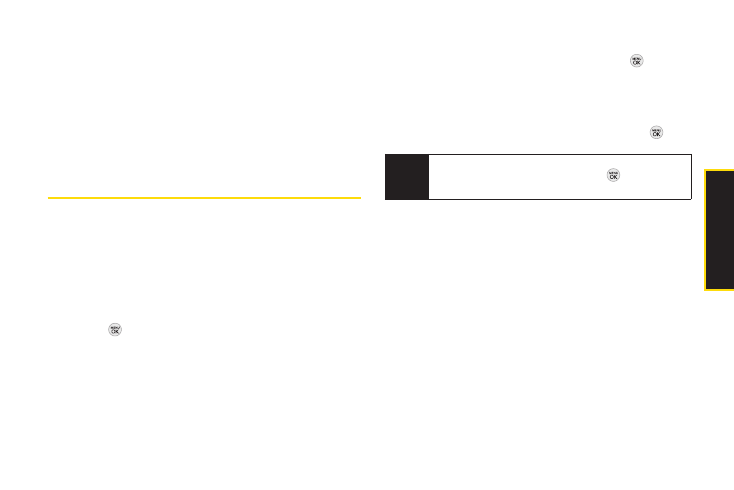
2G. Camera 75
C
a
m
e
ra
Ⅲ
Flip
to reverse the image horizontally left to right
(Flip Horizontal) or to flip the image vertically top to
bottom (Flip Vertical) or both (Flip Both).
Ⅲ
Zoom
to zoom in.
Ⅲ
Advanced
to apply additional options including
Enhancement, Brightening, White Balancing,
and
Local Intensity Boost
.
Sending Pictures
Once you have taken a picture, you can use the
messaging capabilities of your phone to instantly share
it with family and friends. You can send a picture to up to
25 people at a time using their email addresses or their
phone numbers.
Sending Pictures From My Photos
1.
Press
> Photos > My Photos.
2.
Highlight a picture to send and press
SEND
(left
softkey).
3.
Select
Contact
.
4.
Select
Go to Contacts
or
NEW ADDR
to enter the
recipients.
Ⅲ
Go to Contacts
to select recipients from your
Contacts. Select a recipient and press
.
Ⅲ
NEW ADDR
to enter a mobile phone number or an
email address directly.
5.
Select a contact or enter the new mobile number or
email address using the keypad, and press
.
6.
To include a subject, select
[Insert Subject]
.
Enter your subject using the keypad and press
SAVE
(left softkey) to save and exit.
7.
To include a text message, select
[Insert Text]
.
Enter your message using the phone’s keypad and
press
SAVE
(left softkey) to save and exit.
8.
To include a voice memo message with the picture,
select
[Insert Voice]
. Select a voice memo from the
list or record a new voice memo by pressing
RECORD
(left softkey). Press
STOP
(left softkey) to
stop recording. (The maximum recording time is 1
minute.)
Note
Select MULTIPLE (left softkey) to send it to
multiple recipients. After pressing
to select
the recipients, select CONTINUE.
