Labels – Tektronix PHASER 780 User Manual
Page 20
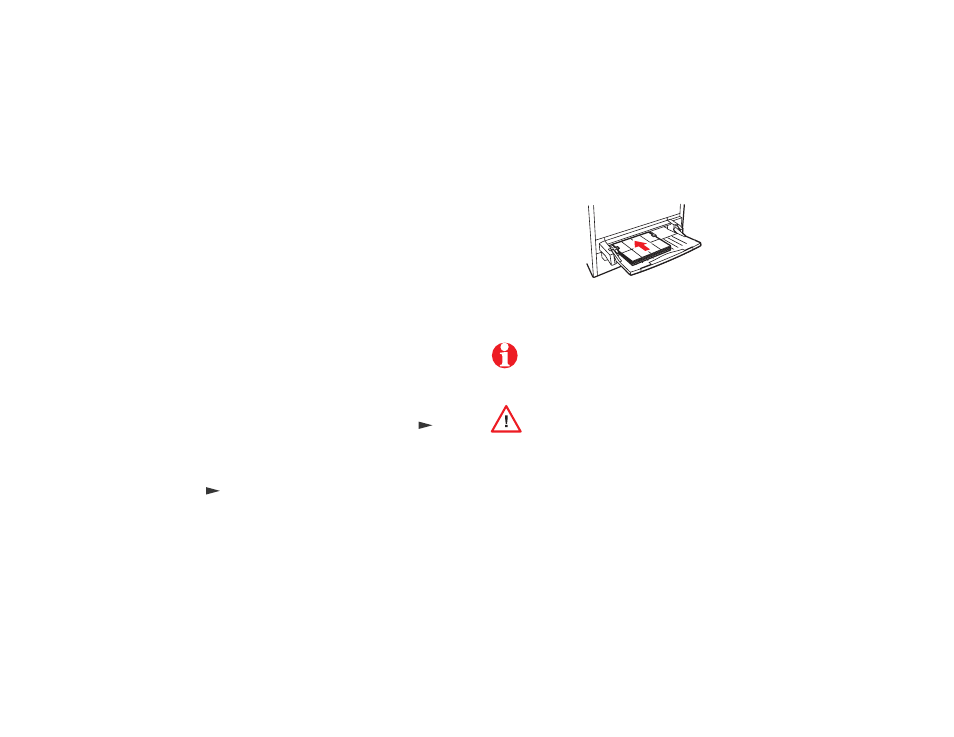
18
Labels
Recommended Avery
™
labels:
1
Set up labels using the templates or procedures in your
application or the instructions included with the labels. If your
application has a setting for Avery labels, use it as a
template.
2
Load label sheets in the multi-purpose tray only. Insert them
face up
, long edge first.
3
At the printer’s front panel:
a
The front panel displays
Multi-Purpose Tray
Media Size
and the current default. Press
until the correct label-sheet size (Letter or A4) is
displayed. Press
Select
.
b
When the
Media Type
prompt appears, press
until
Label
is displayed. Press
Select
.
4
In the
menu, select
Multi-Purpose Tray
. Click
.
A/Letter:
5160
5164
A4:
L7162
L7165
Use the recommended Avery labels. Use labels at
least 25.4 x 66.7 mm (1 x 2.625 in.) in size. Smaller
labels may peel off and damage printer components.
If any of the labels on a sheet are missing, do
not use that sheet; it may damage printer
components.
Capacity: 50 sheets
3040-48
- Phaser 016-1333-20 (2 pages)
- Phaser 016-1323-01 (2 pages)
- Phaser 016-1334-00 (1 page)
- Phaser 016-1144-01 (2 pages)
- 200 Series (112 pages)
- Phaser 436-0293-01 (2 pages)
- Phaser 436-0272-00 (2 pages)
- Phaser 600 (798 pages)
- Phaser Z480F32 (2 pages)
- Phaser 300i (2 pages)
- Phaser 436-0286-00 (2 pages)
- Phaser 016-1309-01 (2 pages)
- LaserWriter printer driver 8.x (4 pages)
- Phaser 436-0302-01 (2 pages)
- 560 (259 pages)
- Phaser 480 (2 pages)
- P H A S E R L A S E R P R I N T E R 7 5 0 (1 page)
- Phaser 350 (262 pages)
- Phaser 840 Color Printer 071-0389-00 (41 pages)
- Phaser 300X (175 pages)
- 780 (50 pages)
- Phaser Z350FX (6 pages)
- Phaser 740L/N (2 pages)
- 750 (74 pages)
- Phaser 740 (8 pages)
- Phaser Color Printer 750 (53 pages)
- Phaser Color Printer 750 (118 pages)
- PHASER 200I (8 pages)
- Phaser 016-1310-00 (2 pages)
- Phasershare Printer (82 pages)
- 220i (132 pages)
- Phaser 550 (3 pages)
- Phaser 8200 (109 pages)
- P H A S E R Phaser 840 (32 pages)
- PhaserPrint 2 (2 pages)
- PHASER 740L (44 pages)
- 850 (78 pages)
- 4681FXI (5 pages)
- Phaser Colour Printer 240 (2 pages)
- PHASER 240 (202 pages)
- PHASER 850 (78 pages)
- 360 (2 pages)
- PHASER 380 (272 pages)
- Phaser 340 (219 pages)
