Ab c, Front panel controls, Control guide and preparatory steps – Technics SC-DV290 User Manual
Page 10: Stereo tuner/amplifier, Dvd/video cd/cd changer, Stereo cassette deck
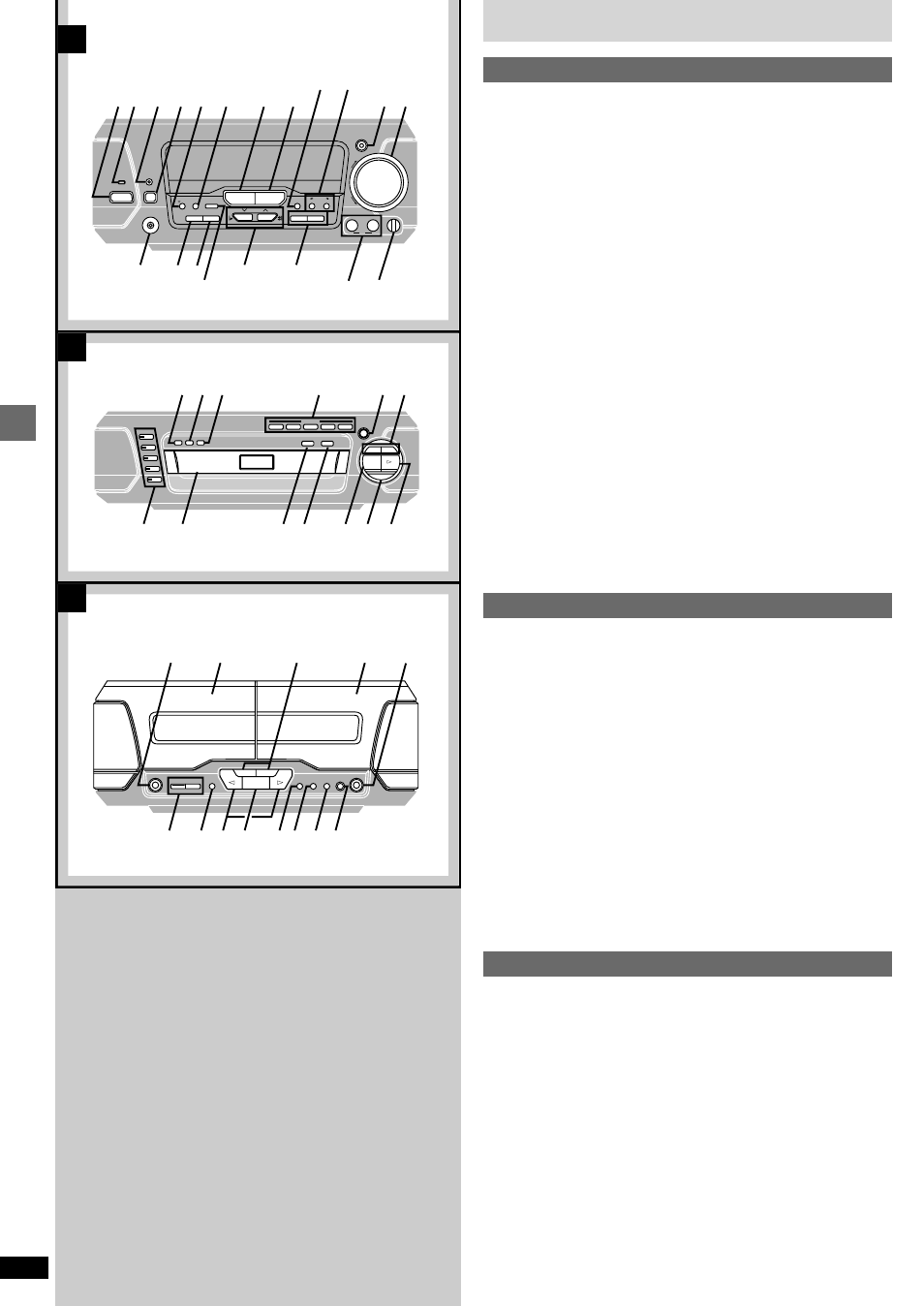
10
RQT6894
Control guide and preparatory steps
Front panel controls
x
A
Stereo tuner/amplifier
Standby/on switch (
¦
/I) . . . . . . . . . . . . . . . . . . . . . . . . . . . . . . . . 12
Press to switch the unit from on to standby mode or vice versa. In
standby mode, the unit is still consuming a small amount of power.
Standby indicator (
¦
)
When the unit is connected to the AC mains supply, this indicator lights
up in standby mode and goes out when the unit is turned on.
Play timer/record timer button and indicator
(
&
PLAY/
&
REC) . . . . . . . . . . . . . . . . . . . . . . . . . . . . . . . . . . . . 38, 39
Clock/timer button (CLOCK/TIMER) . . . . . . . . . . . . . . . . 12, 38, 39
Demo button (–DEMO) . . . . . . . . . . . . . . . . . . . . . . . . . . . . . . . . . 11
FM mode button (FM AUTO/MONO) . . . . . . . . . . . . . . . . . . . . . . . 27
Source input button (INPUT SELECTOR) . . . . . . . . . . . . . . . . . . 45
Tuner/band button (TUNER/BAND) . . . . . . . . . . . . . . . . . . . . . . . 27
Digital super woofer button and indicator
(DIGITAL S.WOOFER) . . . . . . . . . . . . . . . . . . . . . . . . . . . . . . . . . . 30
Volume control (VOLUME) . . . . . . . . . . . . . . . . . . . . . . . . . . . . . . 14
Headphone jack (PHONES) . . . . . . . . . . . . . . . . . . . . . . . . . . . . . 41
Tuning mode button (TUNING MODE) . . . . . . . . . . . . . . . . . . . . . 27
Set button (SET) . . . . . . . . . . . . . . . . . . . . . . . . . . . . . . . . . . . 12, 28
[For\the\United\Kingdom,\Continental\Europe\and\Russia]
Tuning buttons (
:
,
9
TUNING) . . . . . . . . . . . . . . . . . . . . . . . 12, 27
RDS display mode button (RDS, PS–DISP MODE–PTY) . . . . . . 27
[For\Australia\and\N.Z.]
Key control button (KEY CON) . . . . . . . . . . . . . . . . . . . . . . . . . . . 43
MIC effect buttons (MIC EFFECT, LOUNGE, CHORUS) . . . . . . . 43
Echo button (ECHO) . . . . . . . . . . . . . . . . . . . . . . . . . . . . . . . . . . . 43
Tuning, Key up/down buttons
(
:
,
9
TUNING,
,
) . . . . . . . . . . . . . . . . . . . . . . . . . . . . 12, 27, 43
KARAOKE, Voice mute buttons (KARAOKE, V.MUTE) . . . . . . . 42
Microphone jacks (1–MIC–2) . . . . . . . . . . . . . . . . . . . . . . . . . . . . 42
Microphone volume control (MIC VOL) . . . . . . . . . . . . . . . . . . . . 42
x
B
DVD/Video CD/CD changer
A-B repeat button (A-B REPEAT) . . . . . . . . . . . . . . . . . . . . . . . . . 19
Repeat play button (REPEAT) . . . . . . . . . . . . . . . . . . . . . . . . . . . 19
CD edit button (CD EDIT) . . . . . . . . . . . . . . . . . . . . . . . . . . . . . . . 36
Disc direct open buttons (DIRECT OPEN, DISC 1–DISC 5) . . . . 14
!
Disc tray open/close button (
, OPEN/CLOSE) . . . . . . . . . . . . . 14
"
Skip/search buttons (
,
) . . . . . . . . . . . . . . . . . . 15
#
Disc select buttons and indicators (DISC, 1–5) . . . . . . . . . . . . . 14
Green: Indicates that the tray is ready to play its disc or to be opened.
$
Disc tray
%
Cinema mode button and indicator (CINEMA) . . . . . . . . . . . . . . 17
&
Double re-master button and indicator
(DOUBLE RE-MASTER) . . . . . . . . . . . . . . . . . . . . . . . . . . . . . . . . 30
'
Stop button (
w
) . . . . . . . . . . . . . . . . . . . . . . . . . . . . . . . . . . . . . . . 14
(
Pause button (
) . . . . . . . . . . . . . . . . . . . . . . . . . . . . . . . . . . . . . 14
)
Play button and indicator (
) . . . . . . . . . . . . . . . . . . . . . . . . . . . 14
The colour of the indicator depends on the operation taking place.
If stopped: orange
If playing: green
If paused: flashes green
When the resume function is on: flashes orange
x
C
Stereo cassette deck
*
Deck 1 cassette holder open button (
OPEN) . . . . . . . . . . . . . 29
+
Deck 1
,
Fast forward/rewind, TPS buttons (
,
) . . . . . . . . . . . . . . . 29
-
Deck 2
.
Deck 2 cassette holder open button (
OPEN) . . . . . . . . . . . . . 29
/
Counter reset, display buttons
(COUNTER, RESET, DISPLAY) . . . . . . . . . . . . . . . . . . . . . . . . . . 35
0
Deck 1/deck 2 select button (DECK 1/2) . . . . . . . . . . . . . . . . . . . 29
1
Playback buttons and indicators (
,
) . . . . . . . . . . . . . . . . . . . 29
The colour of the indicators depends on the operation taking place.
If stopped, fast forwarding or rewinding: orange
If playing or recording: green
While carrying out TPS or recording is on standby: flashes
2
Stop button (
w
) . . . . . . . . . . . . . . . . . . . . . . . . . . . . . . . . . . . . . . . 29
3
Dolby noise reduction button (DOLBY NR) . . . . . . . . . . . . . . . . . 29
4
Reverse mode button (REV MODE) . . . . . . . . . . . . . . . . . . . . . . . 29
5
Tape edit button (TAPE EDIT) . . . . . . . . . . . . . . . . . . . . . . . . . . . 37
6
Record pause button (
q
REC PAUSE) . . . . . . . . . . . . . . . . . . . . 36
A
B
C
CLOCK/
TIMER
PHONES
TUNING MODE
SET
KARAOKE
V.MUTE
1
2
MIC
MIC VOL
MIN
MAX
INPUT SELECTOR
TUNER/BAND
DIGITAL
S.WOOFER
VOLUME
UP
DOWN
FM AUTO/
MONO
KEY CON
LOUNGE
MIC EFFECT
CHORUS
ECHO
к
к
/I
TUNING
.
PLAY/
.
REC
DEMO
12 3 4 5 6 7 8
9 :
; <=
>
?
A
@
B C
D
E F
COUNTER
RESET
DISPLAY
DECK 1/2
<
OPEN
<
OPEN
DOLBY NR
º
5
6
REV MODE TAPE EDIT
´
REC
PAUSE
T
U
V
W X
Y Z [ \ ]^ _`
1
DISC
2
3
4
5
DISC 1
DISC 2
DIRECT OPEN
DISC 3
DISC 4
DISC 5
OPEN/CLOSE
º
" #
;
<
A-B REPEAT REPEAT
CINEMA
DOUBLE RE-MASTER
CD EDIT
H
G
K
I
J
P
L
Q R
M N
O
S
