Technics SC-EH680 User Manual
System component, Operating instructions, Eb ep ee gn
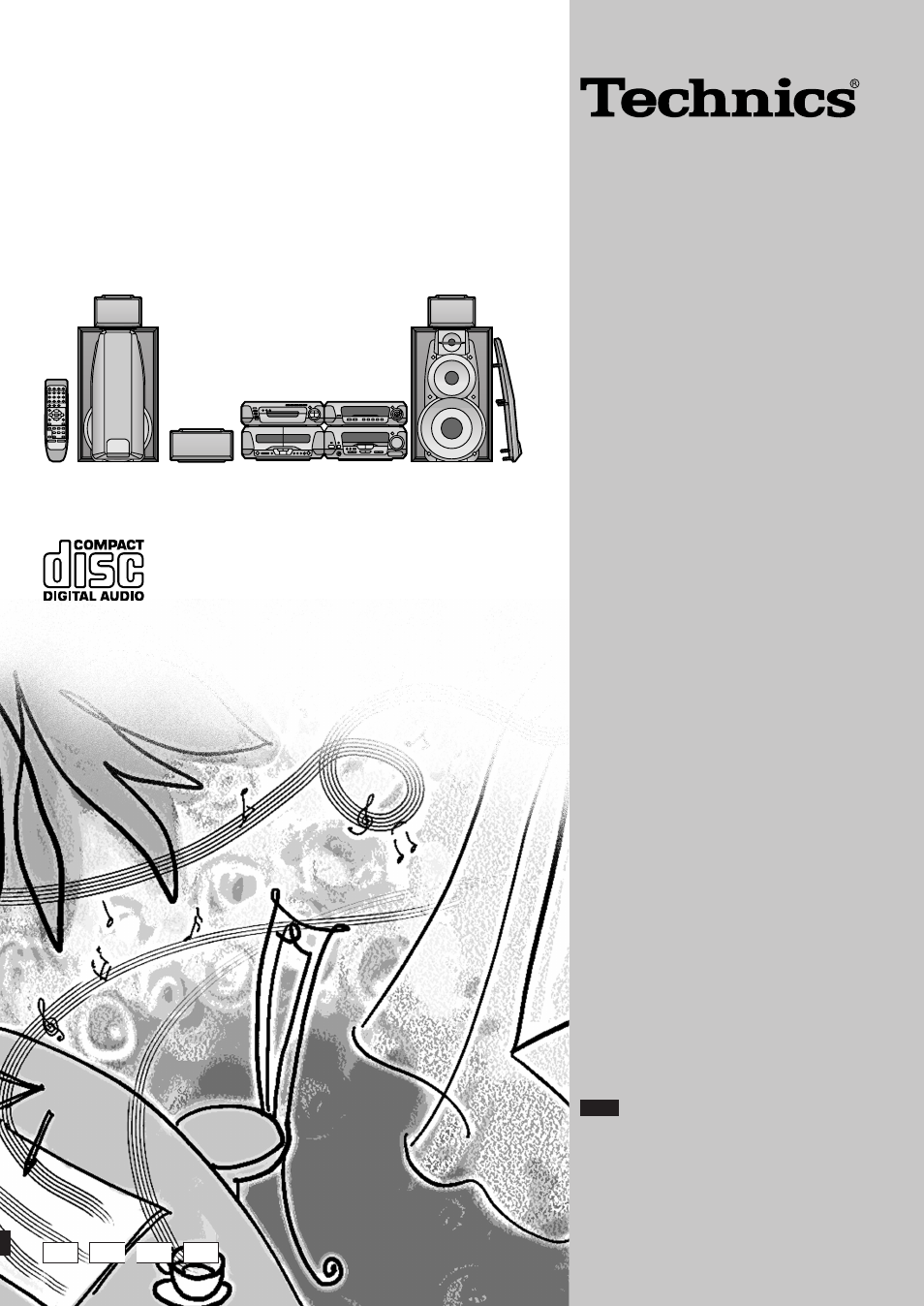
EB EP EE GN
Note
“EB” on the outer packaging indicates the
United Kingdom.
Before connecting, operating or adjusting this prod-
uct, please read these instructions completely.
Please keep this manual for future reference.
RQT6301-B
System Component
Operating Instructions
Model No.
SC-EH780
SC-EH680
SC-EH580
The illustration shows SC-EH780 for the United Kingdom and Eastern Europe.
DIGITAL
S.WOOFER
AV EFFECT
H
SLEEP
CH SELECT
3D AI
PROGRAM
1
2
3
4
5
6
7
8
9
0
j/-/--
CANCEL
DISC
VCR/AUX/
6CH INPUT
TAPE/
DECK 1/2
SUPER
SOUND EQ
TUNER/
BAND
⁄/g
¤
»
MUTING
M
N
∂
VOLUME
µ
CD
EQ
UPRO LOGIC SUPER SRND
TEST
DIGITAL
S.WOOFER
AV EFFECT
H
SLEEP
CH SELECT
3D AI
PROGRAM
1
2
3
4
5
6
7
8
9
0
j/-/--
CANCEL
DISC
VCR/AUX/
6CH INPUT
TAPE/
DECK 1/2
SUPER
SOUND EQ
TUNER/
BAND
⁄/g
¤
»
MUTING
M
N
∂
VOLUME
µ
CD
EQ
UPRO LOGIC SUPER SRND
TEST
Table of contents
Document Outline
- Front Page
- accessories
- contents
- Safety precautions
- Simple set-up
- Front panel controls
- Remote control
- Setting the time
- Program play
- Random play
- The radio
- Cassette tapes
- Changing sound field and quality
- Using the acoustic image equalizer
- Enjoying surround sound
- Surround effects
- Recording
- Using the timers
- Changing the sound range display
- Muting the volume
- Enjoying karaoke
- External unit connections
- Troubleshooting guide
- Technical specifications
