Tv operation, Tv operation overview – Toshiba SD-P7000 User Manual
Page 20
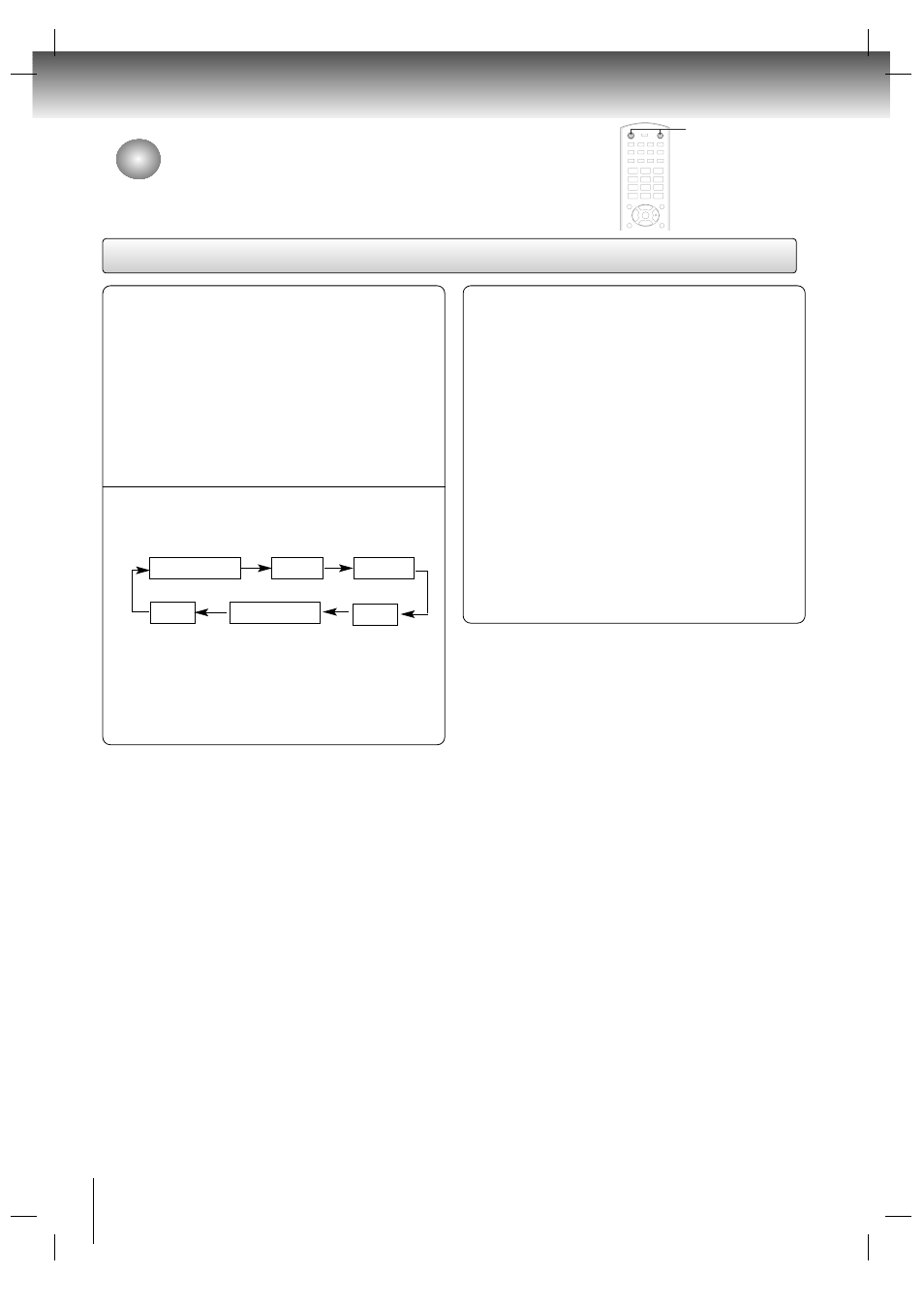
20
TV Operation
TV Operation
TV Operation Overview
First, make all equipment connections. Connect
the AC power cord into the TV, then plug the power
cord into a wall outlet. Press the
POWER
button
located on the TV to turn on the TV. The power
indicator will light.
• In the standby mode, press the
POWER,
CHANNEL, INPUT SELECT
or number buttons on
the remote control to turn on the TV.
1
Note:
If you want to turn the TV off, press the
POWER
button
located on the remote control. If you intend to be
away on vacation, disconnect the plug from the wall
outlet.
Select the viewing source by pressing
INPUT
SELECT
repeatedly.
Note:
See page 22 if you have not auto programmed the
TV to receive channels in your local broadcast
area.
2
After viewing, press the
POWER
button on the
remote control. The TV reverts to standby mode.
3
POWER/INPUT SELECT
TV channel
Video
PC
Component
S-video
DVD
- DR430KU (103 pages)
- SD-6980SY (76 pages)
- RD-XS32SB (239 pages)
- SD-P1707SR (76 pages)
- SD-2200 (48 pages)
- DVD - ROM MOBILE DRIVE SD-C2732 (12 pages)
- MD20F52 (56 pages)
- MD20FN3/R (48 pages)
- HD-A35KU (46 pages)
- MW20FN3/R (68 pages)
- HD-A2KC (72 pages)
- HD-A20KC (76 pages)
- HD-A30KU (48 pages)
- SD-W1111 (34 pages)
- MW24F12 (2 pages)
- MD20FM1 (2 pages)
- MV19N2 (2 pages)
- DVD Video Player SD-V394SU (72 pages)
- M750 (2 pages)
- SD-9200 (70 pages)
- MW14F52 (2 pages)
- MW 26G71 (2 pages)
- MV13N2/W (56 pages)
- SD-480EKE (40 pages)
- SD-3980 (2 pages)
- MV 13N2 (2 pages)
- 37HLX95 (106 pages)
- CASSETTE RECORDER SD-V393SU (68 pages)
- SD-6980 (2 pages)
- SD-2700 (51 pages)
- SD-150ESB (35 pages)
- 9676109606 (48 pages)
- SD-240ESB (61 pages)
- SD-K600 (51 pages)
- SD-V290 (2 pages)
- D-R1 (2 pages)
- SD-260SY (61 pages)
- MD13P3 (48 pages)
- DVd Video Recorder D-R4SU (131 pages)
- MD20FN1/R (48 pages)
- MD13N3R (47 pages)
- 32LV17 (78 pages)
- MV13Q41 (2 pages)
- HD-EP30KB (40 pages)
- HD-EP30 (3 pages)
