Replacing the journal roll – Toshiba EO1-11099 User Manual
Page 73
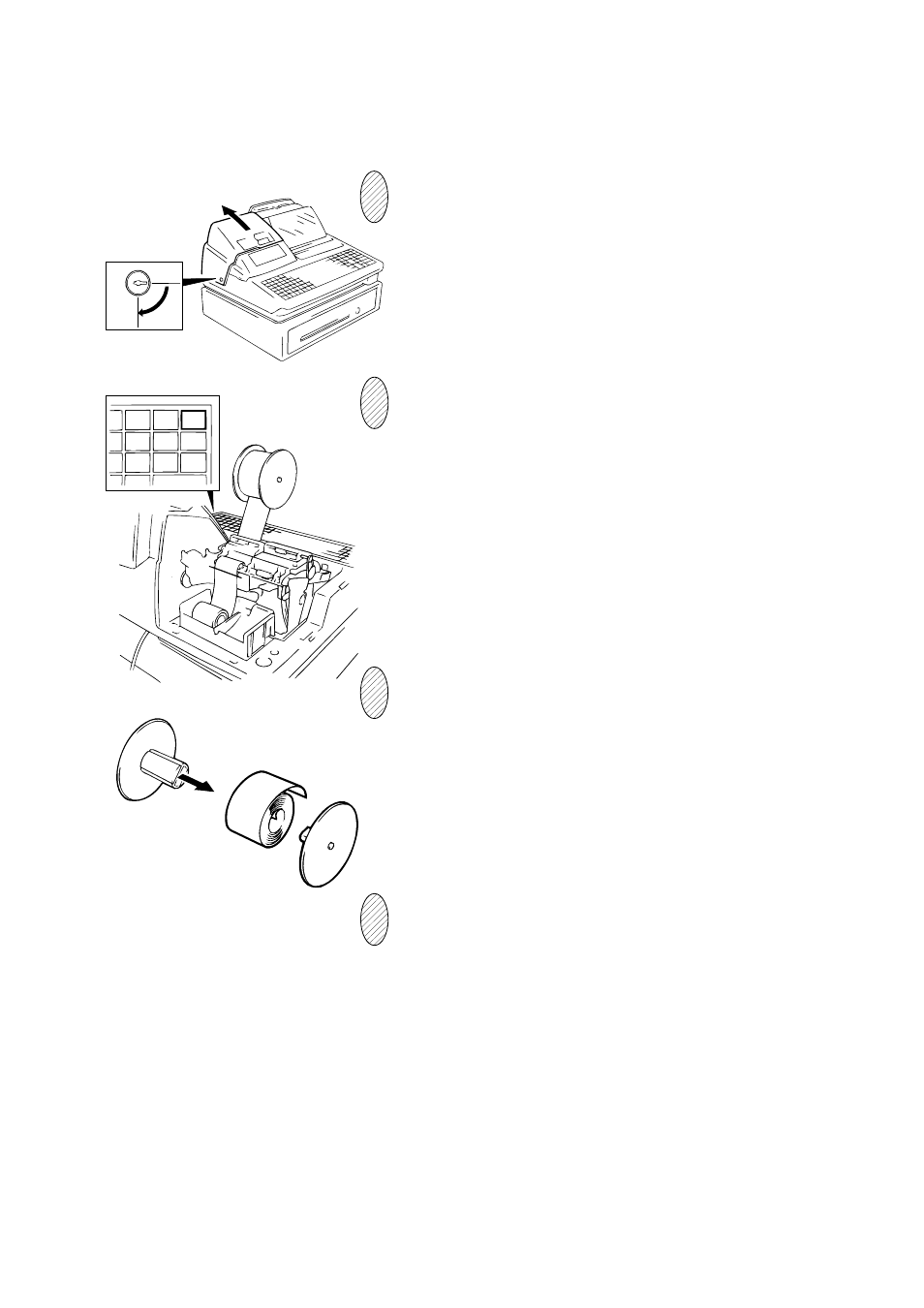
- 67 -
EO1-11113
3
1
2
4
JF
Replacing the Journal Roll
To remove the Receipt Cover, insert the Receipt Cover Key
to the Receipt Cover Lock, and turn it 90 clockwise.
Depress the [JF] key to wind up enough of the Journal
Paper, then cut the paper as shown in the figure. Depress
the [JF] key to feed the remaining paper end.
CAUTION: Never try to pull out the remaining paper end
by hand.
It may cause paper jamming.
The wound-up portion of the paper can be easily removed
from the Reel by pulling it sideways.
Load new paper roll as described in Chapter 6.
This manual is related to the following products:
