Toshiba EO1-11099 User Manual
Page 35
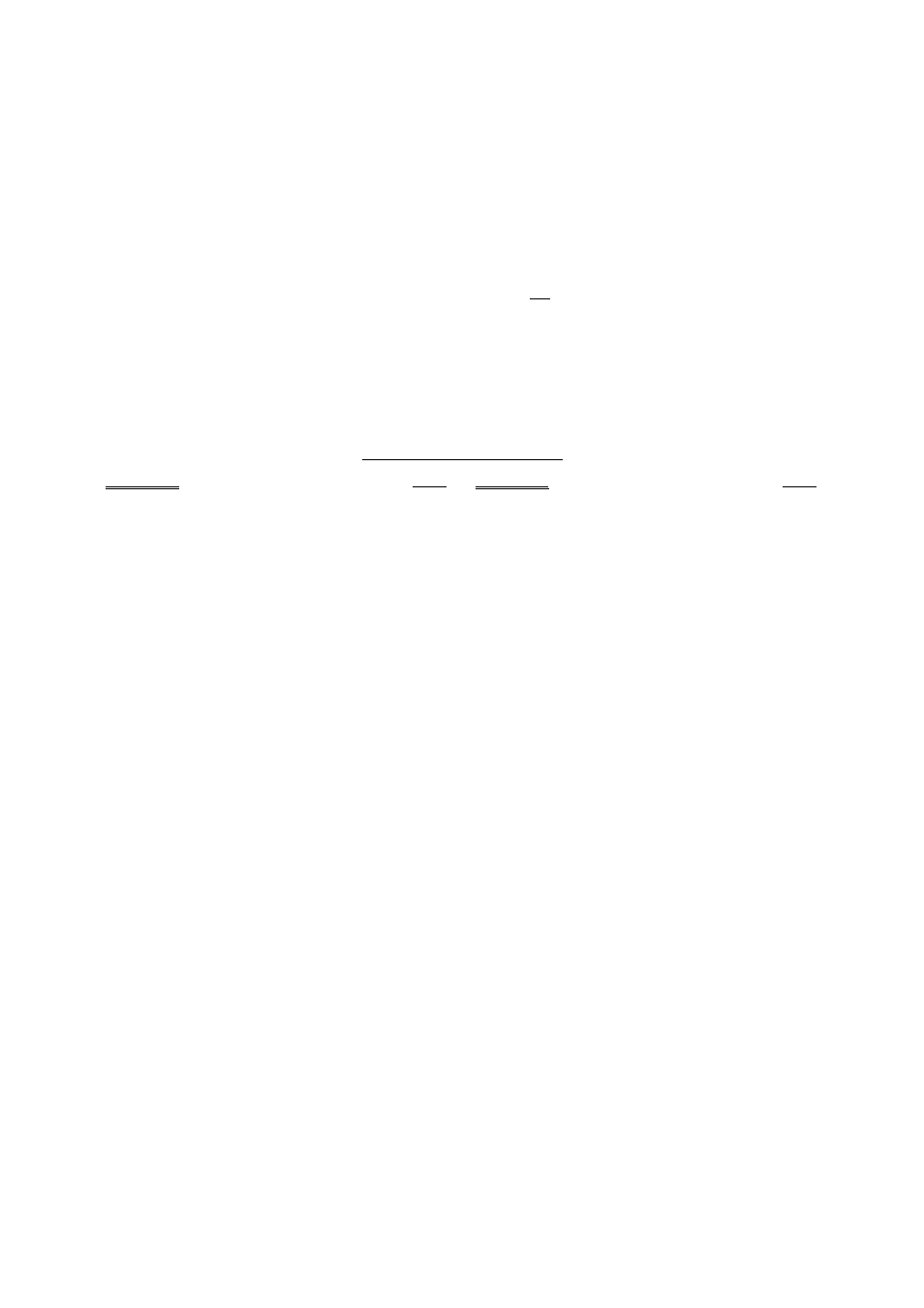
- 29 -
EO1-11113
Cashier Sign-ON or Cashier Key to ON status:
If the [LOG/RECEIPT] (or [LOG]) key is installed, you must sign-ON or sign-IN. (See
Section 7.1.)
If Cashier Keys or Cashier Locks are installed, you must set your cashier key to the ON
status. (See Section 7.2. and 7.3.)
Now you are ready for sale entries.
On the following pages are patterns of entering operations, and receipt or journal print format samples
due to the operations. In the operation sequence patterns, "| |" indicates an input through the numeric
keys, "[ ]" indicates a depression of the function key, and "---" indicates other registering and/or
finalizing operations.
Please note that these are merely sample operations. Especially, the receipt or journal print indications
merely show the standard print format. The actual print format and contents may vary on your machine
in accordance with the differences in specification, program selections, etc.
TABLE OF CONTENTS
OPERATION
PAGE
SUBTOTAL READ .............................................................. 49
TAXABLE TOTAL READ .................................................... 49
TAXABLE TOTAL READ and SUBTOTAL PRINT ............. 49
SELECTIVE ITEMIZER TOTAL READ ............................... 50
TAX CALCULATION AND PRINT ...................................... 50
TAX EXEMPTION ............................................................... 50
FOOD STAMPABLE TOTAL READ
FOOD STAMP TENDERING .......................................... 51
SALE FINALIZATION BY MEDIA KEYS ............................. 51
MULTI-TENDERING ........................................................... 52
SPLIT TENDERING ............................................................ 52
CHECK CASHING .............................................................. 53
SALE PAID IN FOREIGN CURRENCIES ........................... 53
NO-SALE EXCHANGE from Foreign Currency
to Domestic Currency ..................................................... 54
NO-SALE EXCHANGE from Domestic Currency
to Foreign Currency ........................................................ 54
RECEIVED-ON-ACCOUNT ................................................ 55
PAID-OUT ........................................................................... 55
SALESPERSON ENTRY .................................................... 56
FUNCTION KEY ENTRY .................................................... 56
TIP PAID ............................................................................. 57
CHARGE TIP ...................................................................... 57
RECEIPT POST-ISSUE ...................................................... 58
TRAY TOTAL ...................................................................... 59
EAT-IN/TAKEOUT ENTRY ................................................. 59
CALL NO. ENTRY .............................................................. 60
DRIVE-THROUGH ENTRY ................................................ 60
RECALL ENTRY ................................................................. 61
VALIDATION PRINT ........................................................... 61
ENDORSEMENT PRINT .................................................... 62
GUEST CHECK PRINTER OPERATION ........................... 63
WHEN A POWER FAILURE OCCURS .............................. 64
OPERATION
PAGE
RECEIPT-ISSUE/NON-ISSUE SELECTION ...................... 30
STORE MESSAGE DISPLAY ............................................. 30
NO-SALE ............................................................................ 31
LOAN .................................................................................. 31
DEPARTMENT ENTRY ...................................................... 32
PLU ENTRY ........................................................................ 32
SET MENU ENTRY ............................................................ 32
MODIFIER PLU ENTRY ..................................................... 33
REPEAT ENTRY ................................................................ 33
QUANTITY EXTENSION (MULTIPLICATION)
for DEPTs/PLUs .............................................................. 34
SPLIT PACKAGE PRICING ................................................ 35
PLU PRICE SHIFT ENTRY ................................................ 37
PLU MENU SHIFT ENTRY ................................................. 37
SINGLE-ITEM DEPARTMENT/PLU ENTRY ...................... 38
OTHER INCOME DEPARTMENT/PLU ENTRY ................. 38
ORDER ENTRY, PREVIOUS BALANCE ENTRY .............. 39
ADDITIONAL ORDER ENTRY ........................................... 40
ORDER ENTRY, CHECK TRACK ENTRY
(CUSTOMER FILE TYPE) .............................................. 41
RETURNED MERCHANDISE ............................................ 43
BOTTLE RETURN .............................................................. 43
DOLLAR DISCOUNT .......................................................... 44
PERCENT DISCOUNT, PERCENT CHARGE ................... 44
STORE COUPON ............................................................... 45
VENDOR COUPON ............................................................ 45
ITEM CORRECT ................................................................. 45
VOID ................................................................................... 46
ALL VOID ............................................................................ 46
NON-ADD NUMBER PRINT ............................................... 46
NUMBER-OF-GUESTS ENTRY ......................................... 47
SCALE ENTRY ................................................................... 47
LISTING CAPACITY OPEN ................................................ 48
SELECTIVE ITEMIZER STATUS MODIFICATION ............ 48
TAX STATUS or FOOD STAMP STATUS
MODIFICATION .............................................................. 48
MANUAL TAX ENTRY ........................................................ 49
