Toshiba EO1-11099 User Manual
Page 178
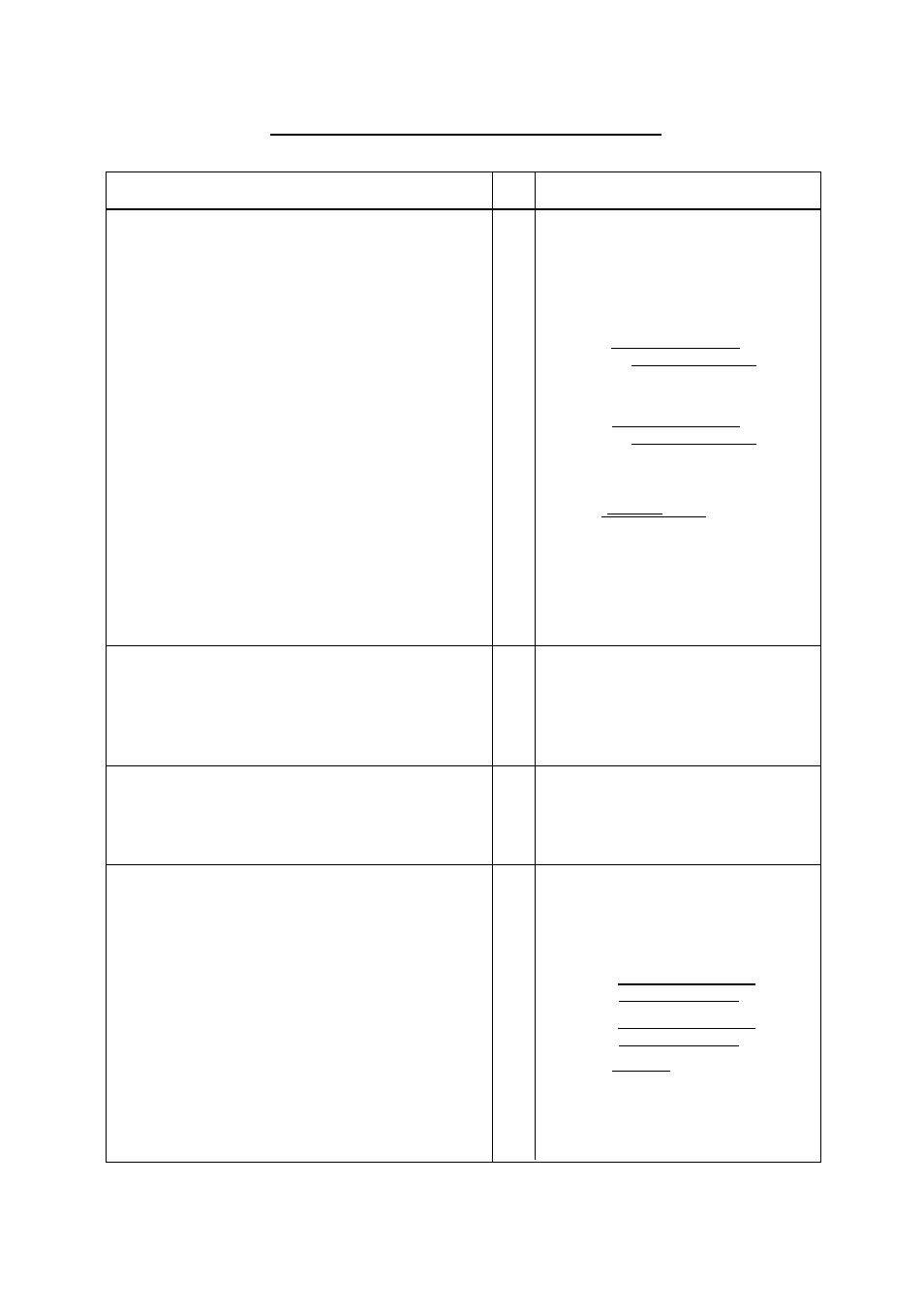
- 11 -
EO1-11113
TABLE OF IN-LINE REPORT OPERATIONS
(continued)
RTR Declaration : ON
PLU REPORTS
• All PLU Read:
Daily
X
13 [AT/TL]
GT
X
213 [AT/TL]
• All PLU Reset:
Daily
Z
13 [AT/TL]
GT
Z
213 [AT/TL]
• Zone PLU Read:
Daily
X
13 [#]
➔
| Zone-start PLU Code |
[@/FOR]
➔
| Zone-end PLU Code | [AT/TL]
GT
X
Start with 213 instead of 13 in the above
pattern.
• Zone PLU Reset:
Daily
Z
13 [#]
➔
| Zone-start PLU Code |
[@/FOR]
➔
| Zone-end PLU Code | [AT/TL]
GT
Z
Start with 213 instead of 13 in the above
pattern.
• Individual PLU Read:
Daily
X
(Process Reports; NOTE below)
13 [#]
➔
| PLU Code | [PLU]
➔
([ST]) [AT/TL]
Repeat for required PLUs.
GT
X
Start with 213 instead of 13 in the above
pattern.
• Inactive PLU Read:
(Process Reports; NOTE below)
Daily
X
13 [#]
➔
0 [AT/TL]
GT
X
Start with 213 instead of 13 in the above
pattern.
PLU GROUP REPORTS
• PLU Group Read:
Daily
X
24 [AT/TL]
GT
X
224 [AT/TL]
• PLU Group Reset:
Daily
Z
24 [AT/TL]
GT
Z
224 [AT/TL]
ORDER TABLE REPORTS (for the drive-through
spec. only)
• All Order Tacles Read
X
15 [AT/TL]
• All Order Tables Reset
Z
15 [AT/TL]
CUSTOMER FILE REPORTS
(for Check Track Memory type only)
• All Files Read
X
15 [AT/TL]
• All Files Reset
Z
15 [AT/TL]
• Zone Files Read
X
15 [#]
➔
| Zone-start File Code |
[@/FOR] | Zone-end File Code | [AT/TL]
• Zone Files Reset
Z
15 [#]
➔
| Zone-start File Code |
[@/FOR] | Zone-end File Code | [AT/TL]
• Individual File Read
X
15 [#]
➔
| File Code | [@/FOR]
➔
[AT/TL]
• Zero-balance Files Read
X
15 [#]
➔
0 [AT/TL]
• Credit-balance Files Read
X
15 [#]
➔
1 [AT/TL]
• Debit-balance Files Read
X
15 [#]
➔
2 [AT/TL]
NOTE:
When the “Process Report” is marked, the report can only be taken after taking another
report which consolidates the corresponding data to be based on. For further details,
see the table and descriptions on the next page.
Mode
Lock
Report Name
Key Operation
