Trimble Outdoors 132 User Manual
Page 90
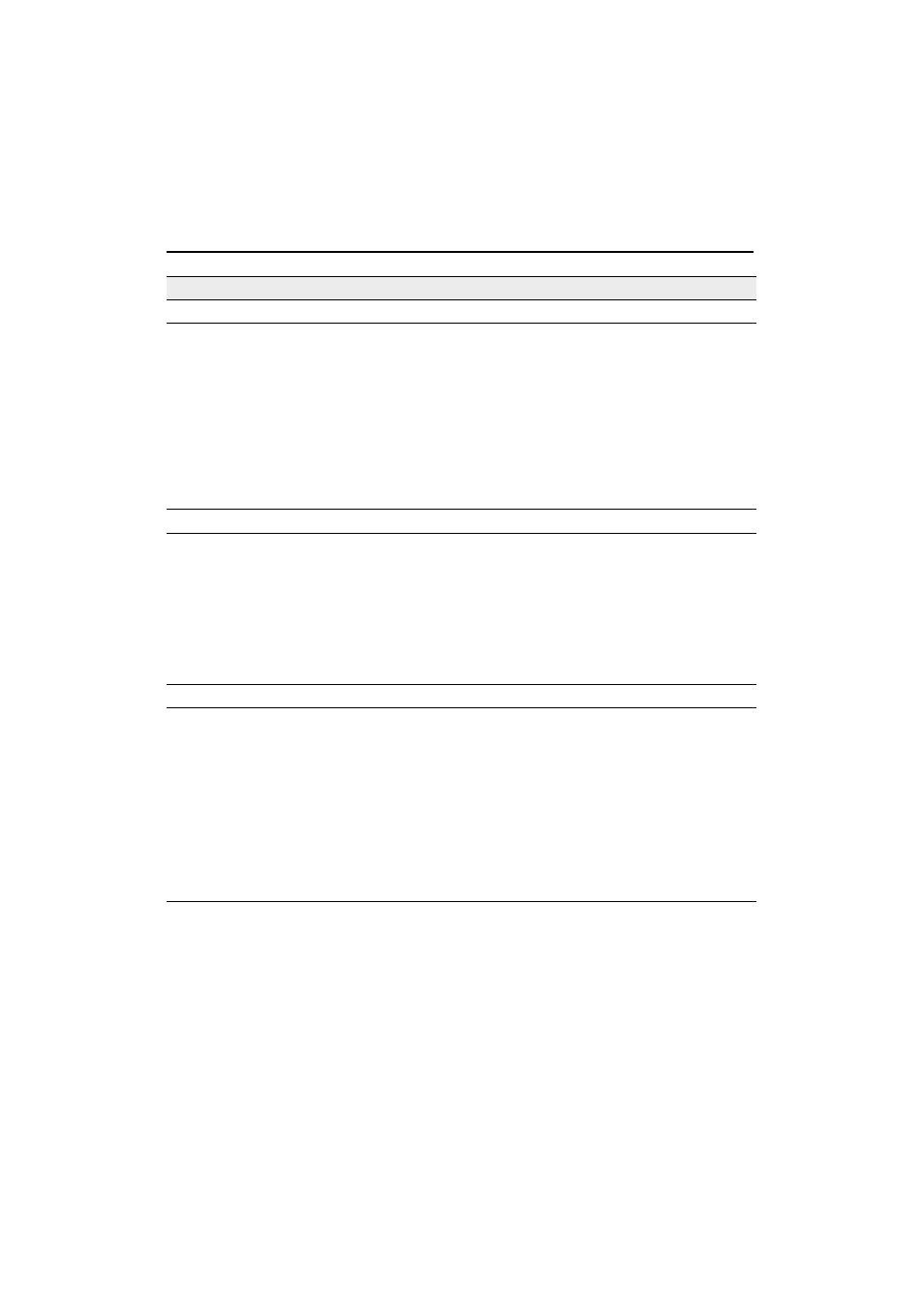
A Troubleshooting
9 0 DSM 132/132RS Receiver User Quide
Cables
One of the cables seems faulty.
Use an ohmmeter to check the cable. The
resistance of a good cable between connector pins
at each end of the cable is zero.
If the cable is sound, but the problem persists, try
exchanging the cable with one that you know is
working.
If the cable is defective, contact your local Trimble
Reseller for an RMA number (if the Trimble product
is still under warranty), or to purchase a
replacement cable.
Configuration settings
The receiver configuration settings
are stored in RAM, which is supported
by a lithium-ion battery that has a life
of 10 years. If the battery fails, custom
configuration settings are lost.
Note – When this happens, the receiver
starts to use the default configuration
settings.
Contact your local Trimble reseller for replacement
batteries.
Factory defaults
You need to restore the receiver
factory defaults.
To restore receiver factory default settings:
1. Connect the receiver to an office computer and
switch it on.
2. Run AgRemote.
3. Navigate to the Clear BB RAM screen.
4. Press
2
until Yes appears.
5. Press
4
.
The factory default settings are restored. The
DGPS service subscription is not lost. See page 63.
Problem / issue
Possible solution
