Transition Networks MIL-SM2401MAF User Manual
Page 3
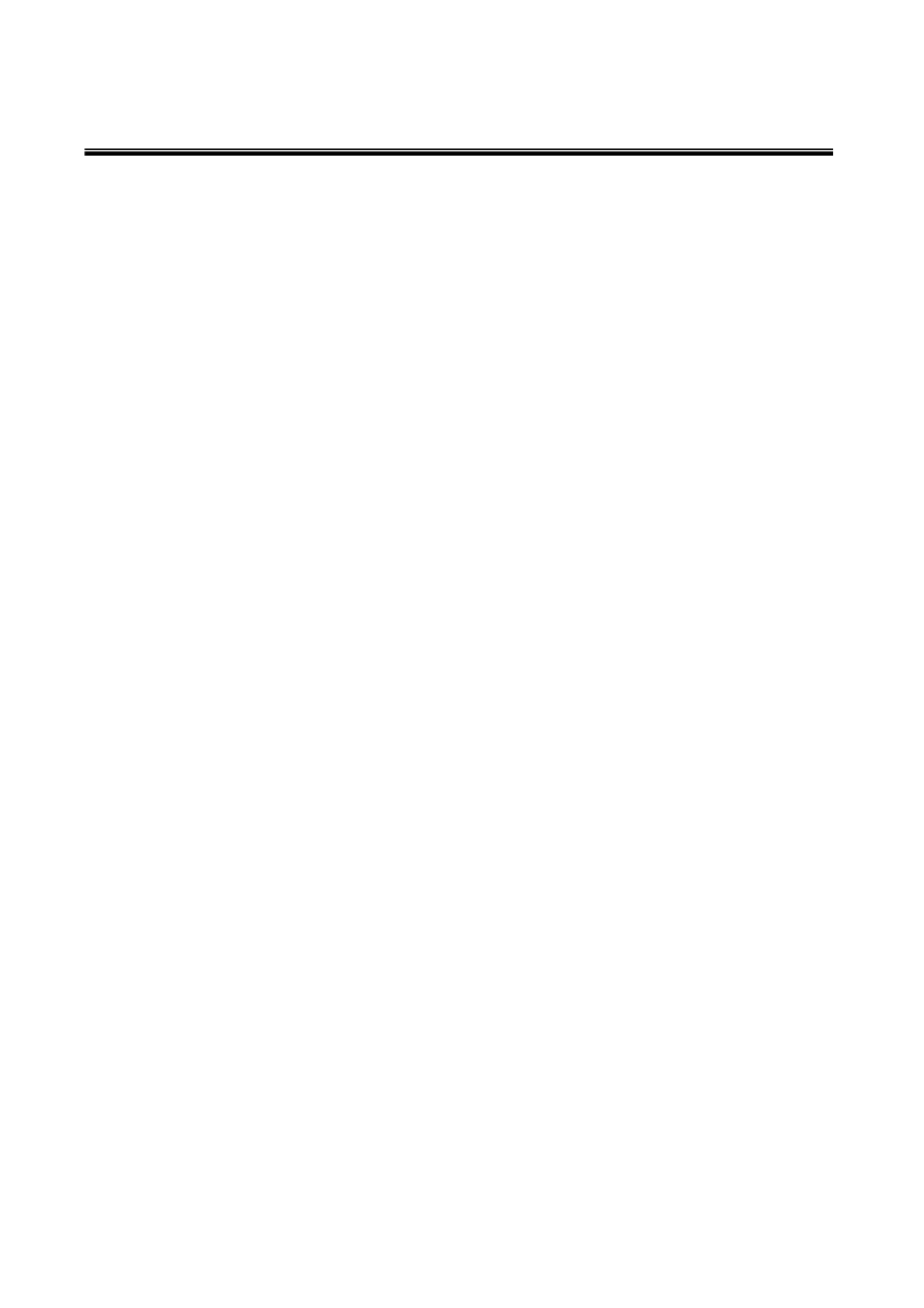
Transition Networks MIL-SM2401MAF
24-Hour Technical Support: 1-800-260-1312 International: 00-1-952-941-7600
i
Contents
FCC Warning................................................................................................................. i
CE Mark Warning .......................................................................................................... i
INTRODUCTION ..........................................................................................................1
Features .......................................................................................................................1
Software Features ........................................................................................................2
Package Contents ........................................................................................................6
HARDWARE DESCRIPTION .......................................................................................7
Physical Dimension ......................................................................................................7
Front Panel ...................................................................................................................7
LED Indicators ..............................................................................................................8
Rear Panel..................................................................................................................10
Desktop Installation ....................................................................................................10
Attaching Rubber Pads........................................................................................10
Rack-mounted Installation ..........................................................................................11
Power On....................................................................................................................11
NETWORK APPLICATION ........................................................................................12
Small Workgroup ........................................................................................................12
Segment workgroup....................................................................................................13
DC Power Input ..........................................................................................................14
CONSOLE MANAGEMENT .......................................................................................15
Connecting to the Switch ............................................................................................15
Login in the Console Interface ....................................................................................15
CLI Management ........................................................................................................16
Commands Level.................................................................................................16
Commands Set List .............................................................................................18
System Commands Set .................................................................18
Port Commands Set.......................................................................21
Trunk Commands Set ....................................................................25
