To create a note – Toshiba e405 User Manual
Page 56
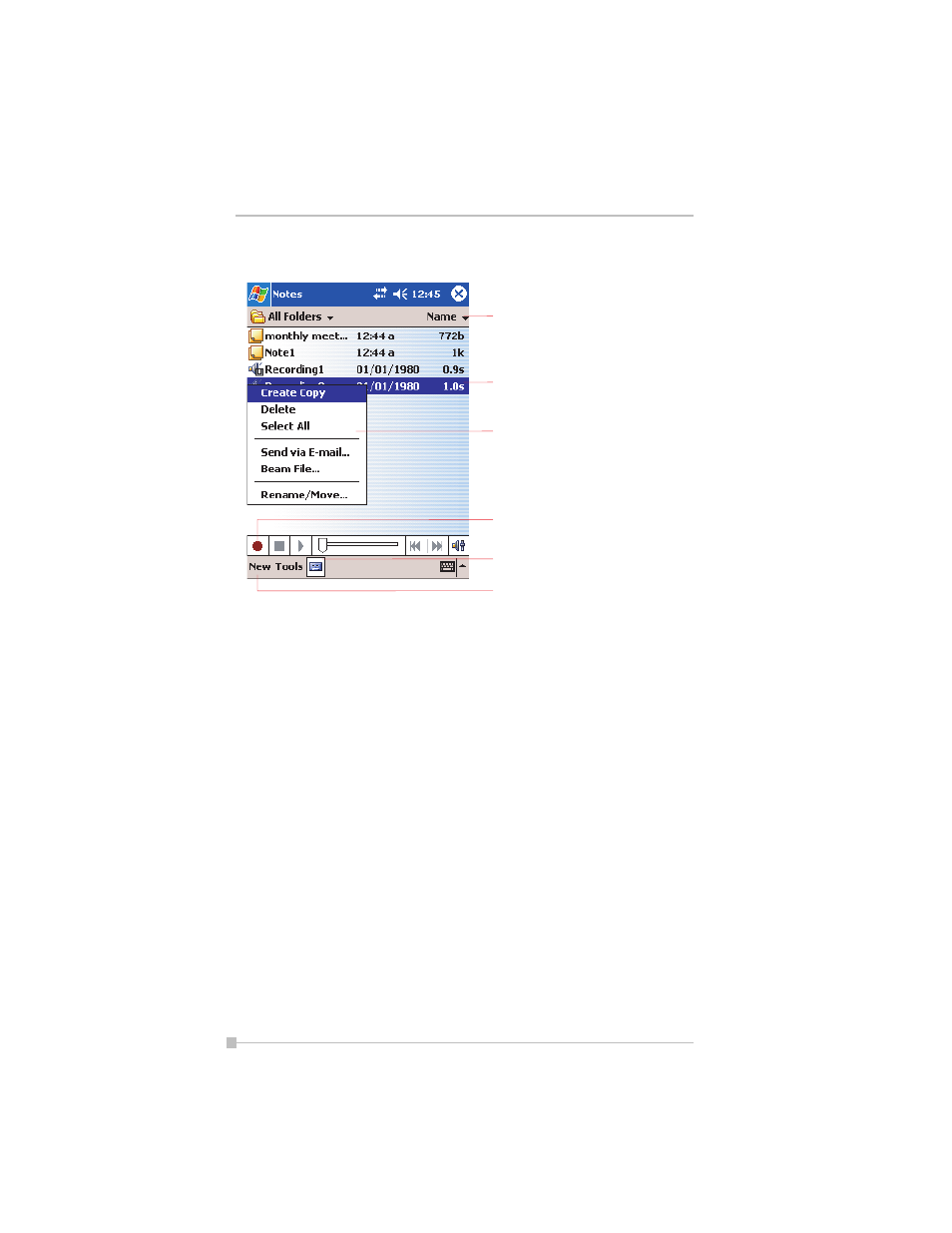
Toshiba Pocket PC e400/e405 User’s Guide
56
recording, it will be included in the note as an icon. If the note list is dis-
played, it will be created as a stand-alone recording.
To create a note:
1.
Tap New.
2.
Create your note by writing, drawing, typing, and recording. For more
information about using the input panel, writing and drawing on the
screen, and creating recordings, see Chapter 2.
Tap to create a new item.
Tap to show or hide the Recording toolbar.
Tap to record.
Tap and hold to display a pop-up menu of
actions.
Tap to open a note or play a recording.
Tap to change the sort order of the list.
This manual is related to the following products:
