How to use the stylus, About the cursor button, About the scroller – Toshiba e405 User Manual
Page 20
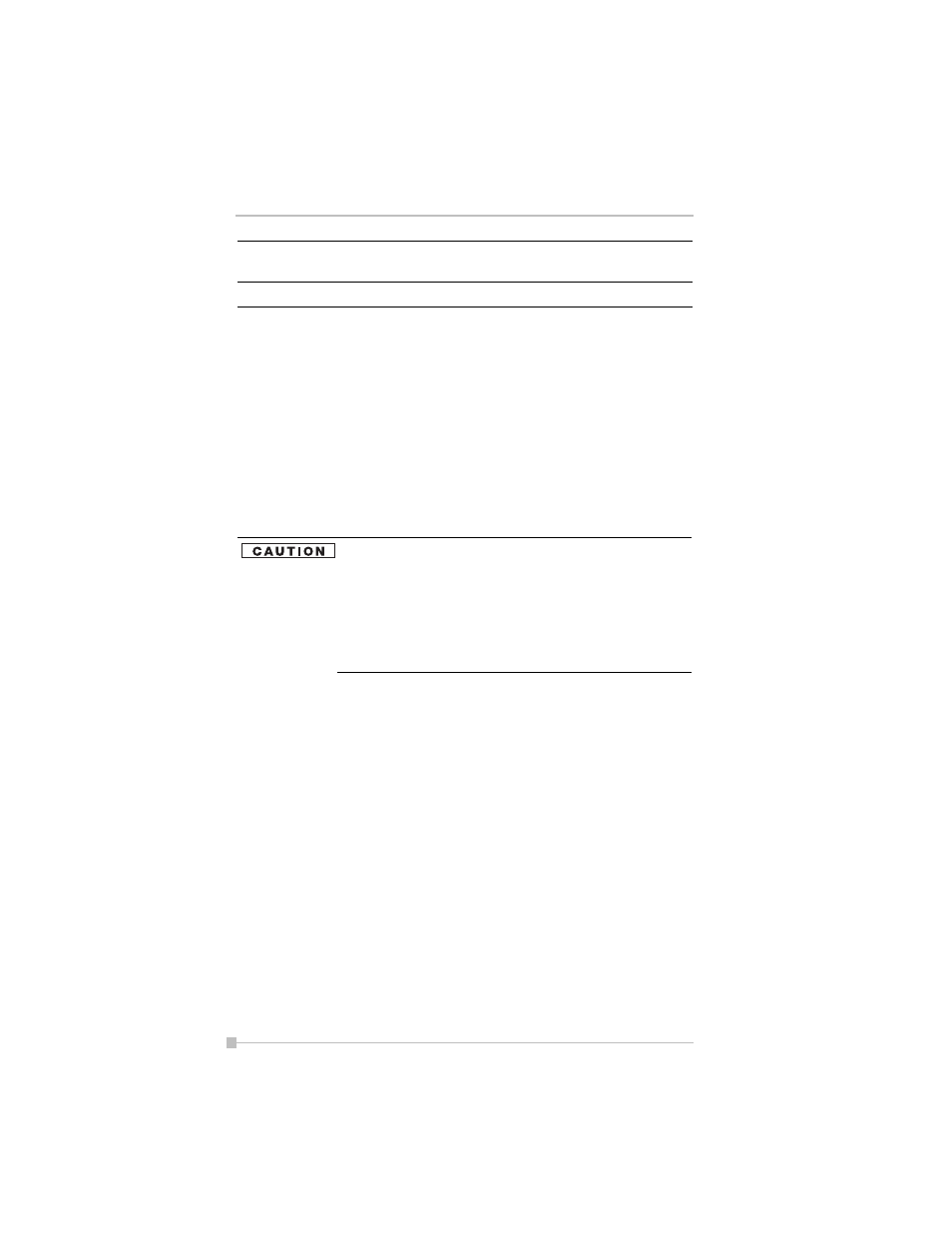
Toshiba Pocket PC e400/e405 User’s Guide
20
How to Use the Stylus
The stylus is used for menu selection or data input on the touch-screen of
the Toshiba Pocket PC e400/e405.
■
Tap: Touch the screen once with the stylus to open items and select
options.
■
Drag: Hold the stylus on the screen and drag it across to select text
and images. Drag in a list to select multiple items.
■
Tap and hold: Tap and hold the stylus on an item to see a list of
actions available for that item. On the pop-up menu that appears, tap
the action you want to perform.
About the Cursor Button
There are 2 modes for cursor button control,
•
4-direction (upper, lower, right or left)
•
8-direction (oblique angles are added).
You can select the either of these two modes by tapping Settings, and
then Buttons. In either mode, you can move a cursor (selection display)
on the screen by pressing the upper, lower, right, or left part of the cursor
button. You can select a program to launch by pressing the center part of
the cursor button.
About the Scroller
You can move the cursor on the screen by moving the scroller up and
down, as well as launching a program by pressing the scroller.
Green
Indicates full charge of the battery.
When you operate the touch screen of the Toshiba
Pocket PC e400/e405, use the supplied stylus.
If the tip of the stylus is damaged, do not use it. If you
operate the touch screen with a damaged stylus or a ball-
point pen, the touch screen may be damaged.
When the stylus is damaged, please purchase a new
one.
Flashing orange
When the preset alarm time, which was set through Cal-
endar or Tasks, goes off, the lamp flashes.
