Arrange the recognition level of voice command – Toshiba e405 User Manual
Page 110
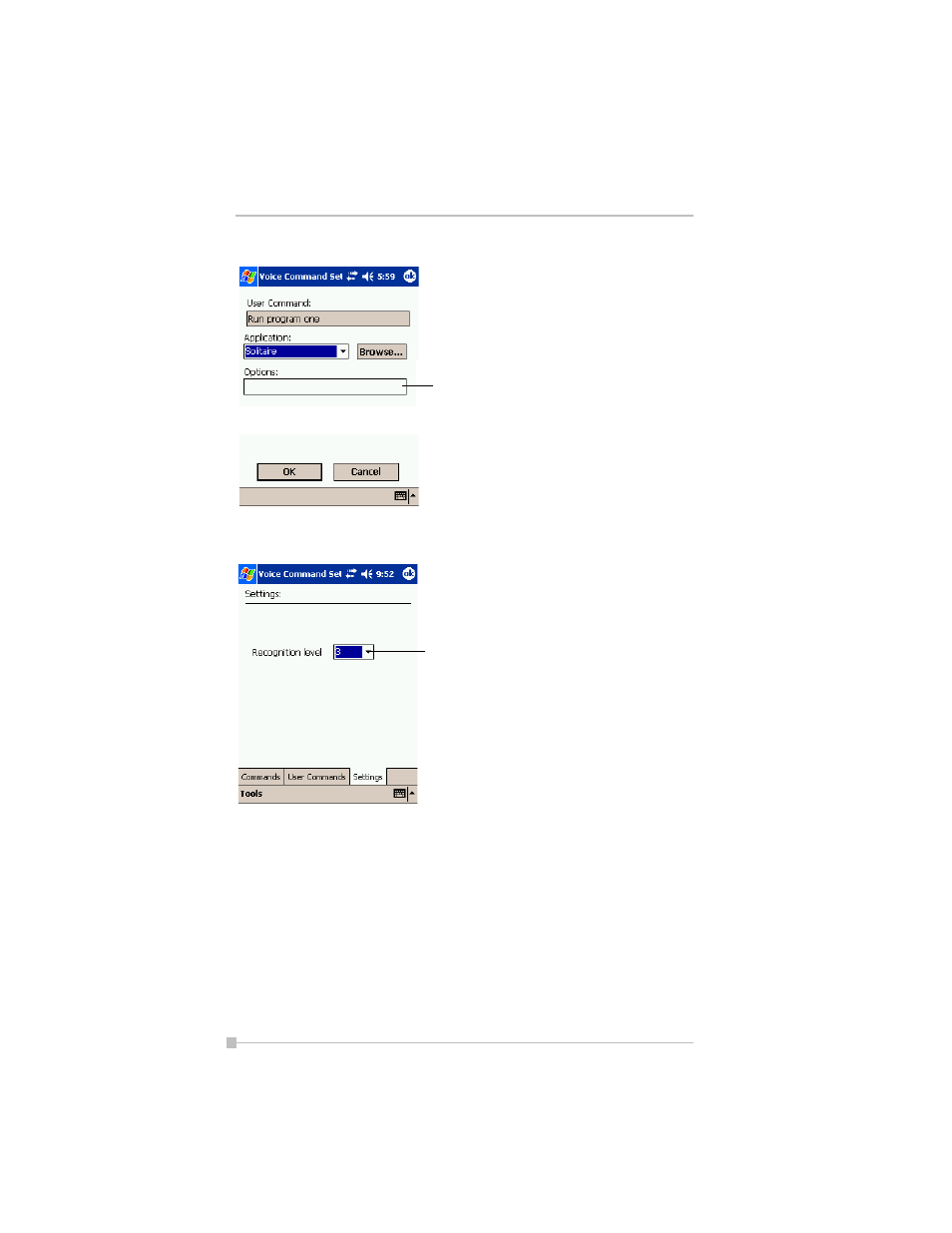
Toshiba Pocket PC e400/e405 User’s Guide
110
3.
Tap OK.
Arrange the Recognition Level of Voice Command
1.
Tap Settings on the Voice Command Settings screen.
2.
Set the recognition level as required. The higher level of recognition
that is set, the more sensitive the program is to the nuances of your
voice, and it makes it easier for your Toshiba Pocket PC e400/e405
to recognize the command. On the other hand, setting a higher level
of recognition may decrease voice recognition within noisy environ-
ments. It is recommended to set the recognition level lower than nor-
mal within noisy environments.
Enter the parameter specific to the application.
Tap and select the recognition level (1 to 5).
This manual is related to the following products:
