Operation – Tripp Lite B042-008 User Manual
Page 6
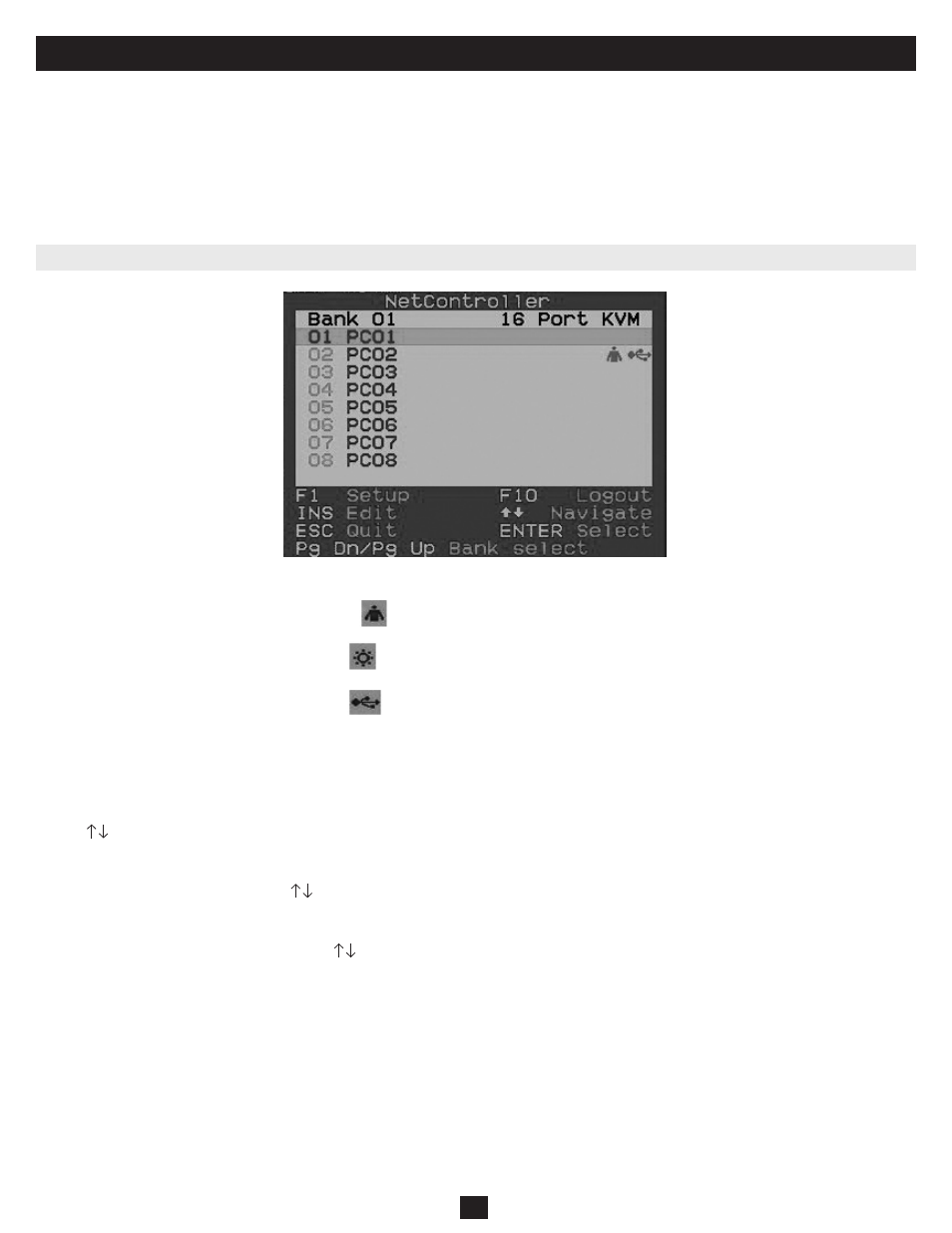
6
3. Operation
3.1.3 On-Screen Display
To activate the OSD Menu, use the hotkey sequence: ScrLk + ScrLk + (Space Bar)
OSD (On-Screen Display) is a menu that is superimposed on your screen. In the OSD Menu, you will see a listing of the available banks and channels
for selection and the currently online status of each channel. You can use the OSD to control the KVM switch with more convenient and intuitive menu-
driven operation. The OSD menu also allows you to rename your computer (up to 8 characters), which lets you find a computer by its name instead of port
number. It also allows you to password-protect your KVM switch system.
Note: While OSD is activated, all the front-panel buttons and mouse activity will be made inactive.
Figure 3-1: OSD Main Menu
The computer name that is followed by a human symbol means that it is currently the active channel you can monitor on your
local console now.
The computer name that is followed by a solar symbol indicates that it is currently connected to the KVM Switch via PS/2 interface and feeding
power to the KVM switch.
The computer name that is followed by a USB symbol indicates that it is connected to the KVM switch via USB interface and feeding power to the
KVM switch.
Computers that do not show any symbol are either not connected or are not powered on.
The computer name that is illuminated by a background color indicates that it is currently in focus, and you can perform OSD operation on it using your
keyboard.
Navigating through the Computers in the OSD Main Menu
Use the
keys to highlight the desired computer. To access different KVMs in a Daisy-Chain, use the ‘Page Up’ and ‘Page Down’ keys to scroll
to the desired KVM (Bank).
Selecting a Computer as the Active computer on your Console
Highlight the desired computer by using the
keys and hit the ‘Enter’ key. To access different KVMs in a Daisy-Chain, use the ‘Page Up’ and
‘Page Down’ keys to scroll to the desired KVM (Bank).
Editing a Computer
To change the Computers name in the OSD, use the
keys to highlight the desired computer and hit the ‘Insert’ key to edit. To access different KVMs
in a Daisy-Chain, use the ‘Page Up’ and ‘Page Down’ keys to scroll to the desired KVM (Bank).
Exiting the OSD Menu
Hit the ‘Esc’ key
Logout from the KVM Switch
Hit the ‘F10’ key
3.2 OSD Main Menu
