Toshiba TV-GEN-03 User Manual
Page 8
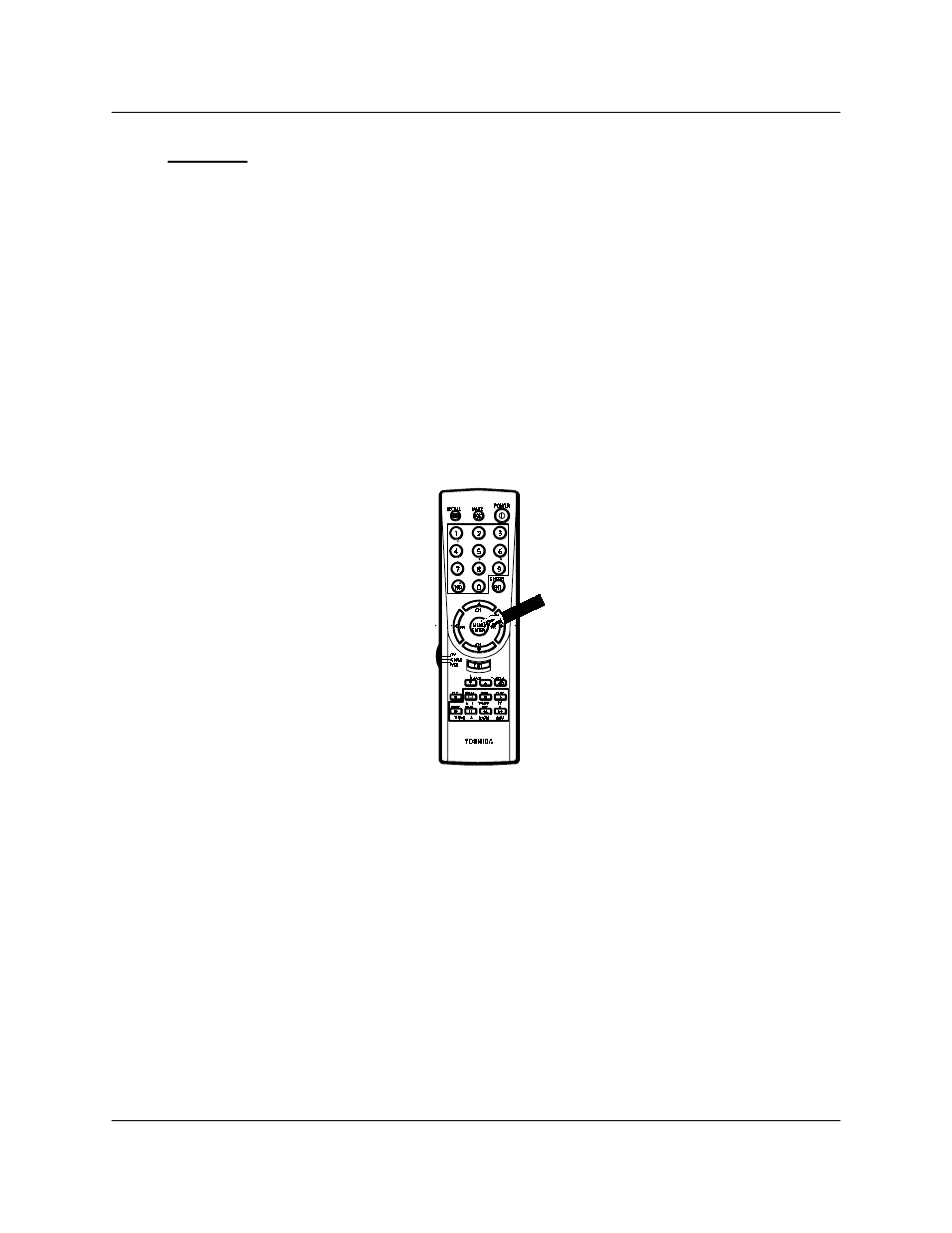
TOSHIBA PJTV
Digital Convergence Alignment
Module No. TV-GEN-03
Page 7 of 20
Readme: Backup data should be loaded only if corruption of the original data
is suspected or if the set is severely misconverged. Minor misconvergence
issues should be corrected by performing the appropriate alignment procedure.
To load back up data:
1. Enter Service Mode as described in the appropriate Service Manual.
2. Enter convergence alignment mode by pressing the “7” key on the remote.
3. Display vertical stripes by pressing the “9” key on the remote.
4. Load the backup by pressing the “1” key on the remote.
a. The following message will appear on screen for:
ENTER: TO LOAD BACKUP DATA
EXIT: TO EXIT
5. Press the “ENTER” key on the remote, as shown in Figure 5, to load the backup
data.
a. The displayed net pattern will misconverge briefly, then return to a normal
state.
Figure 5
6. Following the alignment procedure in the service manual, make any necessary
convergence adjustments.
7. Write the new data to convergence memory by pressing the “7” key on the
remote one time.
8. Press the “Touch Focus” key on the front panel of the unit.
a. The Touch Focus pattern will scroll across the screen two times. Once
quickly, then slowly.
9. “CALIBRATION FINISHED” will display on screen and the unit will exit to service
mode.
a. The new convergence data is saved to memory and new backup data is
created.
10. Power the unit off to exit service mode.
