Features, Installation – Tripp Lite isobar HT500PC User Manual
Page 3
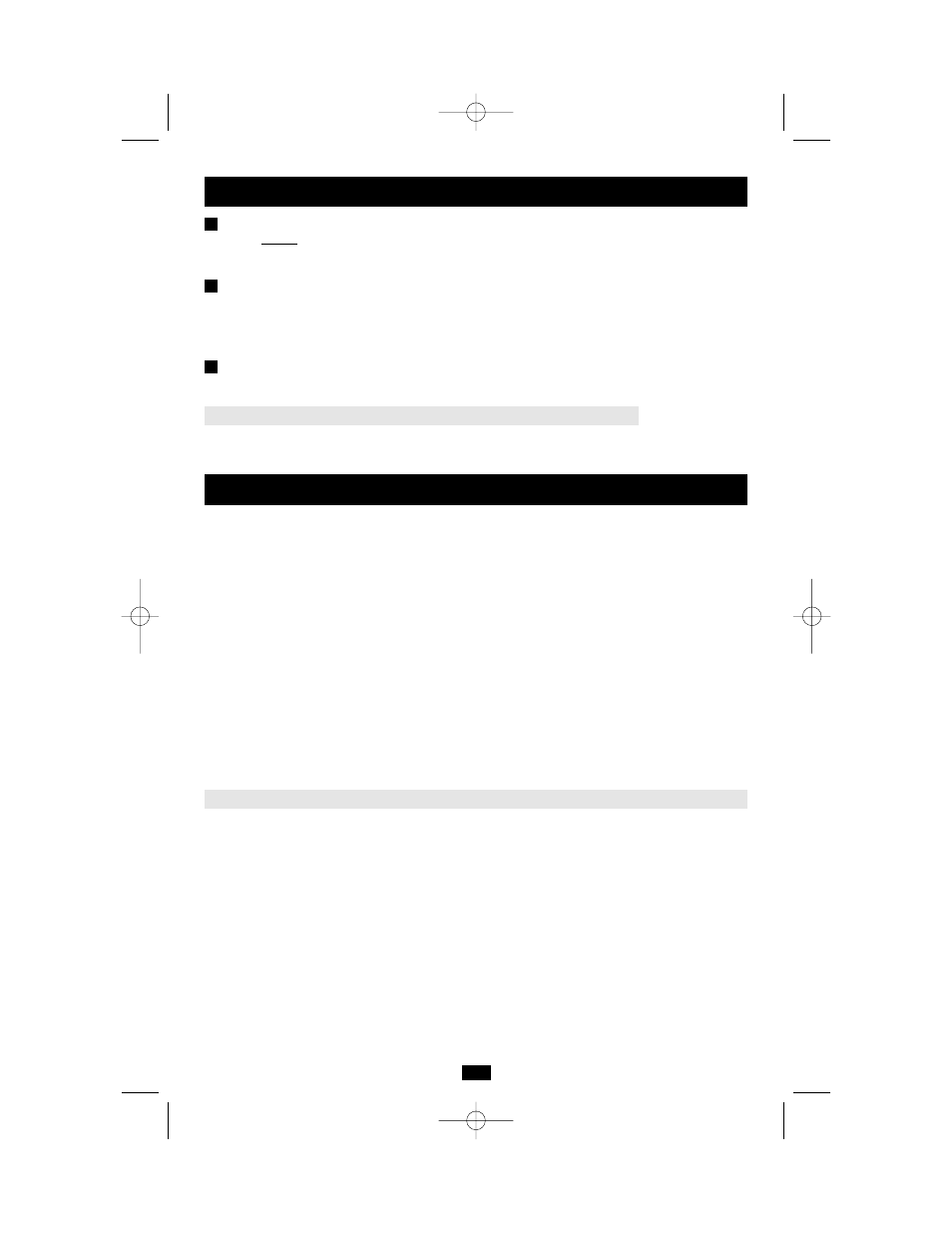
3
Features
(continued)
“GROUND OK” LED: indicates the presence of a properly-grounded wall outlet. Note: A properly-grounded wall
outlet is required for the Power Conditioning Center to adequately protect connected equipment against surge damage.
If this LED is not illuminated, make sure the Power Conditioning Center is plugged in, the Power Switch is turned on
and power is present. If the LED is still not illuminated, contact a qualified electrician to check for proper grounding.
“SURGE OK” LED: indicates the surge-suppression components are intact and providing full protection. If this LED
is not illuminated, make sure the Power Conditioning Center is plugged in, the Power Switch is turned on and power is
present. If the LED is still not illuminated, then some of the surge suppression components may not be functioning
properly. Contact Tripp Lite Customer Support for assistance. You may still use the Power Conditioning Center;
however, connected equipment will be protected from surges at a lesser level than normal.
Mounting Flange: allows for secure mounting (with user-supplied screws) on any suitable surface, including on a wall
behind a flat panel TV screen. The user must determine the fitness of the mounting surface and the user-supplied screws
prior to installation.
Not Shown
Audible Alarm: immediately alerts you to damaged internal protection circuitry. If this occurs, contact Tripp Lite
Customer Support.
J
K
I
Installation
STEP 1) Place or Mount Your Power Conditioning Center: Place the Power Conditioning Center on a shelf or use
mounting flanges to securely mount the Power Conditioning Center (with user-supplied screws) on any suitable surface,
including on a wall behind a flat panel TV screen. The user must determine the fitness of the mounting surface and the user-
supplied screws prior to installation. Note: If possible, mount the Power Conditioning Center so that its LEDs are visible.
STEP 2) Connect Your Power Conditioning Center to the AC Power Line: Attach the power cord to the Power
Conditioning Center, then plug it in to a standard 3-wire grounded 120V AC 60Hz wall outlet.
STEP 3) Turn Your Power Conditioning Center ON: Press the Power Conditioning Center's power switch until it
illuminates, indicating power is supplied at the Power Conditioning Center's outlets.
STEP 4) Check Your Power Conditioning Center's Diagnostic Indicator Lights: Check the LEDs prior to connecting
your equipment. They will indicate various operating conditions when the Power Conditioning Center is plugged into a live
120V AC outlet and the Power Conditioning Center's power switch is on.
STEP 5) Connect Your Equipment to the Power Conditioning Center's AC Outlets: Plug your flat panel TV and
accessory (if used) into the appropriately marked Power Conditioning Center outlets. DO NOT plug in extension cords. DO
NOT OVERLOAD the Power Conditioning Center's outlets. The Power Conditioning Center can accommodate a total
equipment load of up to 12 amps. If the load on the Power Conditioning Center exceeds 12 amps, the circuit breaker will
trip and the outlets will stop providing power. If the circuit breaker trips, reduce the load by unplugging some devices.
Depress the circuit breaker to restore power.
OPTIONAL INSTALLATION
Connect a Component to the Power Conditioning Center for Remote AC/DC Control: The Power Conditioning Center
allows remote on/off control when connected to an external component's “AC/DC Out” jack with user-supplied cable. The
Power Conditioning Center's Power Switch must be set to “OFF” for the remote control function to work. The connected
external component's remote control output voltage should be between 3V and 30V AC or DC.
• Plug one end of a user-supplied 1/8-inch (3.5 mm) miniplug cable into the Remote AC/DC Control Jack on the Power
Conditioning Center.
• Plug the other end of a user-supplied 1/8-inch (3.5 mm) miniplug cable into the remote “DC OUT” jack of the
component that will be used for remote control.
200608145 93-2612 HT500PC Owner’s Manual V3.qxd 10/12/2006 4:55 PM Page 3
