2 adding programmes to the favourites list – TechniSat DIGIT MF4-S User Manual
Page 40
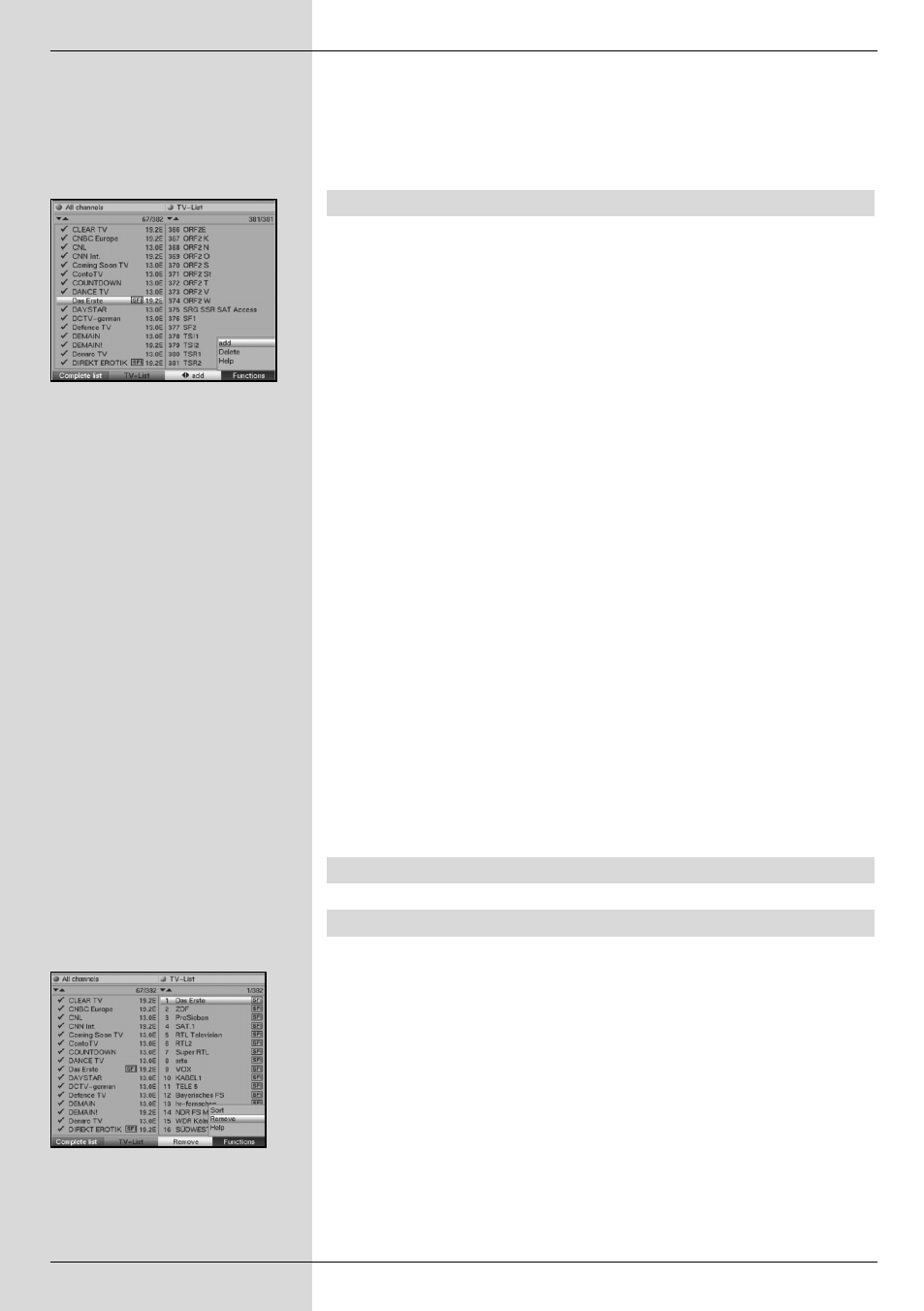
>
Press the red function key Programmes resp. the
green function key TV List you can switch back and
forth between the Favourites list and the Total list. The cur-
rently active list will be indicated by a blue marker.
8.1.2 Adding programmes to the Favourites list
To accept programmes from the Total list into the Favourites list, call
up the programme list management as described in Point 8.1.1, and
go to the Total list.
>
Press the blue function key Functions.
A selection window showing the available functions will be
displayed. (Fig. 8-4)
>
Use the arrow keys up/down to mark the item Add.
>
Confirm by pressing OK.
>
Use the arrow keys up/down to mark a programme you
wish to accept into the Favourites list.
>
Press the yellow function key Add to accept the marked
programme into the Favourites list.
Marking blocks of programmes
To mark several programmes simultaneously, proceed as fol-
lows:
>
Press the OK key to go to the selection mode.
The marked programme will be indicated by a cross on the
left of the programme.
>
You may now use the arrow keys up/down to mark the
previous or following programmes as well.
>
When you have completed marking the desired programmes
in this manner, press the yellow function key Add to add
the marked programmes to the Favourites list.
8.1.3 Deleting programmes
8.1.3.1 Removing (deleting) from the Favourites list
To remove programmes from the Favourites list, call up the program-
me list management as described in Point 8.1.1. The Favourites list
will be displayed and active.
>
Press the blue function key Functions.
A selection window showing the available functions will be
displayed. (Fig. 8-5)
>
Use the arrow keys up/down to mark the line Delete.
>
Confirm by pressing OK.
>
Use the arrow keys up/down to mark a programme you
wish to delete from the list.
40
(Fig. 8-5)
(Fig. 8-4)
