Using the t v’s f eatur es, Blocking channels, Press – Toshiba 36A12 User Manual
Page 24
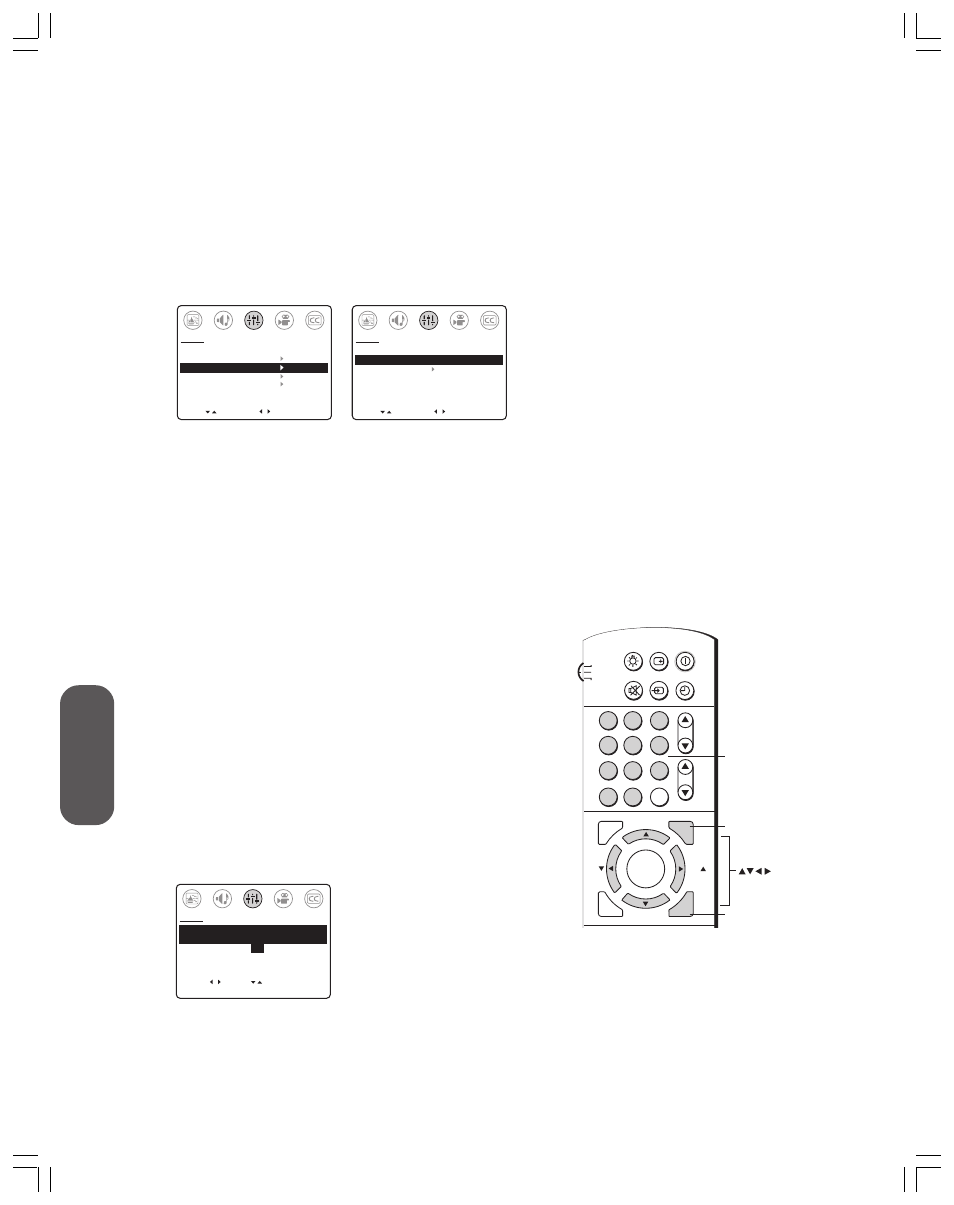
24
Using the T
V’s
F
eatur
es
Note:
After programming CHANNEL BLOCK, tune
the TV to a channel that is not blocked before
turning the TV off.
Caution:
Blocking unrated television programs (those
rated “TV NONE”) may block emergency
messages.
7. Press
x
or
•
to highlight “Y,” which enables all blocking by
activating the V-Chip. (Note: Highlight “N” to deactivate the
V-Chip feature and disable blocking.)
8. Press
y
or
z
to highlight SET BLOCKING OPTIONS.
9. Press
x
or
•
to display the unrated movie/program blocking menu.
10. Press
y
or
z
to highlight BLOCK TV NONE RATING.
11. Press
x
or
•
to highlight “Y” to block movies/programs rated
“TV None.” (Note: Highlight “N” to unblock unrated programs.)
12. Press EXIT to return to normal TV viewing.
MOVE
[ ]
[ ]
ENABLE BLOCKING [Y] N
SET RATING
SET BLOCKING OPTIONS
NEW PIN CODE
BLOCK CHANNEL
VIDEO LOCK OFF
SET UP
SELECT
MOVE
[ ]
[ ]
BLOCK MPAA UNRATED:
[Y ]
N
BLOCK TV NONE RATING:
[Y]
N
BACK TO V-CHIP MENU
SET UP
SELECT
NOTICE: ENABLING THIS OPTION
MAY BLOCK EMERGENCY
MESSAGES
Blocking channels
You can block a maximum of four TV channels and four cable
channels. Blocked channels cannot be viewed, regardless of their
ratings. If you try to tune the TV to a blocked channel, the nearest
unblocked channel will display.
To block a channel:
1. Tune the TV to the channel you want to block.
2. Press MENU.
3. Press
x
or
•
to highlight the SET UP menu.
4. Press
y
or
z
to highlight V-CHIP CONTROL.
5. Press
x
or
•
to display the Enter PIN Code screen.
6. Use the CHANNEL NUMBERS (0–9) to enter your four-digit
PIN code. After entering the code, the V-Chip Control menu
appears.
7. Press
y
or
z
to highlight ENABLE BLOCKING.
8. Press
x
or
•
to highlight “Y,” which enables all blocking by
activating the V-Chip Control feature. (Note: Highlight “N” to
deactivate the V-Chip feature and disable blocking.)
9. Press
y
or
z
to highlight BLOCK CHANNEL.
10. Press
x
or
•
to display the BLOCK CHANNEL menu.
SET/CLEAR will be highlighted.
11. Press
x
or
•
to highlight SET.
12. Press
z
to add the current channel to the list.
SELECT [ ]
[ ]
BLOCK CHANNEL
[SET ]
CLEAR
0
0
0
6
SET UP
SET
END [EXIT]
13. Press MENU.
14. Press EXIT.
15. Repeat steps 1–14 to block additional channels.
CH RTN
ADV/
PIP CH
ADV/
PIP CH
LIGHT
MUTE TV/VIDEO TIMER
RECALL POWER
TV
CABLE
VCR
ENT
ENTER
FAV
FAV
C.CAPT
EXIT
MENU
RESET
1
4
2
5
3
6
7
8
9
0
100
Channel
Numbers
MENU
CH
VOL
EXIT
