Using a single unit – Tascam 302mkII User Manual
Page 12
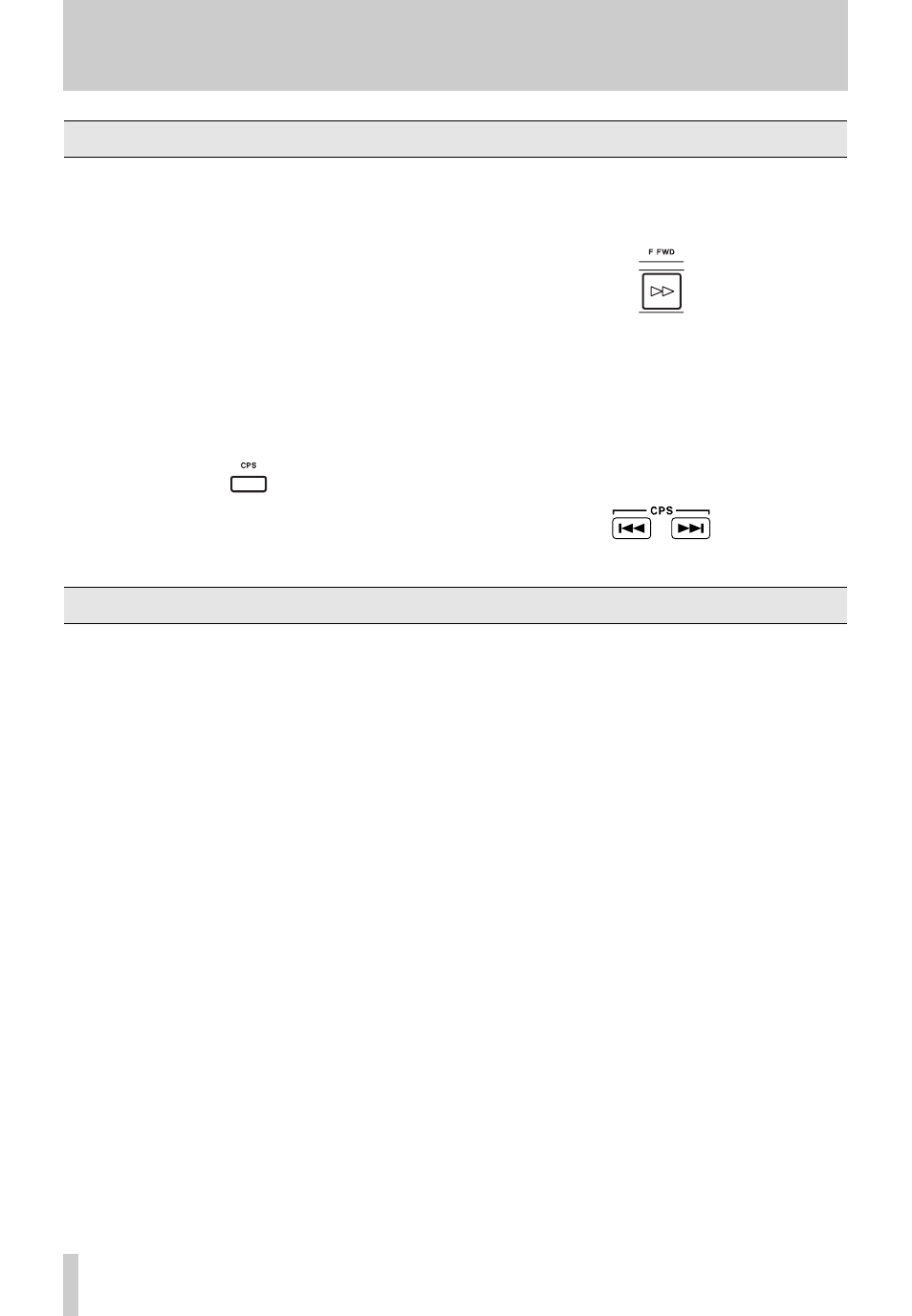
12
TASCAM 302MKII
C P S ( C o m p u t e r- c o n t r o l l e d P r o g r a m S e a r c h )
autolocates the tape to the beginning of specific
program materials. The tape will automatically start
playing after completing autolocation.
To identify specific programs, CPS counts a blank
space of about 4 scconds between programs.
To access a program on the other side of the tape, the
REV MODE
switch must be set to ä.
1. When the tape is stopped or is playing or is in Play
Ready, press the
CPS
button. The tape counter will
be switched to read CP 01.
2. To autolocate the tape, say to the fifth program
ahead, press the
CPS
button repeatedly until 05 is
displayed. Then, press
F FWD
.
If you press
REW
instead of F FWD, the tape will
be autolocated to the fifth program back.
If you are using the optional remote control :
The instant either
CPS
button is pressed once, the
search function starts. Press the button the necessary
number of times running while the tape is running.
Turn the
INPUT
control all the way to the left and put
the deck into Record mode. To erase the entire tape
(except metal tapes), we recommend that you use the
optional TEAC bulk eraser device.
Using the CPS Function
Erasing Recordings
Using a Single Unit
