Call pickup – Toshiba Strata AirLink Integrated Wireless Handset User Manual
Page 61
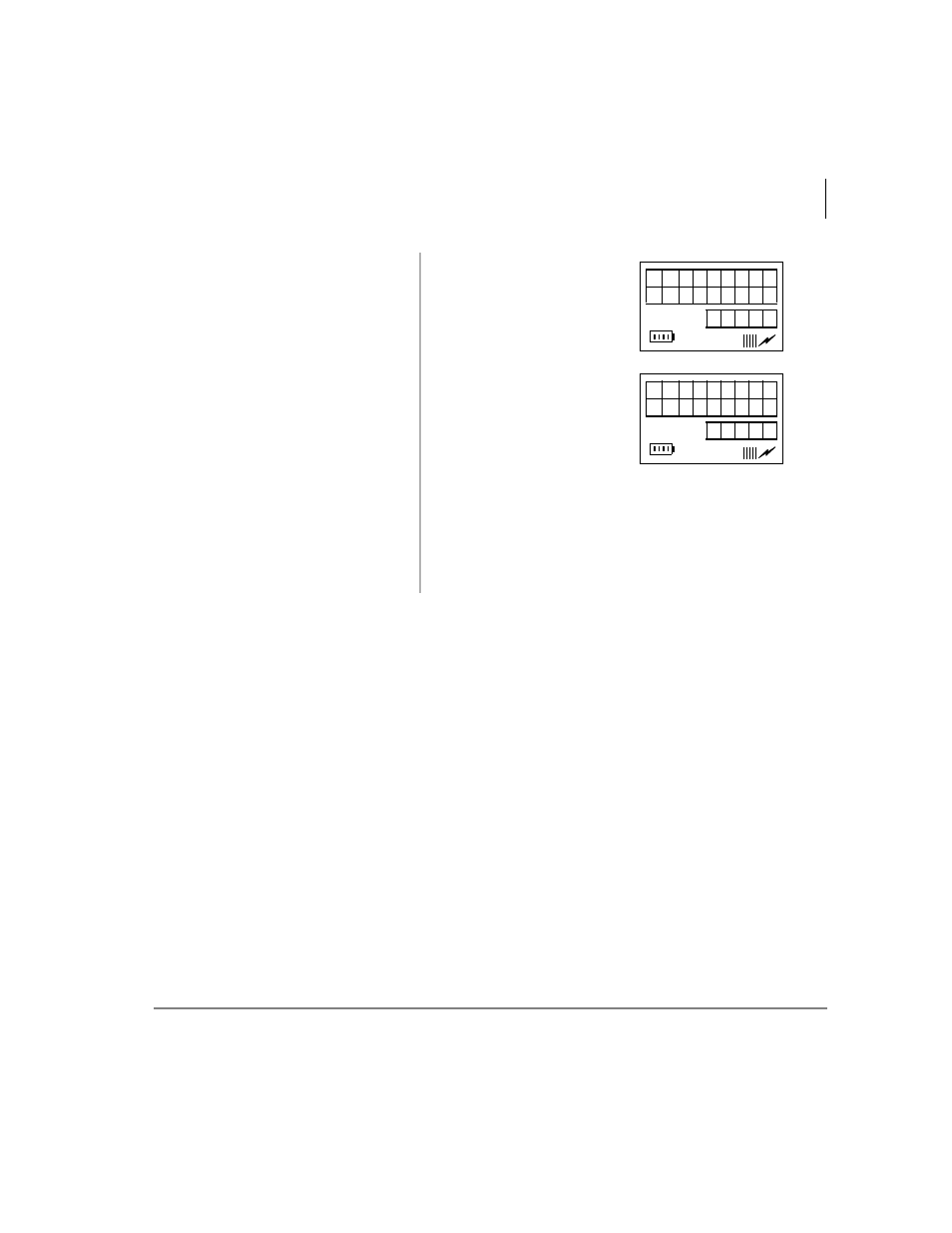
Digital Features
Call Pickup
Strata AirLink Integrated Wireless Handset
5/99
49
Call Pickup
You can pick up a call that is ringing at another station or on hold and other types of
calls with the Call Pickup feature.
Table 5
describes the functions of each code.
Stations are assigned in system programming to Pickup Groups. As many as 20
groups can be enabled to easily pick up external (new or transferred) or internal calls
that are ringing stations in your group or in other groups. You can belong to more
than one group. See the System Administrator for group assignments.
You can pickup internal calls (station-to-station), Group Pages, and All Call Pages.
If these types of calls occur at the same time, the pickup priority is station-to-station
and then Page calls in the order of occurrence. In some systems this feature can be
applied to pickup All Call Page exclusively.
3. Enter a [DN] or Page
Group or Zone access
code.
After you enter an orbit
number, a short burst of dial
tone prompts you to enter
the Page access code.
The LCD shows the held
line and its orbit number.
See
Tables 11
and
12
on
Page 112
.
4. Make your
announcement
including the orbit
number.
5. Press
(1'
.
H O L D
L N 2
9 9 9
1 2 : 1 5
H O L D
L N 2
L 2
O R B 9 0 0
1 2 : 1 5
