Toshiba Strata AirLink Integrated Wireless Handset User Manual
Page 100
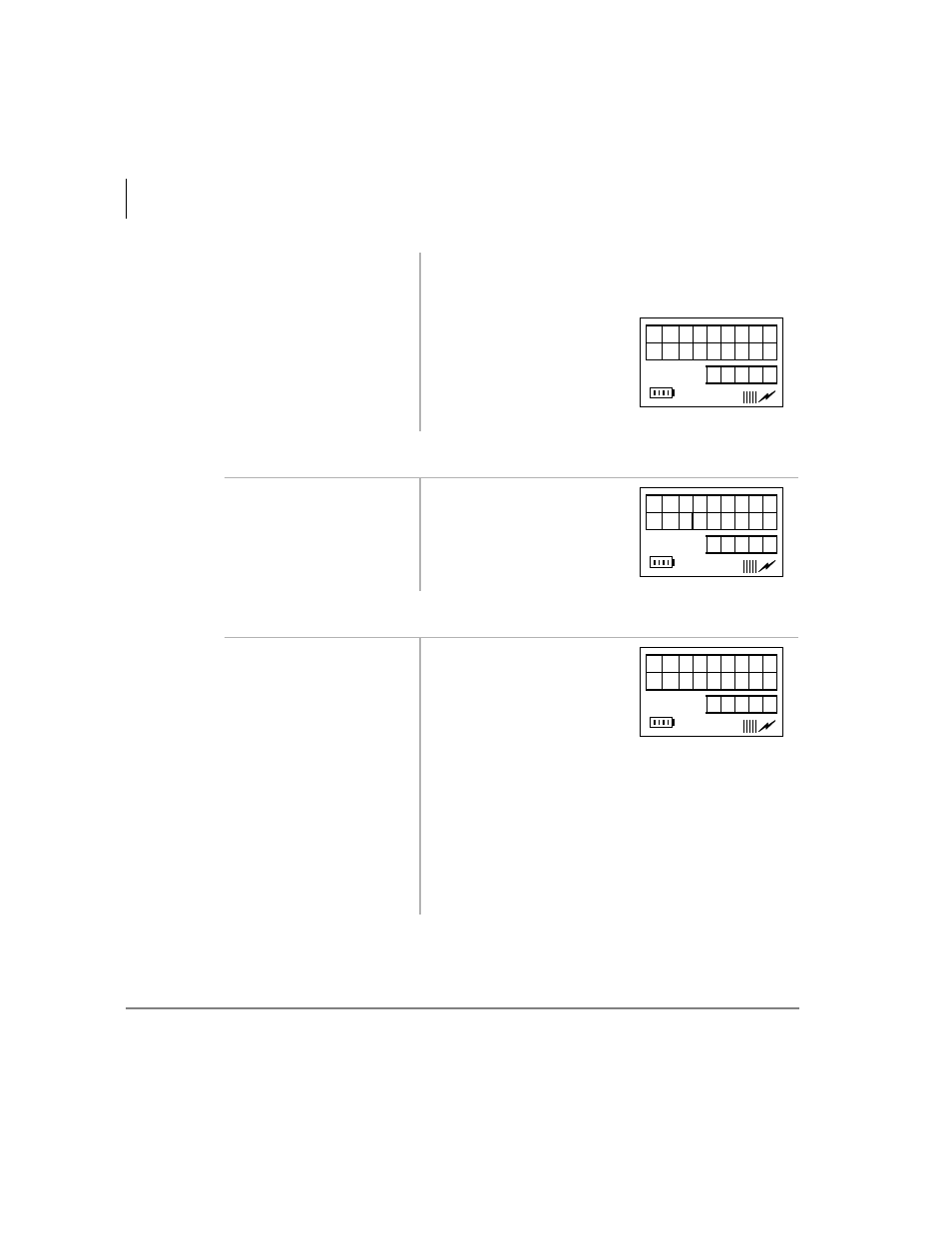
Standard Features
Call Park Orbits
88
Strata AirLink Integrated Wireless Handset
5/99
➤
➤
➤
➤ To retrieve a parked call
➤
➤
➤
➤ To park and page a call
3. Press
(1'
.
Once the call is parked, you can make or receive
other calls.
Note
If the parked call is
not retrieved within a
specified time, the
call rings back to
your handset and
displays on the LCD.
i
Press
&$//
+
&665#
and enter the orbit
number.
You are reconnected to the
parked call.
1. Press
&$//
+
&664
.
2. Enter the general
orbit number
(
<33
~
<4<
)
The call is parked on the lowest vacant orbit number
or [PDN]. After you enter an orbit number, a short
burst of dial tone prompts you to enter the Page
access code.
...or a valid [PDN]
...or
<<<
.
The system parks the call on the lowest vacant orbit
number and displays it.
L 2 P K
O R B T 9 0 0
1 2 : 1 5
L 2 P K O R B I T
9 0 0
1 2 : 1 5
H O L D
L N 2
E N T E R O R B #
1 2 : 1 5
