Auto answer (7 + fcn), Change idle message (13 + fcn), Auto answer – Toshiba Strata AirLink Integrated Wireless Handset User Manual
Page 30: Change idle message
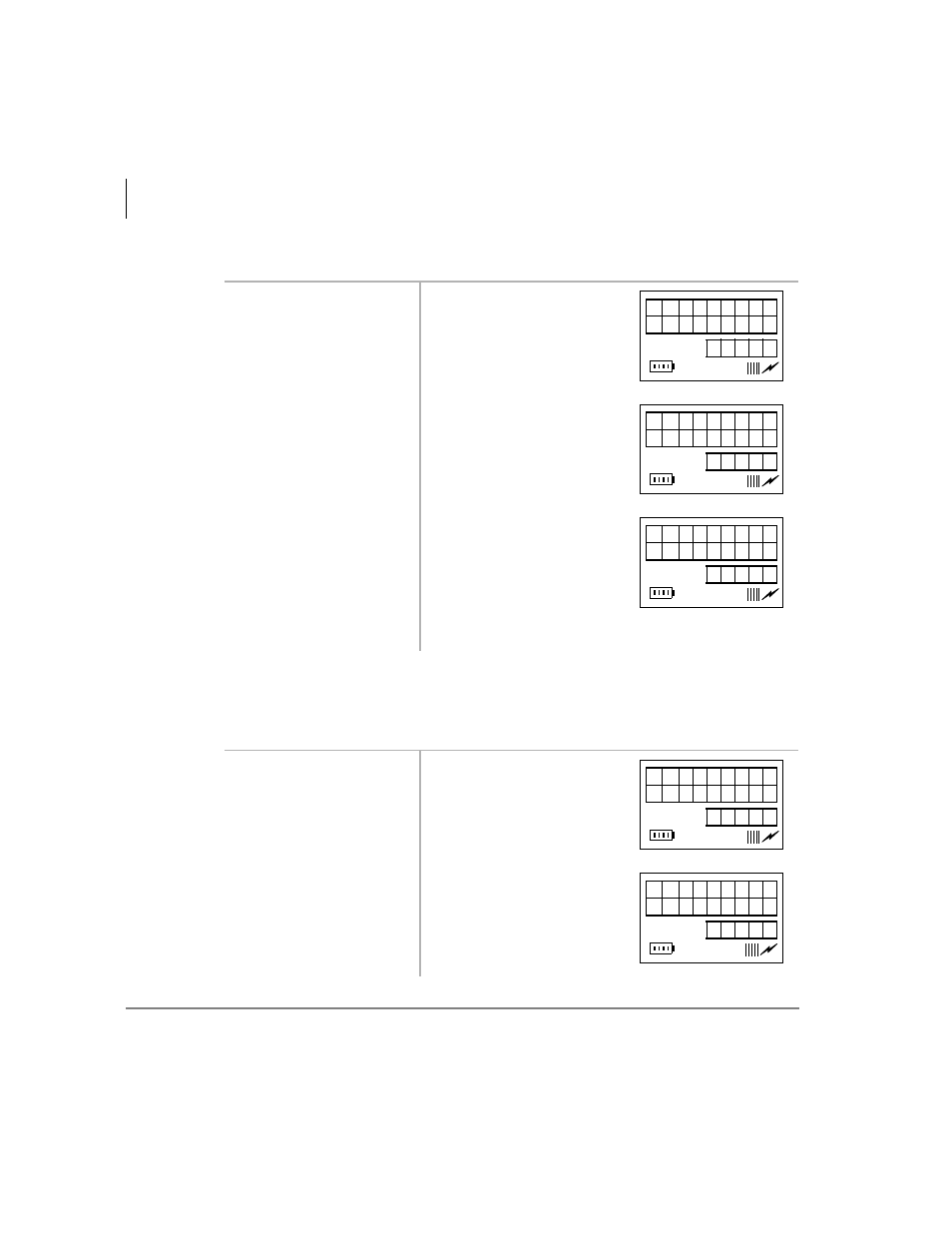
Handset Operation
Menu Options
18
Strata AirLink Integrated Wireless Handset
5/99
Auto Answer (
:
+
)&1
)
Change Idle Message (
46
+
)&1,
Important!
Do not use the full 18 characters because the date displays also.
1. Press
)&1
+ ▼
(seven times)
...or
:
+
)&1
.
2. Press
)&1
to toggle
on
Note
When a call comes in,
you only hear a
“click,” similar to the
click you hear when
you press a button.
...or toggle off.
3. Press
(1'
.
Clears the display and saves the last selected value.
1. Press
)&1
+ ▼ (13
times)
...or
46
+
)&1
.
2. Press
)&1#
again.
The handset changes to
alpha mode and displays the
“ABC” icon. The current
message displays.
A U T O
A N S W E R
f n : 0 7
A U T O
A N S R
O N
f n : 0 7
A U T O
A N S R
O F F
f n : 0 7
C H A N G E
I D L E
M S G
f n : 1 3
f n : 1 3
A B C
