Message retrieval – Toshiba Strata AirLink Integrated Wireless Handset User Manual
Page 116
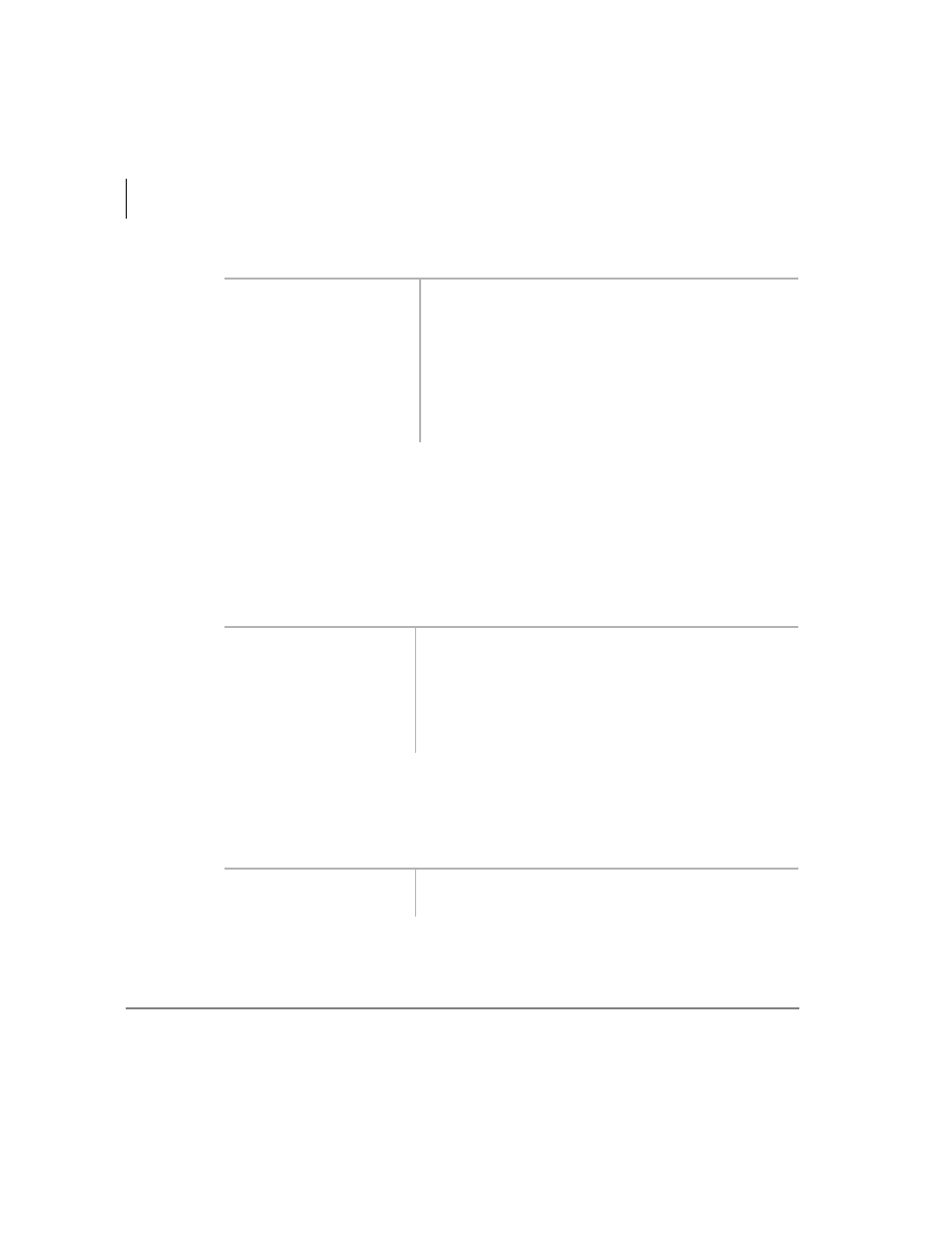
Standard Features
Toshiba Voice Mail Integration
104
Strata AirLink Integrated Wireless Handset
5/99
➤
➤
➤
➤ To assign or change a VMID
➤
➤
➤
➤ To cancel the VMID
i
Press
&$//
+
&989
+
&
.
Message Retrieval
You can program a [PDN] to automatically retrieve your voice mail messages when
pressed. Storing the message retrieval sequence is required only once. It remains in
memory unless cancelled or changed.
➤
➤
➤
➤ To cancel automatic retrieval
i
Press
&98:
+
&
.
➤
➤
➤
➤ To retrieve multiple messages
1. Press
&$//
+
&989
.
You hear confirmation tone.
2. Enter the VMID and
voice mailbox
number [DN] plus
any required pauses
(up to 16 characters).
Note
Once the VMID is programmed, it remains in
memory until you change it.
3. Press
&
.
You hear confirmation tone.
1. Press
&$//
+
&98:
.
You hear confirmation tone.
2. Enter
<5
.
3. Enter the mailbox
number.
i
Press
&$//
+
&73;
.
Note
&98:
must be programmed.
