Menu options – Toshiba Strata AirLink Integrated Wireless Handset User Manual
Page 29
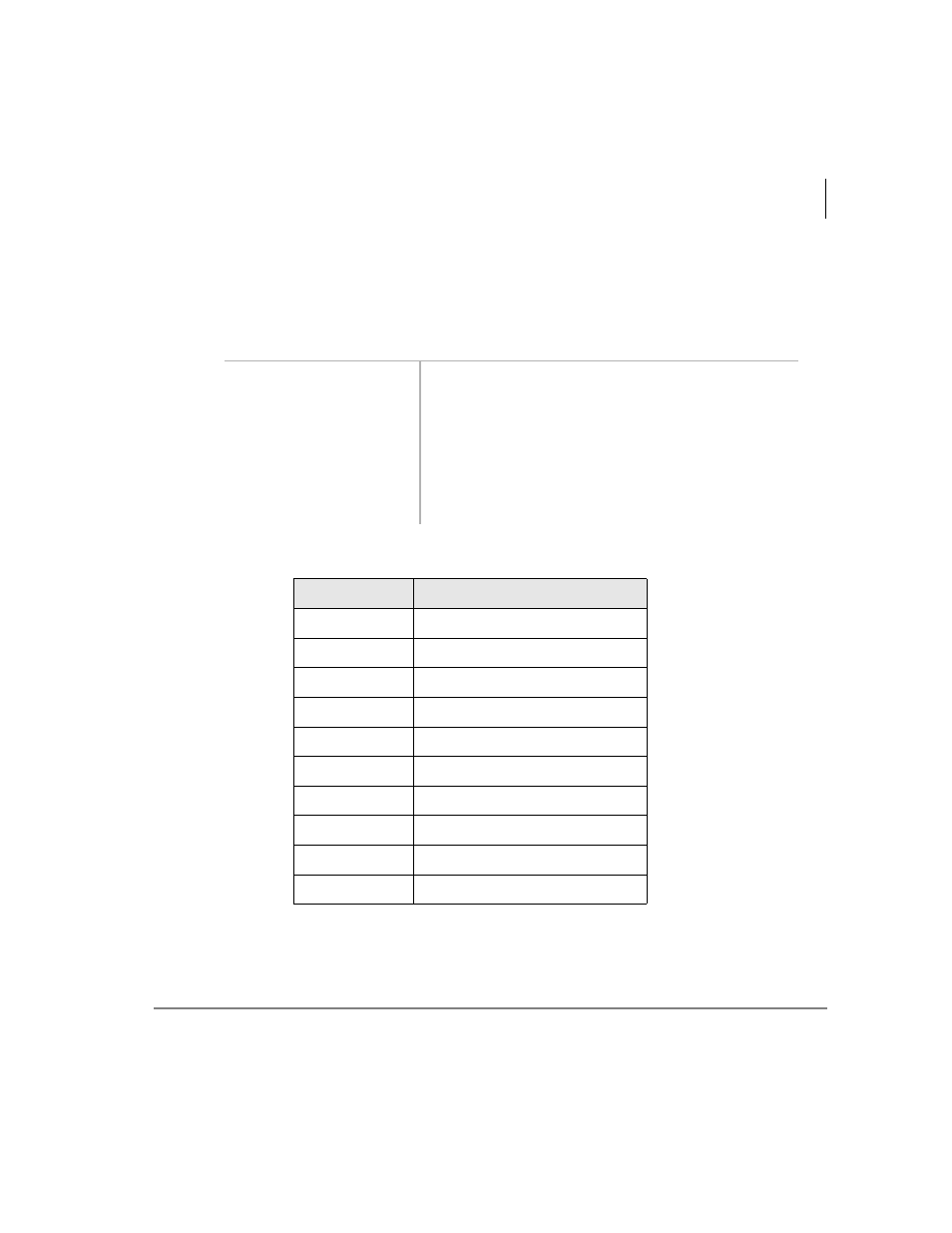
Handset Operation
Menu Options
Strata AirLink Integrated Wireless Handset
5/99
17
Menu Options
The handset must be idle to use its own menu.
Table 2
describes each option.
➤
➤
➤
➤ To access menu options
1. Press
)&1
+ ▲
The LCD scrolls backward through menu options
13~1.
...or
)&1
+ ▼.
It scrolls forward through menu options 1~13 .
2. Press
)&1
again
when the desired
option displays.
Important!
You must turn the power off first or all
menu changes, except to the idle
message, are lost if you remove the
handset battery.
Table 3
Menu Options
Press
Option
5#.#)&1
)&1
)&1
)&1
Sets Ringer Type
6#.#)&1
)&1
)&1
)&1
Sets Ringer Volume
7#.#)&1
)&1
)&1
)&1
Adjusts Button Beep Volume
9#.#)&1
)&1
)&1
)&1
Sets Time Format
:#.#)&1
)&1
)&1
)&1
Turns Auto Answer On/Off
;#.#)&1
)&1
)&1
)&1
Sets Display Contrast
<#.#)&1
)&1
)&1
)&1
Tests Icon Display
44#.#)&1
)&1
)&1
)&1
Deletes All SD Numbers
45#.#)&1
)&1
)&1
)&1
Deletes Last Number Dialed
46#.#)&1
)&1
)&1
)&1
Changes Idle Message
