Call pickup – Toshiba DKA-UG-DKSLT-VB User Manual
Page 31
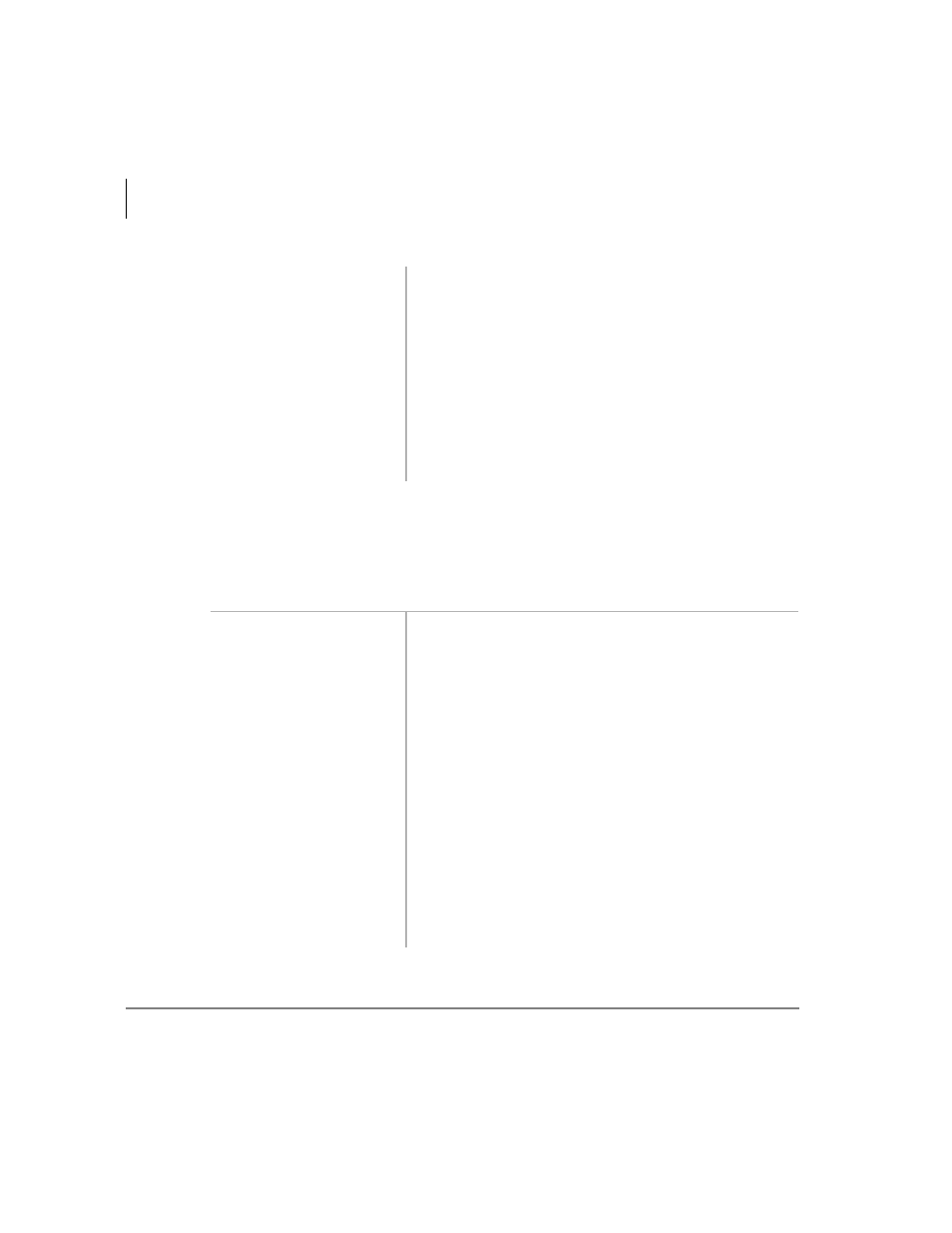
Features
Call Pickup
22
Strata DK Digital Single Line Telephone
5/99
Call Pickup
You can pick up a call that is ringing another station, a call placed on hold at another
station, and other types of calls with the Call Pickup feature.
3. Enter a Page Group or
Zone access code (see
Tables 5
and
6
on
Page 47).
4. Make your
announcement and
include the Orbit
Number.
5. Hang up to free the
paging device.
If the parked call is not retrieved within a specified time, the call
rings back to your phone.
1. Lift the handset
...or lift the handset
and press
/LQH
.
2. Press
.
This begins the call pickup sequence.
3. Press a Call Pickup
code:
You are connected to the caller.
+
;;;
(XXX=[PDN]/
[PhDN]
Pick up a call ringing or on hold at a specific Primary or Phantom
Directory Number [PDN] or [PhDN] (Release 3.1 and above).
Pick up a telephone group page, internal call, or door phone call
ringing a station.
~
Pick up an external page.
Pick up a ringing CO line.
~
Pick up a CO line on hold (Lines 1~200).
