Installation, Plug your equipment into your ups, Turn your ups on – Tripp Lite 700 RM UPS User Manual
Page 3: Plug your ups into an electrical outlet
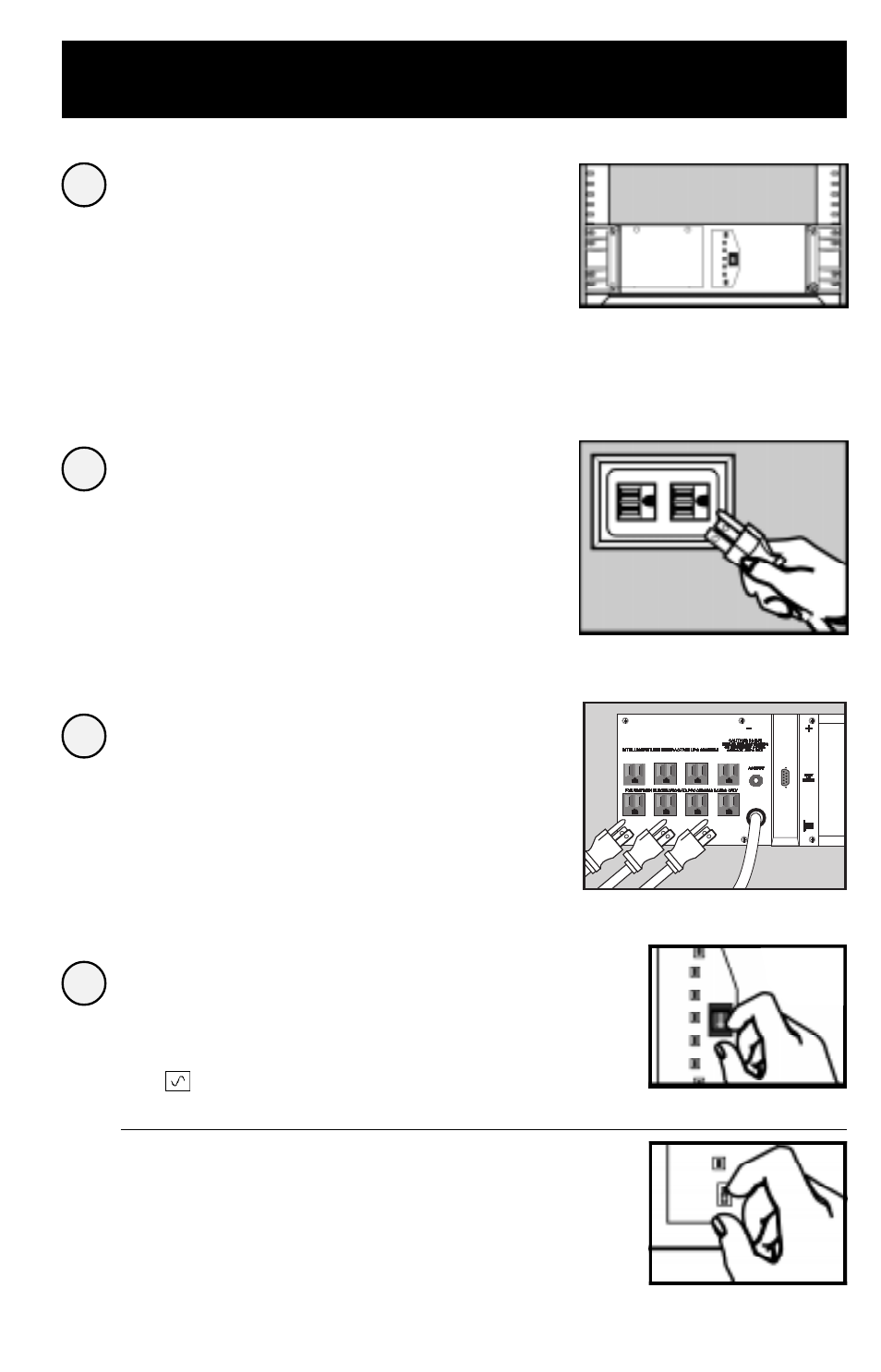
3
Install rack handles
(supplied) and mount
UPS in standard
19 in. rack using
standard rack hardware
(user supplied).
Install your UPS in the lowest rack position
possible.
Plug your equipment into
your UPS.
Installation
1
4
2
3
System Enable Switch
Located on Front Panel
("I" = ENABLE;
"O" = DISABLE)
Turn your UPS ON.
Set the System Enable Switch to the
“ENABLE” position.
This switch activates the battery charger and
microprocessor.
The “
XXX
” light will flash until you engage the
ON/Standby Switch to activate the “ON”
mode.
Engage the momentary ON/Standby
Switch (UPS front panel) and release it
to activate the “ON” mode and supply
power to the UPS receptacles.
Your UPS is designed to support only computer
equipment. Connecting household appliances,
laser printers or surge suppressors is not
recommended.
ON/Standby Switch
Located on Front Panel
Plug your UPS into
an electrical outlet.
Your UPS should occupy a 15-amp dedicated
circuit.
