Sony DPP-EX50 User Manual
Page 88
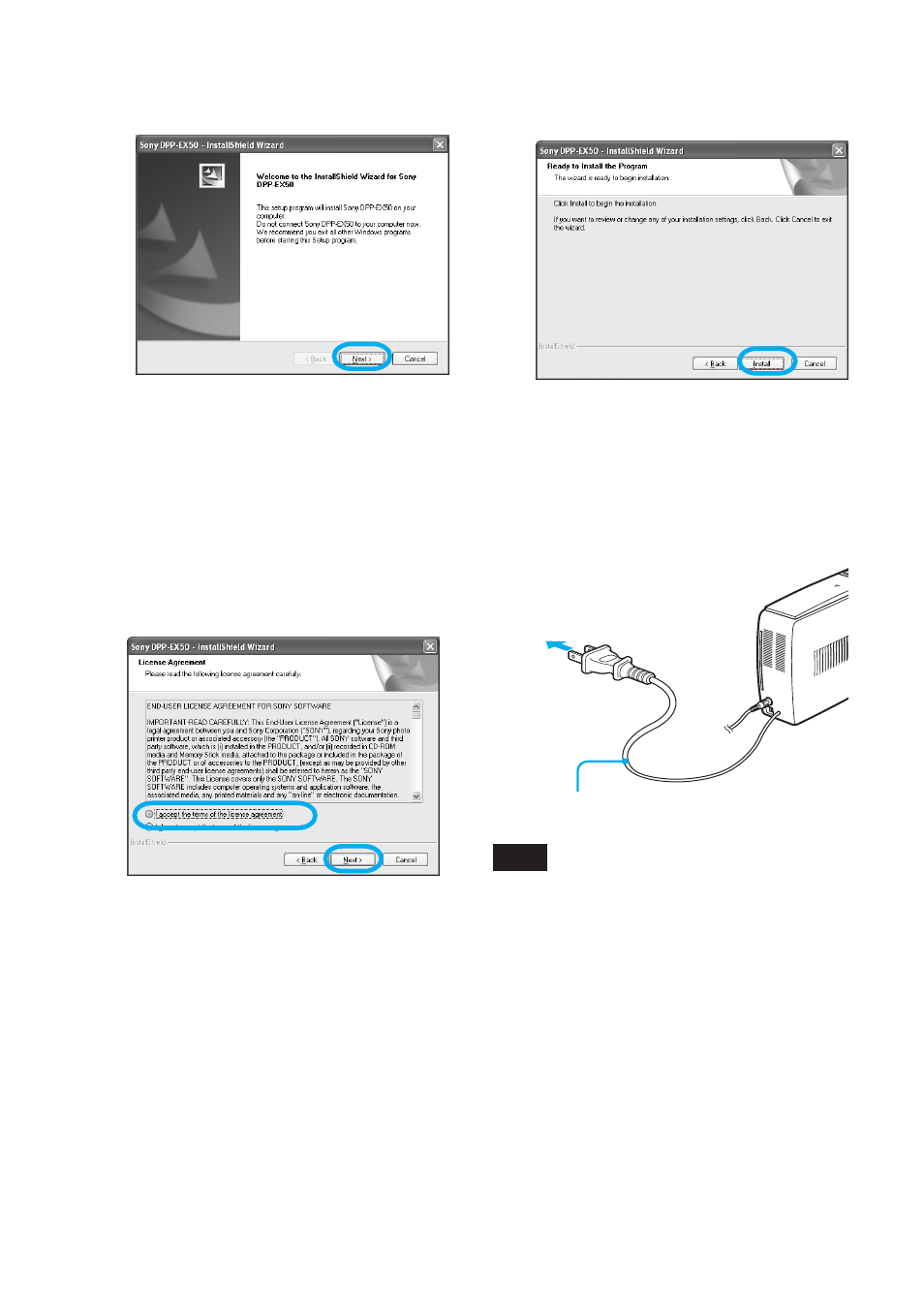
88
GB
5
Click “Next”.
The license agreement dialog box is
displayed.
6
Check “I accept the terms of
the license agreement” and
click “Next”.
If you check “I do not accept the
terms of the license agreement”,
you cannot proceed to the next step.
The “Ready to install the program”
dialog box is displayed.
7
Click “Install”.
The “Printer connection” dialog box
is displayed.
8
Connect the AC power cord of
the printer to the AC outlet.
The ON/STANDBY indicator lights
in red.
To the wall outlet
AC power cord
Note
The AC power cord in the above illustration
is for 120 V AC only. The plug shape of the
AC power cord for 100 to 240 V is different.
See also other documents in the category Sony Printers:
- UP-51MD (428 pages)
- DPP-MP1 (104 pages)
- DPP-MP1 (26 pages)
- UP-21MD (67 pages)
- UPX-C100 (3 pages)
- UP-DR80MD (25 pages)
- MFC-240C (27 pages)
- DPPSV55 (2 pages)
- UP-970AD (43 pages)
- SVM-25LW (2 pages)
- SVM-30SW09 (2 pages)
- iP2200 (20 pages)
- UP-D75 (22 pages)
- UPD-X100 (24 pages)
- SX-215 (87 pages)
- TA-E1 (88 pages)
- TA-E1 (18 pages)
- DPP-FP30 (52 pages)
- DPP-FP30 (50 pages)
- DPP-FP30 (19 pages)
- SVM-30SS (2 pages)
- SVM-25LS (2 pages)
- UP-D71XR (4 pages)
- UP-D77MD (32 pages)
- DPP-FP35 (52 pages)
- FO-2080 (41 pages)
- DPP-EX50 (2 pages)
- UP-DR100 (28 pages)
- HK-PSU01 (16 pages)
- UP-GR700 (27 pages)
- MX-C400P (257 pages)
- DPP-EX7 (296 pages)
- DPP-EX7 (4 pages)
- DPP-EX7 (99 pages)
- DPPFP75 (72 pages)
- UP-CX1 (10 pages)
- SVM-30MS (2 pages)
- DPP-M55 (32 pages)
- DPP-M55 (12 pages)
- SVM-30MS (2 pages)
- UP-D23MD (22 pages)
- SNAPLAB UP-CR20L (6 pages)
- DPP-FP55 (92 pages)
- DPP-FP55 (2 pages)
