4 inserting the print paper, Print paper, Paper tray – Sony DPP-EX50 User Manual
Page 15: Printing surface, Spacer, Inserting the print paper, 4inserting the print paper
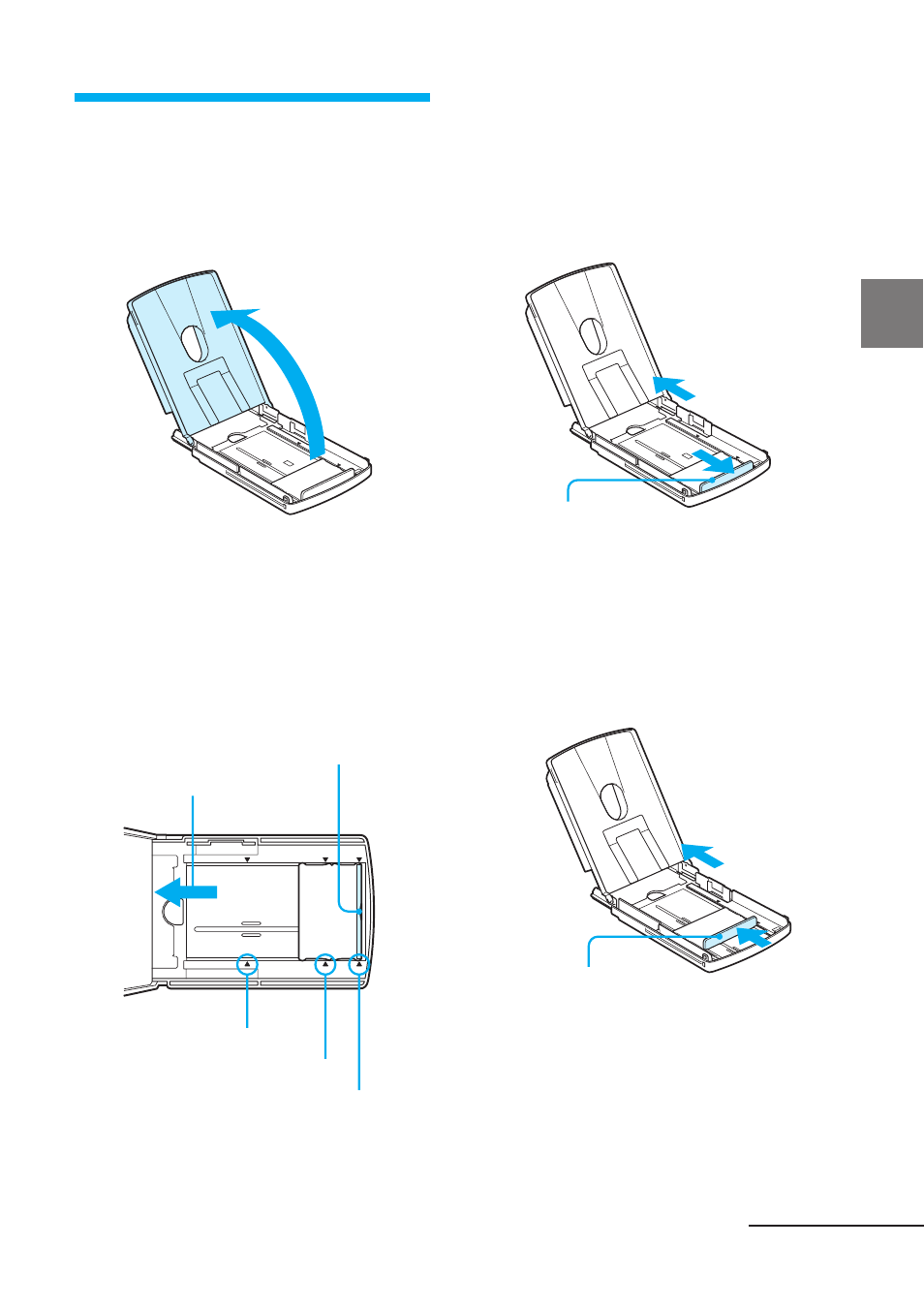
15
GB
Preparations
4
Inserting the print
paper
1
Open the paper tray cover.
2
Adjust the spacer to the paper
size you want to use.
On the bottom inside of the paper
tray, there are three arrow markers
showing the slider stopper
positions for the three paper sizes.
Continued
Paper feed
direction
Spacer
Paper feed
direction
Spacer
Slide the spacer.
x
To use Post Card size print
paper
Slide the spacer towards outsides
until it clicks into place at the
most outside arrow marker.
x
To use 3.5 x 5 inch size print
paper
Slide the spacer toward the paper
feed direction until it clicks into
place at the middle arrow marker.
Paper feeding direction
Marker for Small size
Marker for 3.5 x 5 inch size
Marker for Post card size
See also other documents in the category Sony Printers:
- UP-51MD (428 pages)
- DPP-MP1 (104 pages)
- DPP-MP1 (26 pages)
- UP-21MD (67 pages)
- UPX-C100 (3 pages)
- UP-DR80MD (25 pages)
- MFC-240C (27 pages)
- DPPSV55 (2 pages)
- UP-970AD (43 pages)
- SVM-25LW (2 pages)
- SVM-30SW09 (2 pages)
- iP2200 (20 pages)
- UP-D75 (22 pages)
- UPD-X100 (24 pages)
- SX-215 (87 pages)
- TA-E1 (88 pages)
- TA-E1 (18 pages)
- DPP-FP30 (52 pages)
- DPP-FP30 (50 pages)
- DPP-FP30 (19 pages)
- SVM-30SS (2 pages)
- SVM-25LS (2 pages)
- UP-D71XR (4 pages)
- UP-D77MD (32 pages)
- DPP-FP35 (52 pages)
- FO-2080 (41 pages)
- DPP-EX50 (2 pages)
- UP-DR100 (28 pages)
- HK-PSU01 (16 pages)
- UP-GR700 (27 pages)
- MX-C400P (257 pages)
- DPP-EX7 (296 pages)
- DPP-EX7 (4 pages)
- DPP-EX7 (99 pages)
- DPPFP75 (72 pages)
- UP-CX1 (10 pages)
- SVM-30MS (2 pages)
- DPP-M55 (32 pages)
- DPP-M55 (12 pages)
- SVM-30MS (2 pages)
- UP-D23MD (22 pages)
- SNAPLAB UP-CR20L (6 pages)
- DPP-FP55 (92 pages)
- DPP-FP55 (2 pages)
