TRENDnet Bluetooth R91007G User Manual
Page 59
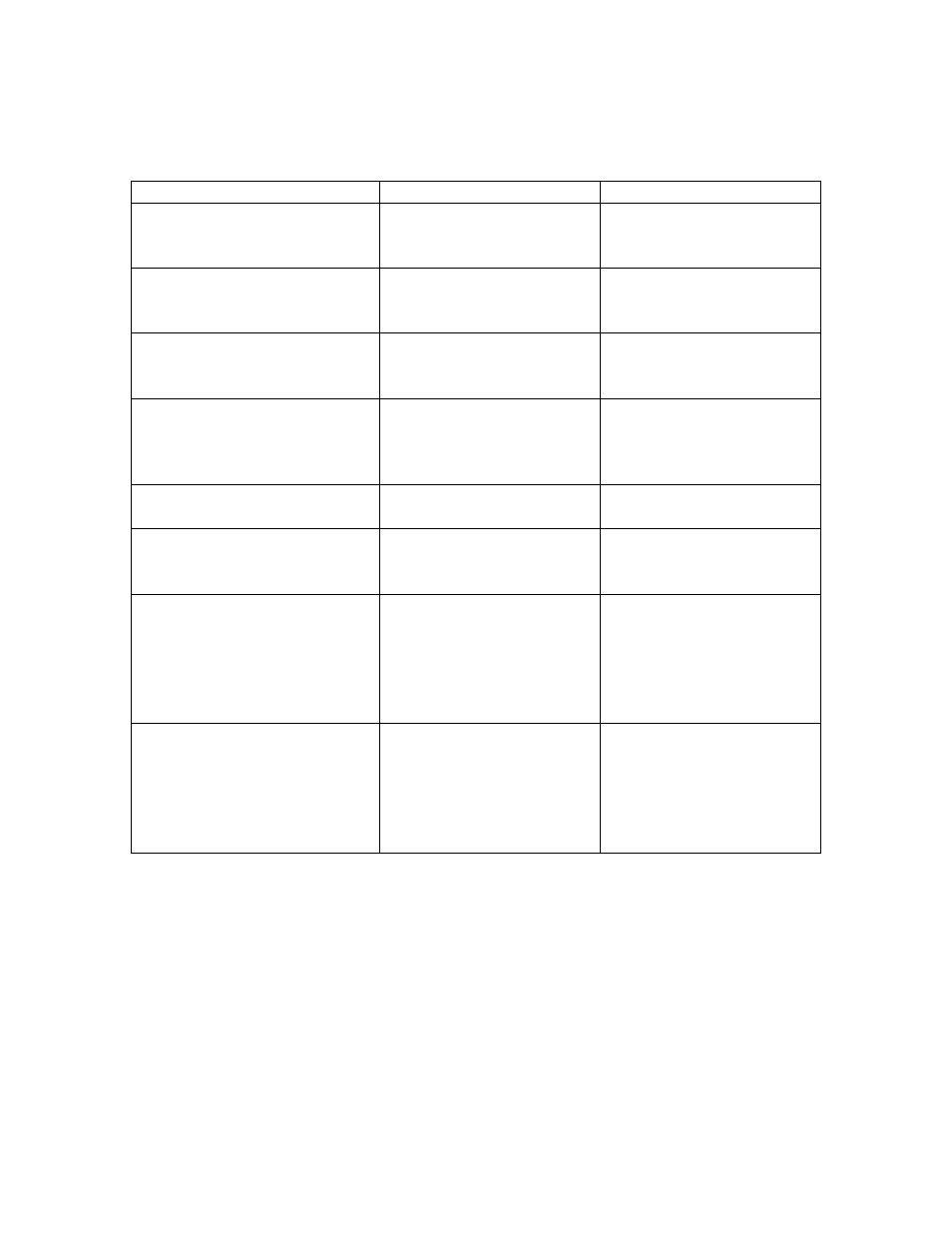
54
Audio Tones
Description
Frequency
Meaning
Two short beeps that rise in
frequency
440 Hz for ¼ second
followed by 660 Hz for
¼ second
The unit is up and
operational.
Two short beeps that
decline in frequency
660 Hz for ¼ second
followed by 440 Hz for
¼ second
The unit is rebooting
itself to try to correct a
problem.
A long single beep
800 Hz for 1 second
The unit has copied files
from the USB flash
drive.
Three short beeps followed
by a higher pitch beep
3 beeps at 440 Hz for ¼
second followed by 1
beep at 660 Hz for ½
second
The update on the USB
flash drive is about to be
installed.
Two short beeps
Two beeps at 440 Hz for
¼ second each
Update has finished.
Continuous beeps
alternating between two
frequencies
Alternating 800 Hz for ¼
second and 1000 Hz for
¼ second
The update could not be
performed due to
problems with the file.
Short low frequency beep
repeating every 3 seconds
220 Hz for ¼ second
Either files to transmit
for the flyer or the
Bluetooth adapter is
missing. BlueFlyers unit
cannot start until
reconfigured.
Five short beeps that rise in
frequency
500 HZ for 1/10 second,
700 HZ for 1/10 second,
900 HZ for 1/10 second,
1100 HZ for 1/10
second, 1300 HZ for
1/10 second
Time has been
synchronized with an
NTP server
HTTP Server
Each BlueFlyers unit has a built in HTTP server that can be used to remotely
configure the unit. The web pages provided by the unit are shown below.
