TRENDnet Bluetooth R91007G User Manual
Page 28
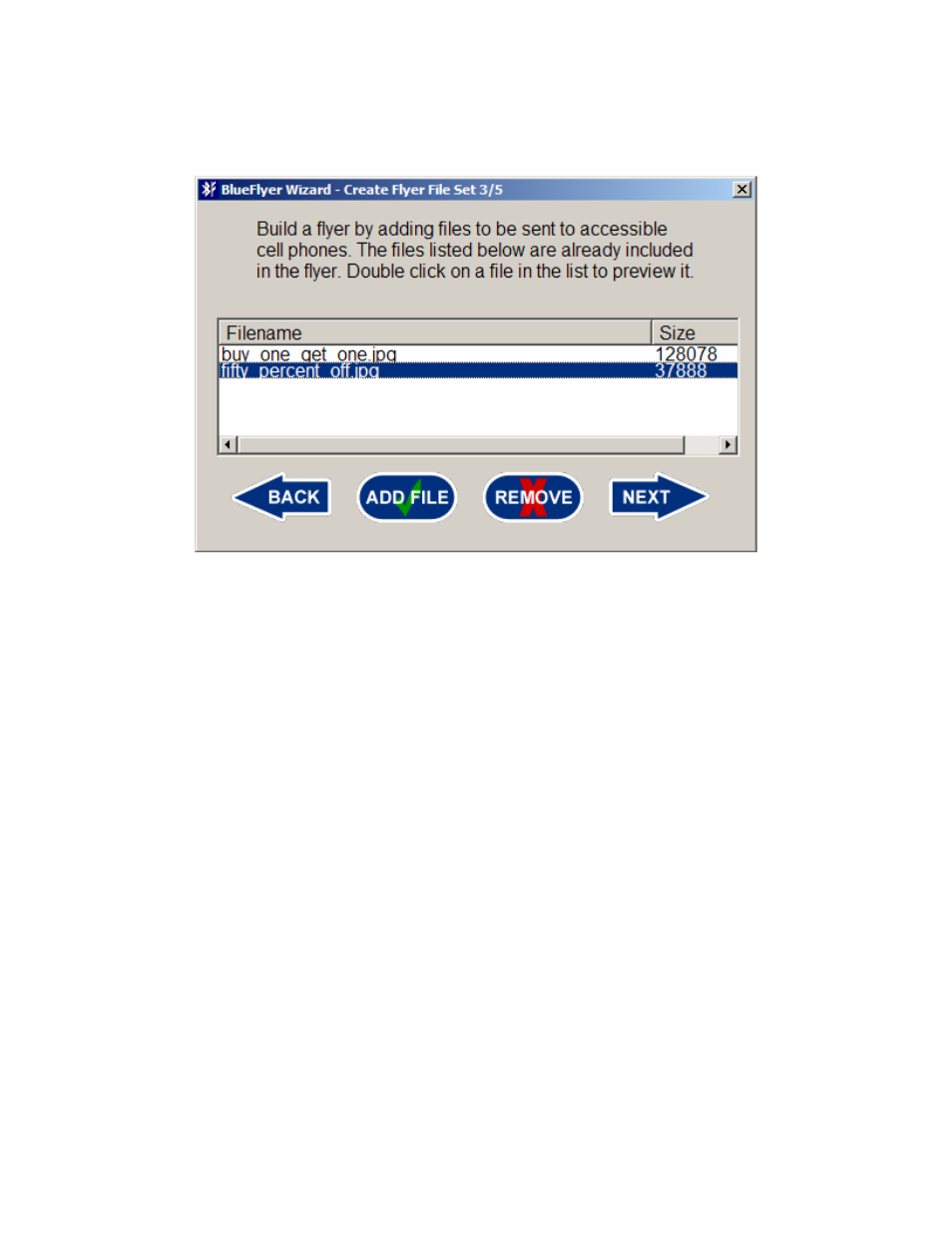
23
To remove a file from the file set, click on the file name so that it is selected, and
the click the Remove button.
Any of the files in the flyer’s file set can be opened by double clicking on the file
name. Windows’ default application for handling the selected type of file will be
used to display the file’s contents. For example, if Microsoft Paint is the default
program for BMP files, then double clicking on a BMP file will use Paint to open
and display the image.
The Next button will not be enabled until at least one file has been added to the
flyer’s file set. Click the Next button when finished adding files.
See also other documents in the category TRENDnet Hardware:
- 54Mbps 802.11g Wireless Access Point TEW-430APB (c1) (2 pages)
- TEW-429UF (44 pages)
- MultiTemp III 18-1106-33 (27 pages)
- TEW-654TR (18 pages)
- TEW-641PC (25 pages)
- TDM-C400 (205 pages)
- TEW-630APB (11 pages)
- TPL-202E (10 pages)
- QUICK INSTALLATION GUIDE TEW-637AP (49 pages)
- TPL-110AP (16 pages)
- Industrial Single Board Computer HS-6038 (86 pages)
- TEW-509UB (43 pages)
- 300Mbps Wireless Easy-N-Upgrader TEW-637AP (2 pages)
- TEW-644UB (11 pages)
- TEW-MP1U (14 pages)
- TW-H6W1IR (165 pages)
- TEW-624UB (19 pages)
- TW100 BRV204 (2 pages)
- TEW-MP2U (91 pages)
- 800 (21 pages)
- TEW-434APB (13 pages)
- TEG-PCBUSR (13 pages)
- TW100 BRF114 (83 pages)
- TEW-633GR (3 pages)
- TEW-631BRP (97 pages)
- TE100-P1U (113 pages)
- TEW-P11G (12 pages)
- TE100-MP2U (19 pages)
- TEW-452BRP (9 pages)
- TFM-PCIV92A (17 pages)
- TEW-P1U1P (80 pages)
- TEG-S8 (11 pages)
- TVP-224HR (130 pages)
- TEW-P21G (11 pages)
- TE100-P21 (110 pages)
- TE100-P1P (63 pages)
- TEW-421PC (18 pages)
- TEG-MGBSX (9 pages)
- TEW-P1PG (31 pages)
- NSPEED TEW-649UB (32 pages)
- TEW-432BRP (61 pages)
- TEW-603PI (44 pages)
- TEW-652BRP (12 pages)
- TU2-H4PC (10 pages)
- TEW-310APB (46 pages)
