TRENDnet Bluetooth R91007G User Manual
Page 42
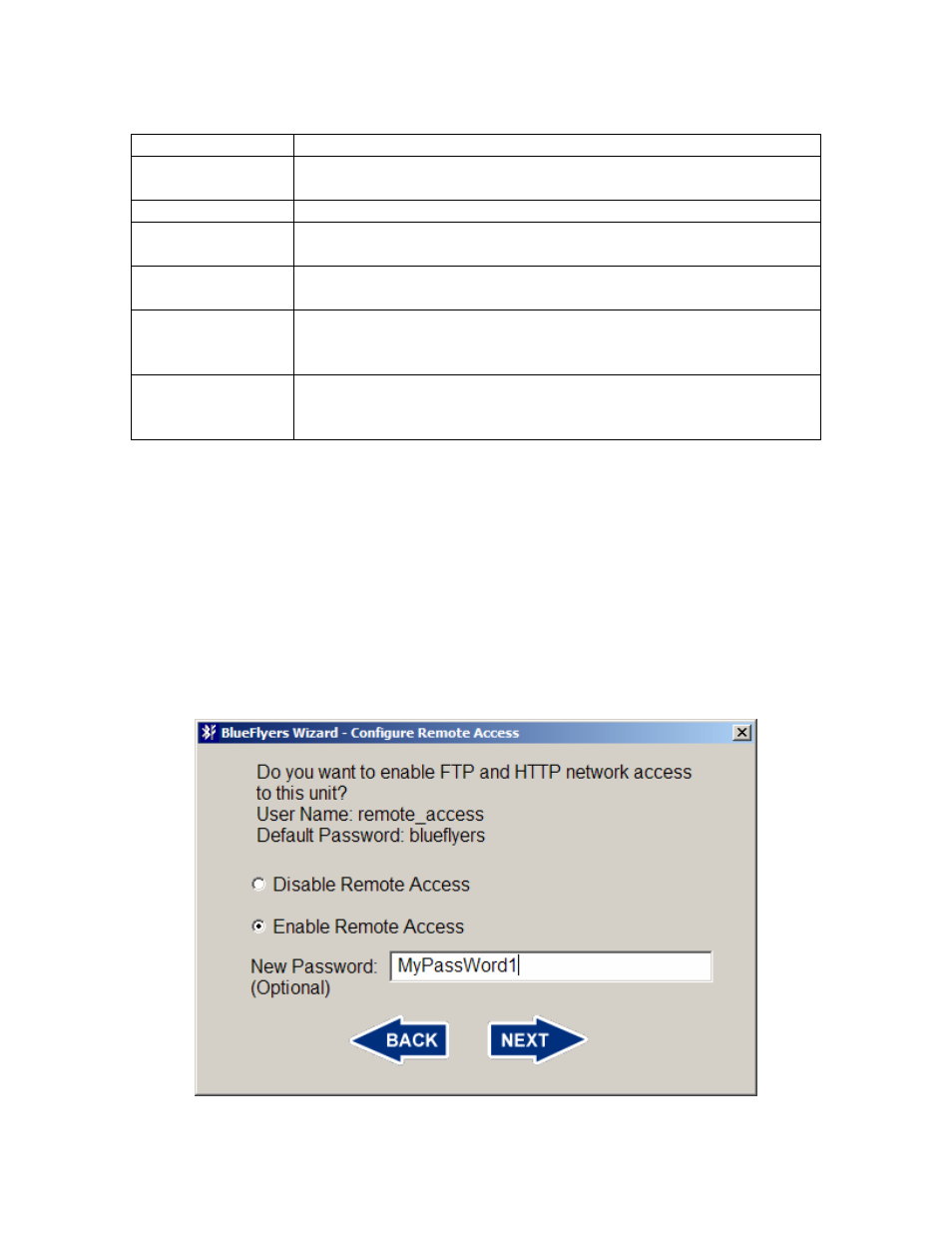
37
Directory
Use
logs
Contains logs with information about flyer distribution and
process performance
private
Contains the unit’s configuration file
public
Contains the files to be sent to customers over Bluetooth –
any files placed in this directory will be sent to consumers
radio
Contains the MP3 files to be played for broadcast using the
optional FM transmitter
remote_logs
Exists only when in network mode and will contain a
temporary copies of the flyer distribution logs from other units
– not found on the USB flash drive
update
Read-only access, contains information about the software
updates installed on the unit – not found on the USB flash
drive
Remote access HTTP mode requires the same user name and password as
remote access FTP mode. HTTP mode provides a graphical interface to
uploading and downloading files from the public and radio directories, viewing log
files, and configuring the unit.
To enable FTP and HTTP access, click the radio button next to “Enable Remote
Access”. A new remote access password can be selected at this point if desired.
A new password only needs to be configured once and it will be stored on the
unit. The username for FTP and HTTP access is “remote_access”, and the
default password is “blueflyers”. This account only has FTP and HTTP access to
the unit. Click the Next button when finished.
