Front panel functions – Perreaux 6160/P User Manual
Page 12
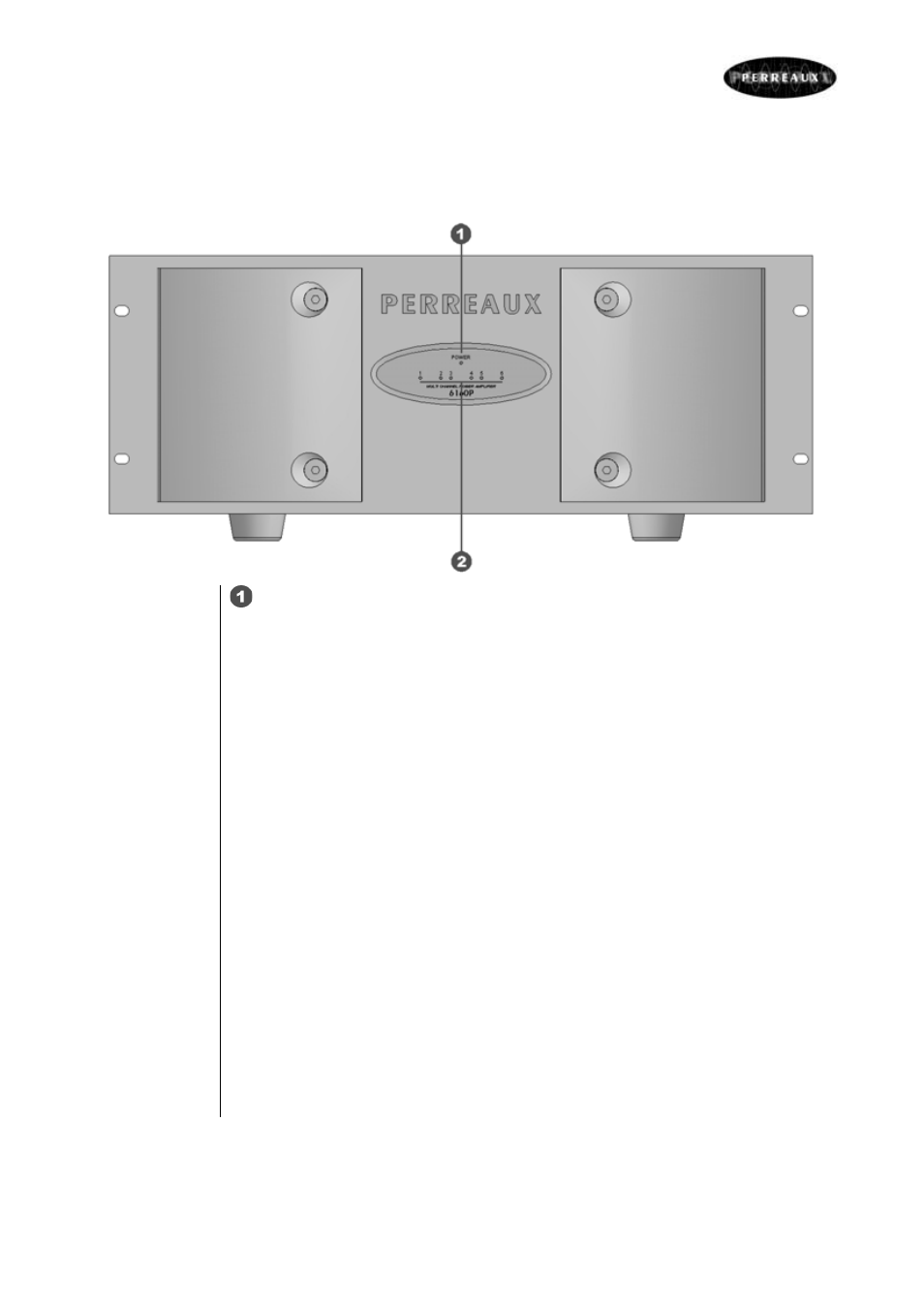
11
3
3
3
3
Front Panel Functions
Power Indicator
The indicator light is an LED that shows the status of your 6160 multi-channel
power amplifier.
Off
This indicates that the amplifier is not connected to the mains supply. This
could be due to the power switch being set to OFF or power not being supplied
to the mains power cord (e.g. unplugged, switched OFF at wall socket, tripped
circuit breaker, etc.).
Orange
If the LED is glowing orange, it indicates that the soft-start circuitry is enabled
and the capacitors are being slowly charged. The soft-start circuitry prevents
large in-rush current upon power-up, which is detrimental to capacitor life and
can trip circuit breakers unnecessarily. The LED should only illuminate orange
for 1-2 seconds.
Red
When the LED is red, the amplifier is ON and ready to be used.
Green
Shows that the unit is in standby. This occurs when a master device is
connected via the remote trigger input at the rear of the unit and the master
device is OFF.
