Printing transmission/reception journals – Toshiba GD-1210 User Manual
Page 125
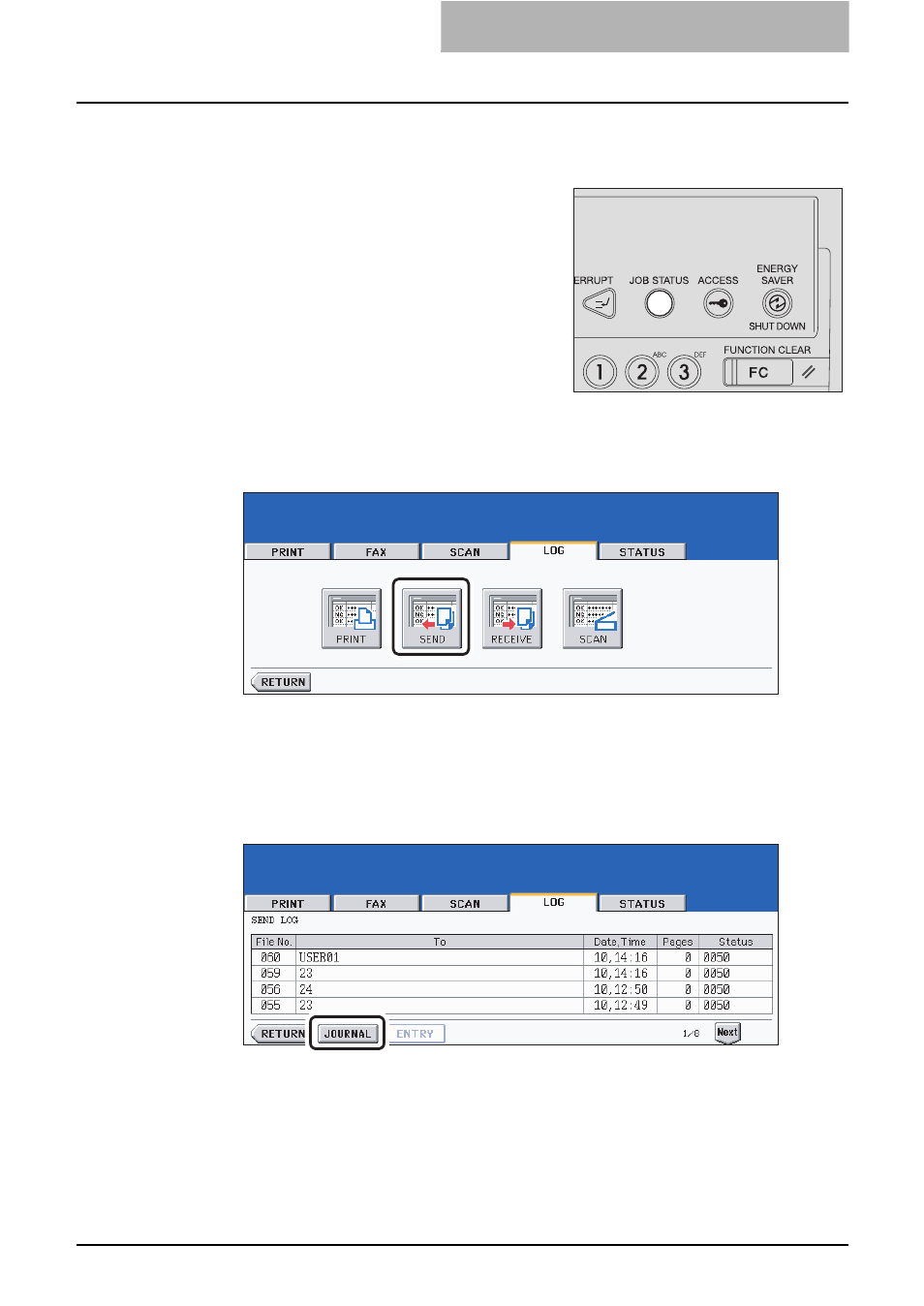
Manually Printing Lists & Reports 123
Printing transmission/reception journals
2
Press the [LOG] button to enter the log menu, and then press the
[SEND] or [RECEIVE] button.
3
Press the [JOURNAL] button.
y
The journals will be output.
y
If the [JOURNAL] button is pressed with a file selected, the journal of the selected file
for one transmission is output.
1
Press the [JOB STATUS] button on
the control panel.
