Osd control key – Tote Vision LCD-2001VB User Manual
Page 9
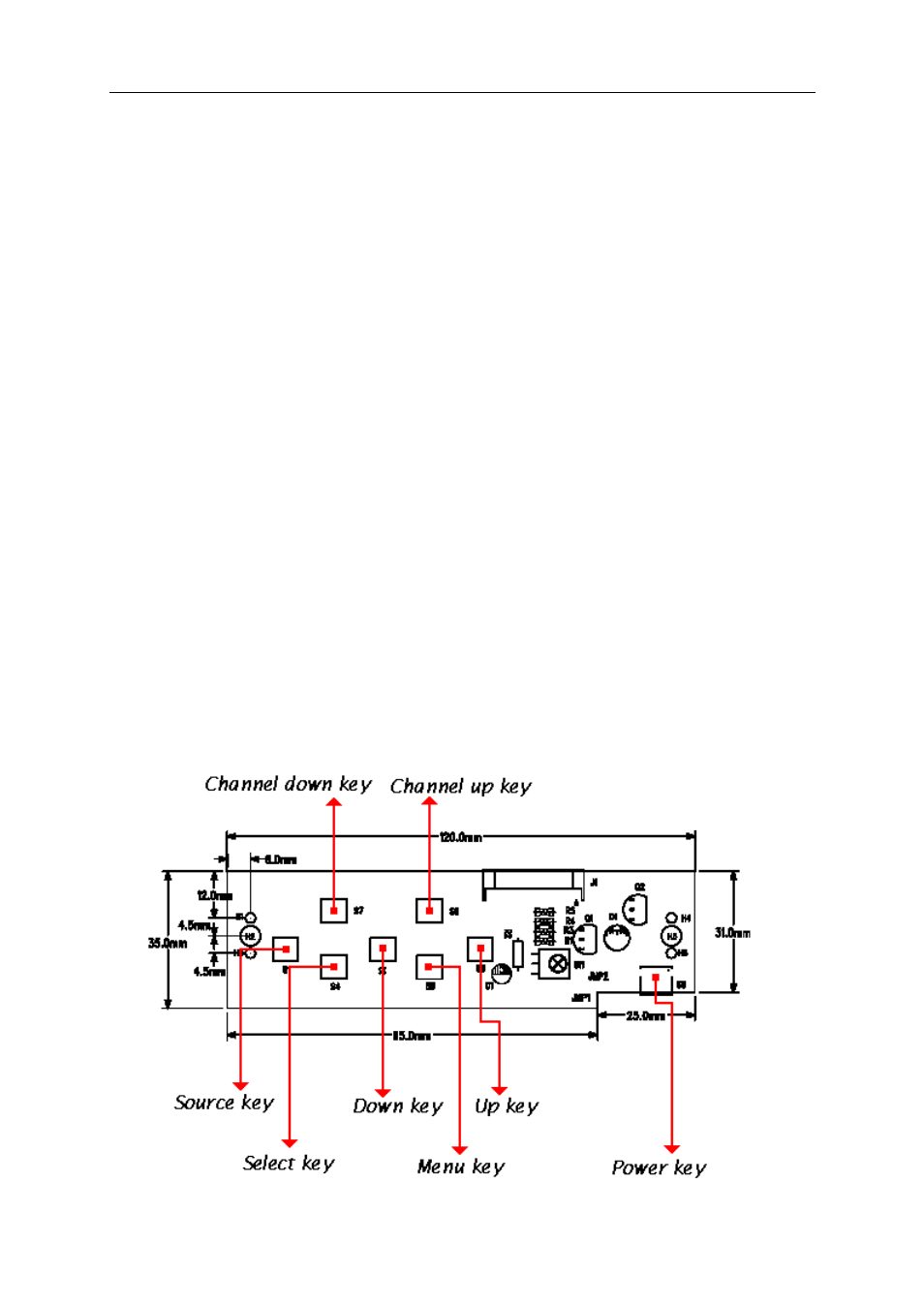
OSD Control Key
Power key
: Power ON/OFF.
Menu key
: Enter the main menu of the on-screen display (OSD).
Down key
: Decrease item number or item value when OSD is on.
Decrease volume gain when OSD is off.
Up key
: Increase item number or value of the selected item when .
Increase volume gain when OSD is off.
Select key
: Activate the selected icon or function.
Source key
: Input source select (PC, AV, S-Video ,TV, Component).
Channel up key
: Increase TV channel number.
Channel down key : Decrease TV channel number.
Page 9
The Screen Adjustment
See also other documents in the category Tote Vision Monitors:
- LCD-1211VB (1 page)
- LCD-1540HD (1 page)
- LCD-1047VR/TL (20 pages)
- LCD-4700HD (1 page)
- LCD-840VL (1 page)
- LCD-1700VRQ (21 pages)
- LCD-1901HDL (1 page)
- LCD-410 (1 page)
- LCD-1048HDM2 (1 page)
- LCD-1901HDR (1 page)
- LCD-3200HDL (32 pages)
- LCD-1044TC (1 page)
- LCD-841D (1 page)
- LCD-641TS (1 page)
- LCD-1411TR (1 page)
- LCD-1048HD (1 page)
- LCD-3700HD (1 page)
- LCD-4000HD (1 page)
- LCD-1700V (1 page)
- LCD-1042TS (1 page)
- LCD-1044TL (1 page)
- LCD-2600HD (1 page)
- LCD- 501 (1 page)
- LCD-1513VB (10 pages)
- LCD-2300HD (1 page)
- EH-2001 (1 page)
- LCD-1900V (1 page)
- LCD-1540HDL (1 page)
- LCD-1048HDR (1 page)
- LCD-1047VT (18 pages)
- LCD-1513TS 15.1 (10 pages)
- LCD-560L (1 page)
- LCD-2007HDL (1 page)
- LCD-703HD (1 page)
- LCD-801 (1 page)
- LCD-703HDV (1 page)
- LCD-5200HD (1 page)
- LCD-565 (1 page)
- LCD-1900VR (20 pages)
- 1513VB (10 pages)
- LCD-1047HD (16 pages)
- LCD-1700VRZ (18 pages)
