TAG 1000 User Manual
Page 47
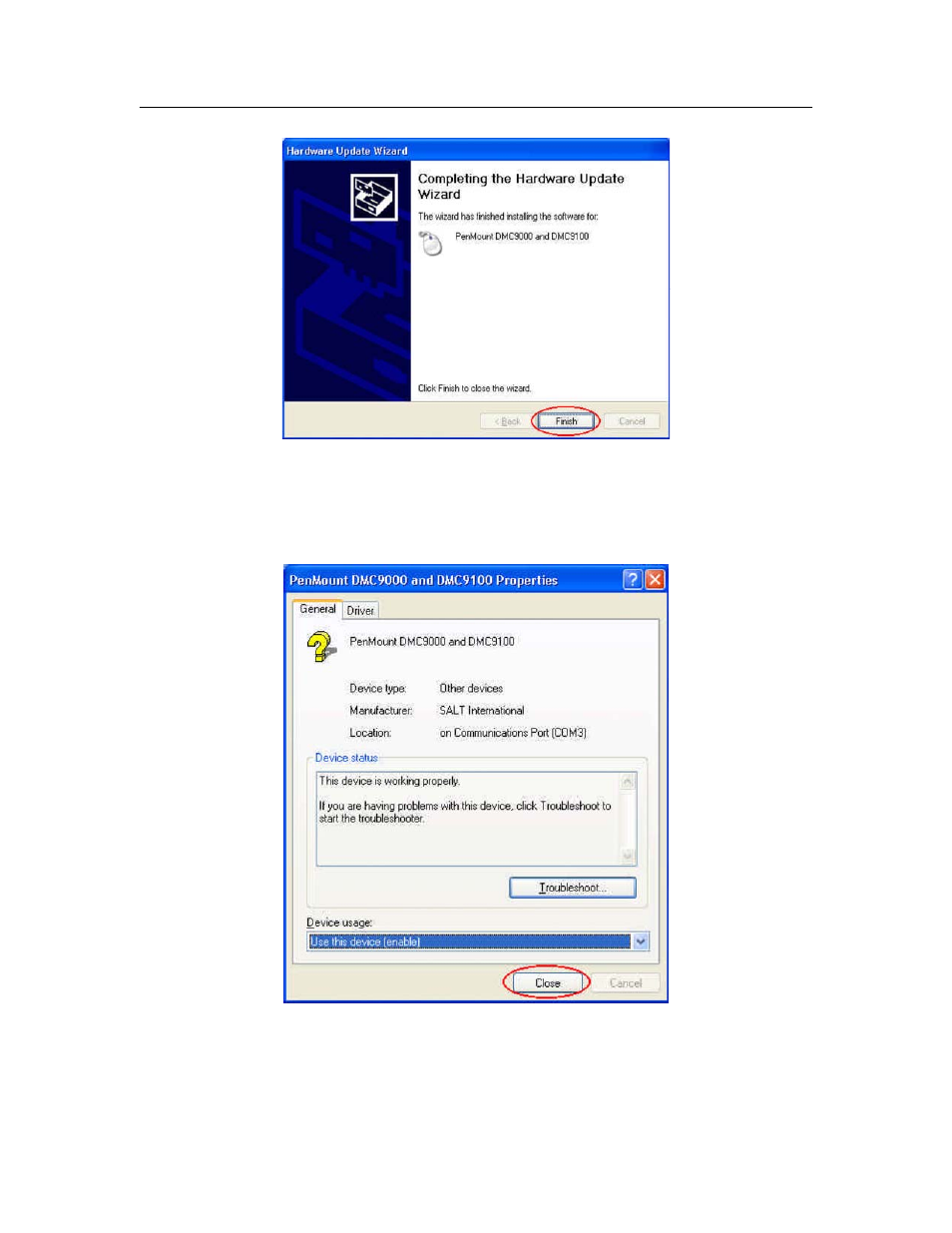
MIL-BOOK™
OPERATORS
MANUAL
- 2-17 -
Figure 2-22 Finish
10. When the “Hardware Update Wizard” screen appears, click on “Finish”
button.
Figure 2-23 PenMount DMC9000 Properties
11. When the “PenMount DMC9000 and DMC9100 Properties” screen appears,
click on “Close” button to exit the driver installation.
