Care – Toshiba 32SL415U User Manual
Page 4
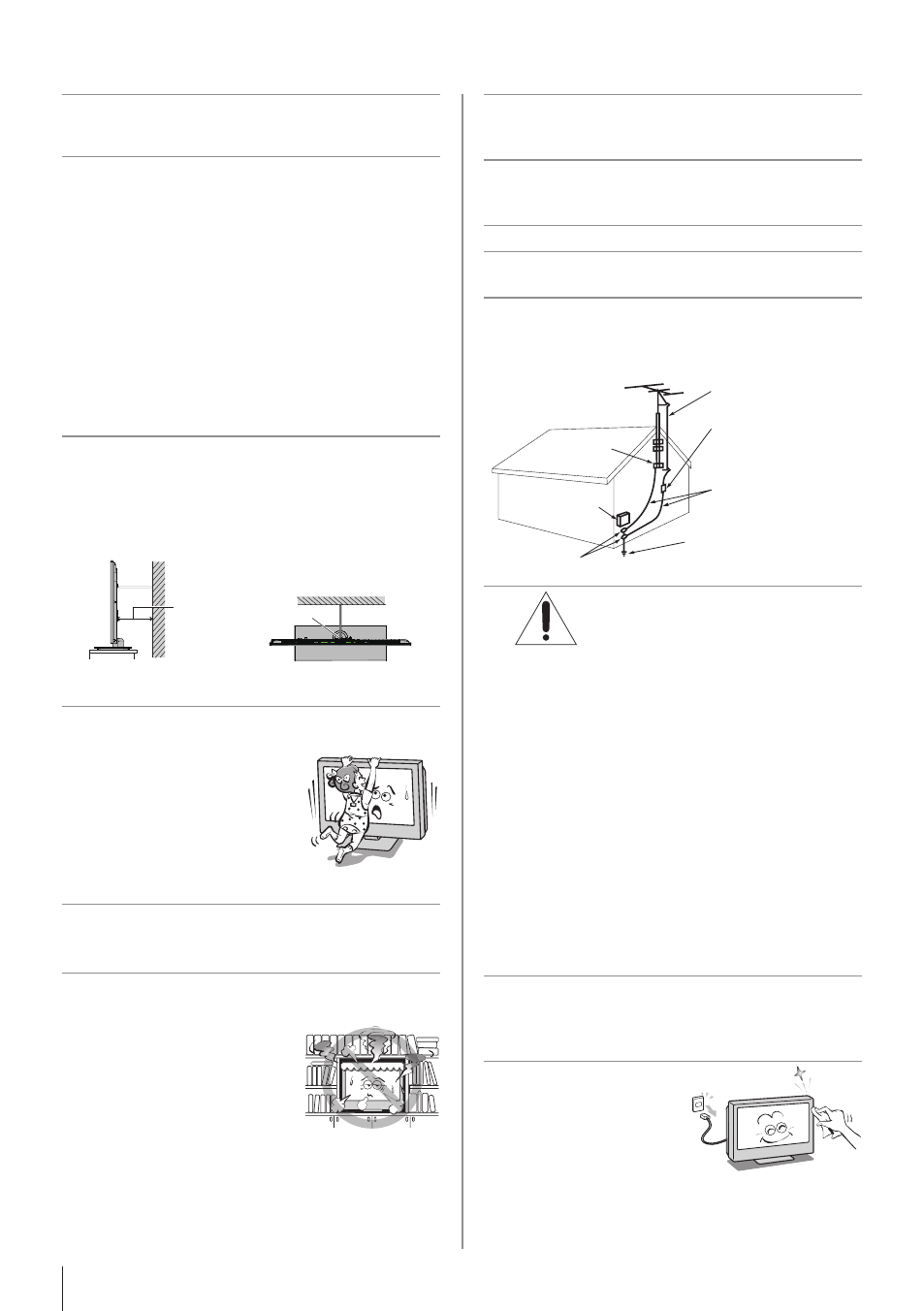
4
24) To avoid damage to this product, never place or store
the TV in direct sunlight; hot, humid areas; or areas
subject to excessive dust or vibration.
25) Never place the TV in an unstabilized location such
as on a shaky table, incline or location subject to
vibration.
• Only use cabinets fit for such purpose or stands
recommended by the manufacturer of the TV.
• Only use furniture that can safely support the TV.
• Ensure that the TV is not hanging over the edge of
the supporting furniture.
• Never place the TV on tall furniture (for example,
cupboards or bookcases) without anchoring both
the furniture and the TV to a suitable support.
• Never stand the TV on cloth or other material
placed between the TV and supporting furniture.
The TV may drop or fall off which may cause an injury
or damage.
26) Always place the TV on the floor or a sturdy, level,
stable surface that can support the weight of the unit.
To secure the TV, use a sturdy strap from the hook(s)
on the rear of the TV to a wall stud, pillar, or other
immovable structure. Make sure the strap is tight,
secure, and parallel to the floor.
TV side
TV top
4"
min.
Hook
Sturdy strap
(as short as possible)
Note:
24SL415U has not the hook on the rear of TV.
27) Never stand or climb on the TV.
• Educate children about the dangers of climbing on
furniture to reach the TV or
its controls.
Be especially careful in
households with children to
prevent them from climbing on
top of the TV. It may move, fall
over, break, become damaged
or cause an injury.
28) The apparatus shall not be exposed to dripping or
splashing, and that no objects filled with liquids,
such as vases, shall be placed on the apparatus.
29) Never block or cover the slots or openings in the TV
cabinet back, bottom, and sides. Never place the TV:
• On a bed, sofa, rug, or
similar surface;
• Too close to drapes,
curtains, or walls; or
• In a confined space such as
a bookcase, built-in cabinet,
or any other place with poor ventilation.
The slots and openings are provided to protect the
TV from overheating and to help maintain reliable
operation of the TV. Leave a space of at least 4 (four)
inches around the TV.
30) Always place the back of the television at least four
(4) inches away from any vertical surface (such as a
wall) to allow proper ventilation.
31) Never allow anything to rest on or roll over the power
cord, and never place the TV where the power cord is
subject to wear or abuse.
32) Never overload wall outlets and extension cords.
33) Always operate this equipment from a 120 VAC, 60
Hz power source only.
34) Always make sure the antenna system is properly
grounded to provide adequate protection against
voltage surges and built-up static charges (see
Section 810 of the National Electric Code).
Antenna lead-in wire
Antenna discharge unit
(NEC Section 810-20)
Grounding conductors
(NEC Section 810-21)
Power service grounding
electrode system
(NEC Art 250 Part-H)
Ground clamp
Electric service
equipment
Ground clamps
35)
DANGER: RISK OF SERIOUS
PERSONAL INJURY OR DEATH!
• Use extreme care to make sure you are never in
a position where your body (or any item you are
in contact with, such as a ladder or screwdriver)
can accidentally touch overhead power lines.
Never locate the antenna near overhead power
lines or other electrical circuits.
• Never attempt to install any of the following
during lightning activity: a) an antenna system;
or b) cables, wires, or any home theater
component connected to an antenna or phone
system.
Care
For better performance and safer operation of your TOSHIBA
TV, follow these recommendations and precautions:
36) If you use the TV in a room whose temperature is
32 °F (0 °C) or below, the picture brightness may
vary until the LCD warms up. This is not a sign of
malfunction.
37) Always unplug the TV
before cleaning. When
cleaning Always unplug the
TV before cleaning. When
cleaning your TV, please
first remove any dirt or
dust from the surface. Gently wipe the cabinet and
the display panel surface (the TV screen) with a dry,
(continued)
