Core driver, Core d, River – Toshiba e-STUDIO35 User Manual
Page 52
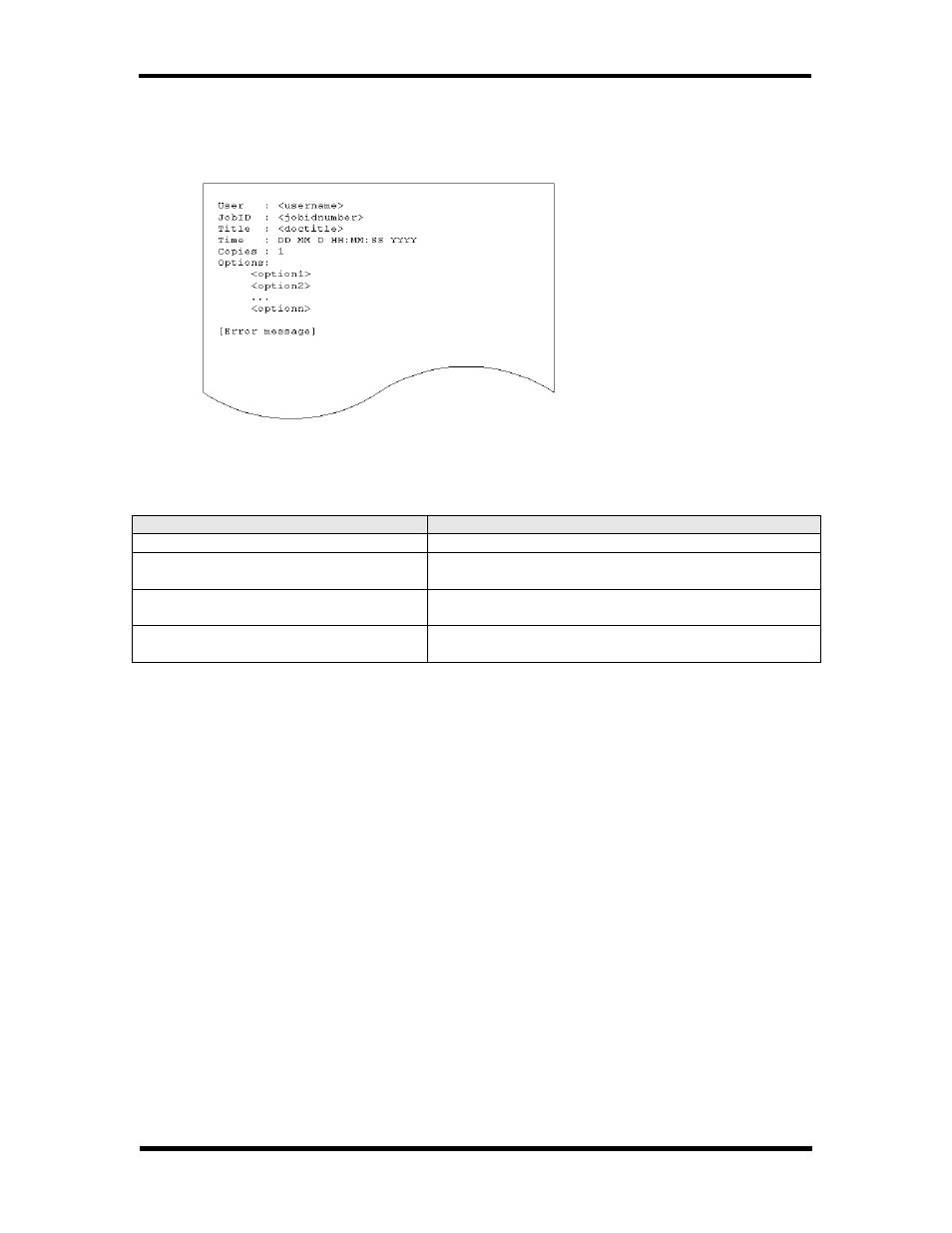
TOSHIBA e-STUDIO28/35/45 Unix Printer Driver
User’s Guide
44
CORE Driver
A banner page is automatically printed if there’s an error in the print job.
The banner page contains the following header information.
Error type
Banner Page error message
Unrecognized non-native parameter
Cannot recognize option:
Unrecognized native-format parameter (single
word)
Invalid option:
Unrecognized native-format parameter (with
colon)
Invalid keyword or parameter:
Constraint error
A conflict was detected between:
Please change either one of these settings.
For the unrecognized parameters, check for validity the non-native keyword or the
native keyword and option pair. The options page can be printed using the
options:on
parameter or if running the rcutil configuration program, on the Help
page.
A constraint error means that one of the listed parameters (either param1 or
param2) cannot be used with each other. To fix this error in next printing, one of the
parameter’s values must be changed.
If either param1 or param2 is not actually one of the parameters passed to lp, that
means that the default setting for the parameter violates the constraint setting for
the other parameter. To fix this, the parameter must be passed as one of the
parameters to lp with the correct (non-default) setting.
Figure 32 Banner page template
