Text-to-speech (tts), Tts/email feature group – Toshiba ES4 User Manual
Page 61
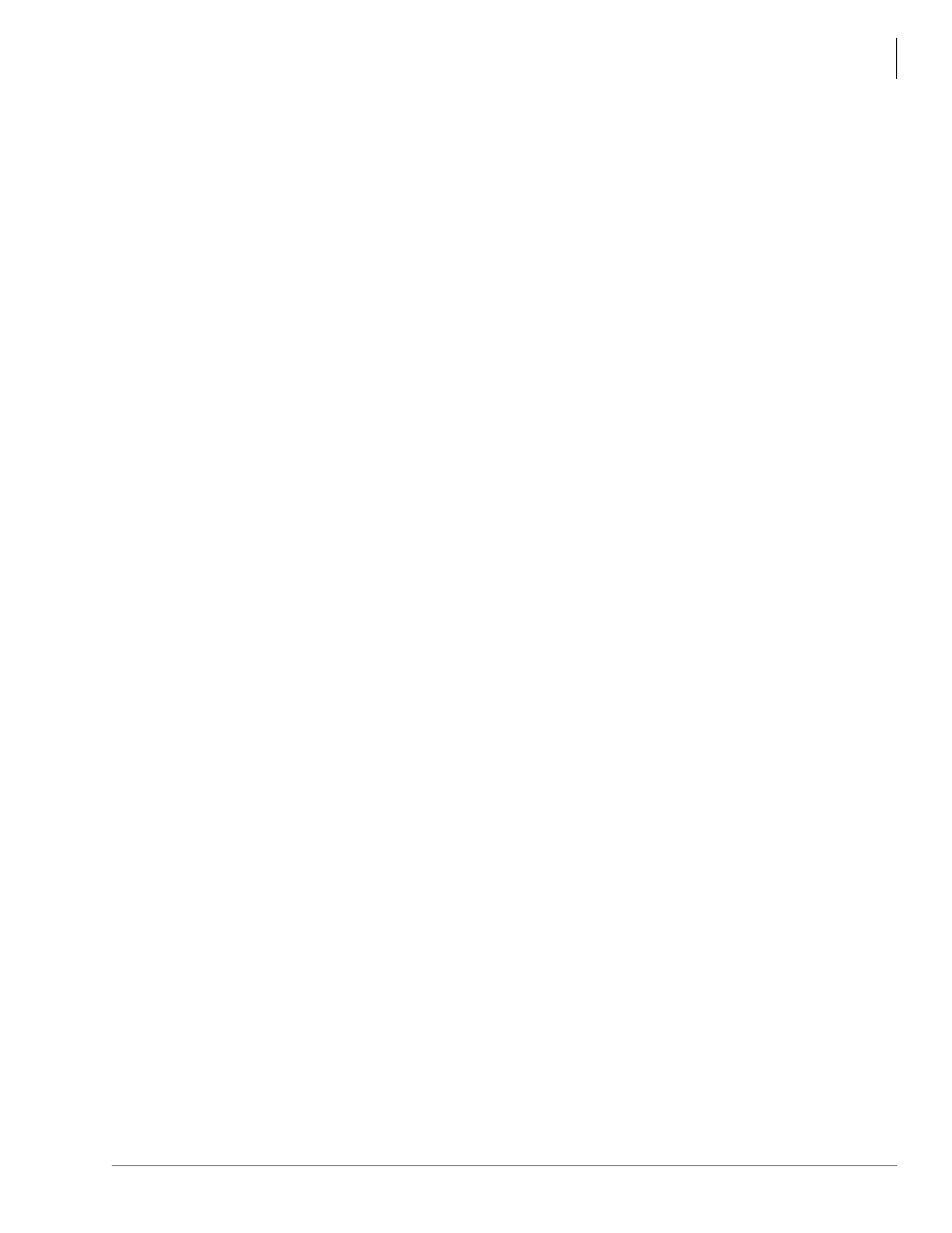
Stratagy ES Feature Groups
Text-To-Speech (TTS)
Stratagy General Description 01/03
49
Text-To-Speech (TTS)
The Stratagy ES provides TTS as an optional feature group. TTS converts text to computer-
generated speech output. It is used in applications where the customer either does not want to use
the disk space or does not have the required disk space to record every necessary variable in the
database.
The Stratagy ES Text To Speech/Email Feature Group employs the ETI-Eloquence TTS system.
ETI-Eloquence™ is a Speech Application Programming Interface (SAPI) compliant system from
SpeechWorks International, a Toshiba TSD Platform Solution Provider.
TTS/Email Feature Group
The TTS/Email Feature Group enables e-mail messages to be read back to users via the Telephone
User Interface (TUI). Users can also forward and reply to e-mail messages that have been read to
them via this TTS/Email feature. The TTS/Email Feature Group requires the Stratagy ES to be
equipped with the UM Feature Group.
Note
The TTS/Email Feature Group can be enabled on Stratagy iES32 systems running
Release 4 software or higher.
With the TTS/Email Feature Group, individual mailbox users that have e-mail accounts can have
their e-mail messages read to them. Each mailbox can be configured independently to query any
e-mail service compatible with SMTP/POP3 for messages. If messages are present, Stratagy ES
announces how many e-mail messages there are available to be read.
While listening to a TTS message, users can forward or reply to an e-mail message:
•
Forwarding TTS messages – By pressing a specified DTMF digit, an e-mail message can be
forwarded to other Stratagy ES users that have UM enabled for their mailbox. A forwarding
comment can also be recorded and attached as a WAV file to the original e-mail message.
Receiving mailboxes must have UM enabled, so that Stratagy ES can ascertain the destination
e-mail address.
•
Replying to TTS messages – A reply can be sent in the form of an e-mail message with a WAV
file attachment. Stratagy ES records the WAV file in an industry standard format so it can be
listened to on any multimedia equipped PC without requiring any special drivers.
This gives users that do not have immediate access to their local network, the Internet, or even a
computer, the ability to check for important e-mail messages from anywhere in the world. All that
is required is a telephone.
TTS/Email Configuration
TTS/Email Feature Group is a host-based application that uses the native CPU of the Stratagy ES
to provide the processing power required, no additional speech-related hardware is required. A
maximum of eight channels of TTS can be invoked simultaneously.
Important!
Since the resident processor within the computer provides the processing power for
TTS, Toshiba suggests that when multiple processor-intensive applications (such as
ASR AA) are desired that the Stratagy ES96 or ES96R be selected.
