2 option – Toshiba TEC B-870 SERIES User Manual
Page 8
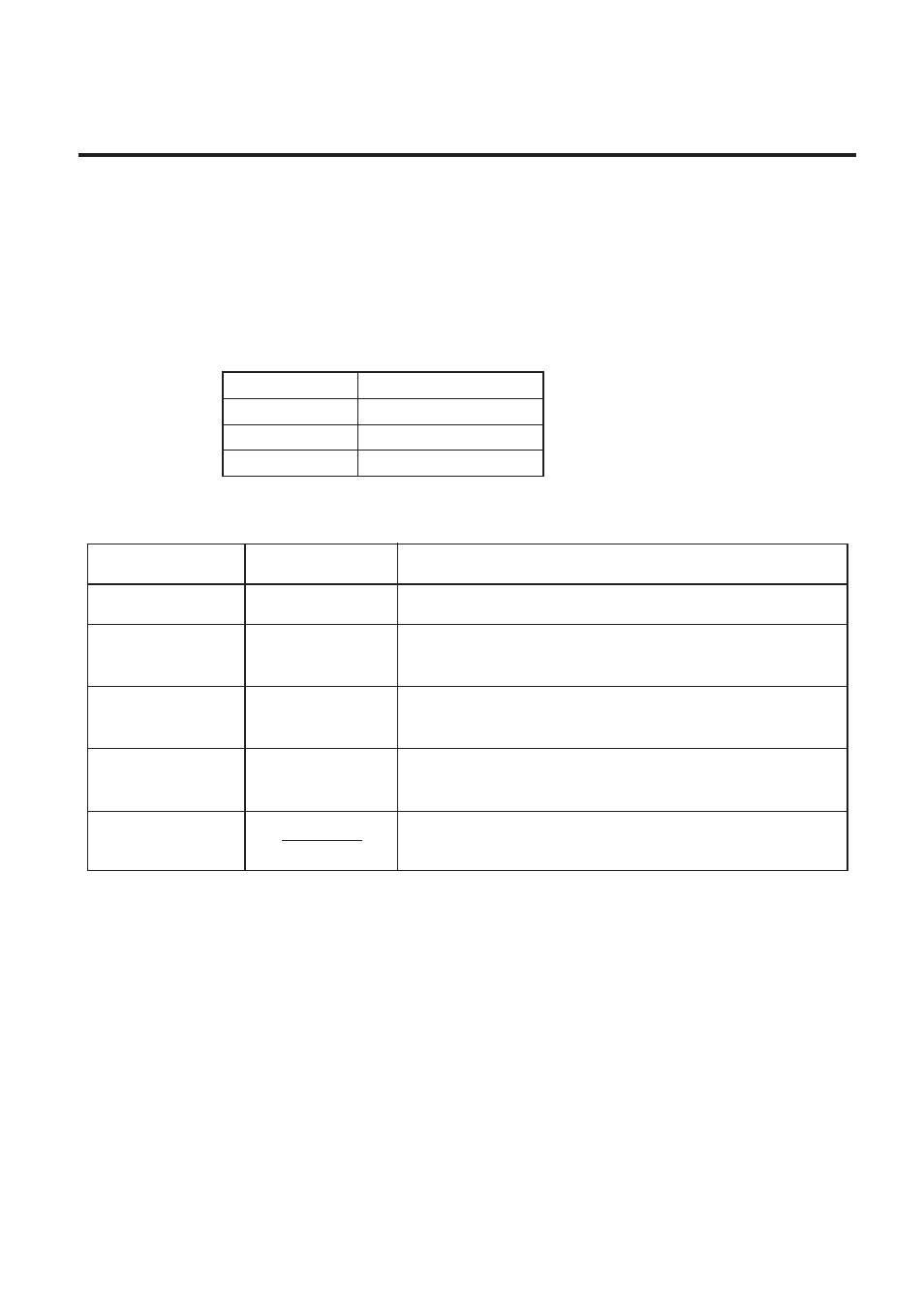
2-2
2. SPECIFICATIONS
EM1-33039E
2.2 OPTION
■
Auto Ribbon Saving Mode
Auto ribbon saving function is activated when it is selected by DIP switch (Refer to page 4-1) and
none print area extends for more than 20 mm.
NOTES: 1. To activate ribbon saving function at a speed of 8"/sec., the no print area should extend
more than 25 mm.
2. Depending on the relationship between the outer diameter of rewound ribbon and print
speed, ribbon usage may vary as follows:
Print speed
Ribbon loss
3"/sec
Approx. 5 mm
4"/sec
Approx. 10 mm
8"/sec
Approx. 23 mm
2.2 OPTION
Description
A stop and cut swing cutter
This interface kit allows extremely high speed information
transfer between the printer and PC.
This module strips the label from the backing paper with the
take-up block and strip block.
A flash ROM card (1MB and 4MB) for storing logos, writable
characters and formats.
Option Name
Cutter module
High speed PC
interface kit
Strip module
Flash memory
card
Type
B-4208-QM
B-4800-PC-QM
B-4908-H-QM
D-RAM PC Board
FMBC0067801
A 2MB RAM upgrade which enhances the image handling
capability of the printer.
