Dip switch functions - 1, Dip switch functions, 2) dip sw 1 (1) dip sw 2 – Toshiba TEC B-870 SERIES User Manual
Page 11: Fig. 4-1, 1 4. dip switch functions, Guide wheel
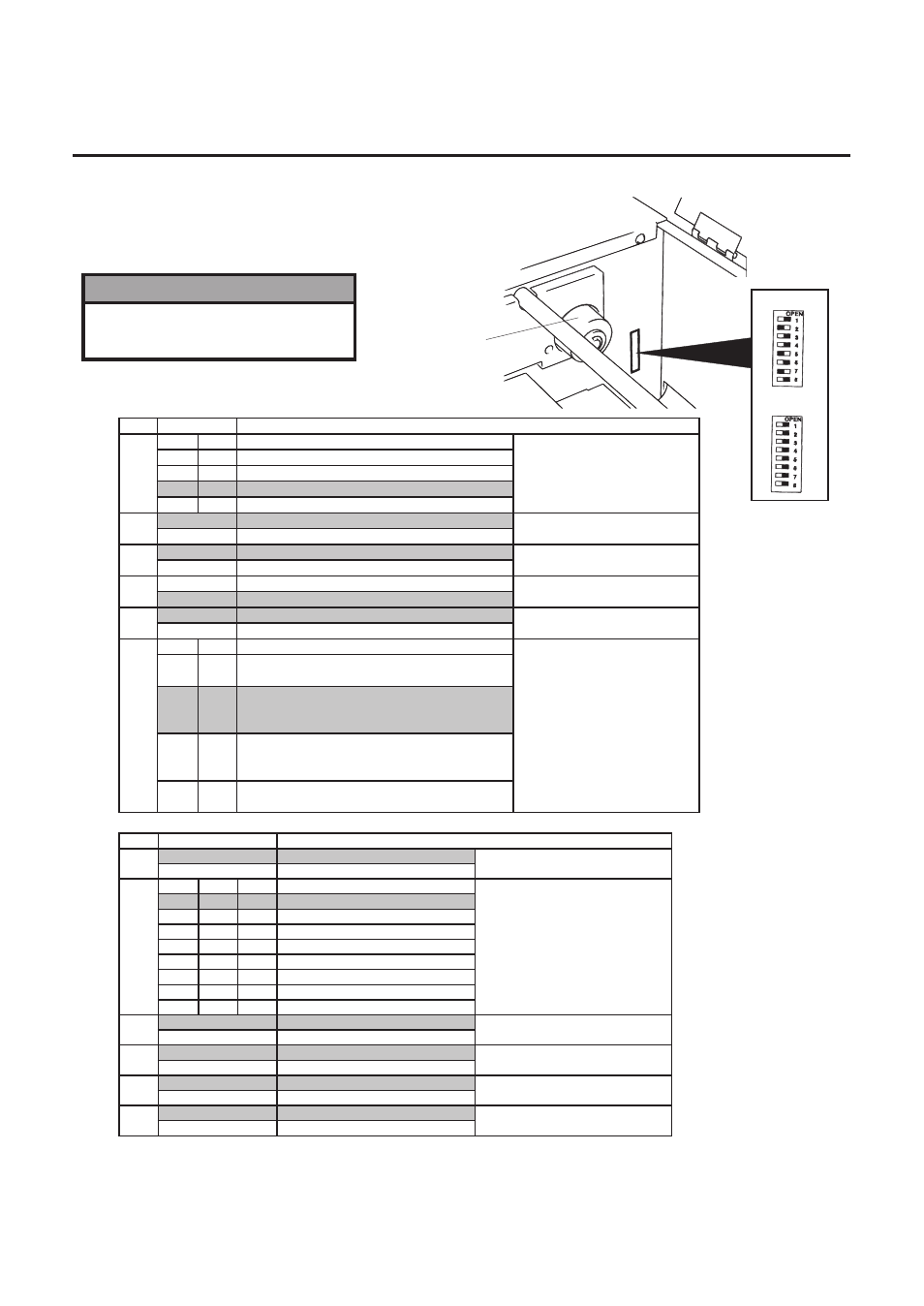
4-1
4. DIP SWITCH FUNCTIONS
EM1-33039E
The DIP switches are located to the right of the Guide Wheel.
4. DIP SWITCH FUNCTIONS
NOTES: 1. The shaded settings are the factory default settings. “OFF” means “OPEN”.
2. The Dip switch #1-6 functions in accordance with equipment to be used.
(2) DIP SW 1
(1) DIP SW 2
No.
ON/OFF
FUNCTION
1
2
1
Transmission speed
OFF
OFF
2400 BPS
ON
OFF
4800 BPS
OFF
ON
9600 BPS
ON
19200 BPS
3
OFF
1 bit
Stop bit length
ON
2 bit
4
OFF
7 bit
Data length
ON
8 bit
5
OFF
Without
Parity check
ON
Without
6
OFF
EVEN
Parity check (effective when DIP
SW #5 is set to ON.)
ON
ODD
7
8
7
Data protocol
OFF
OFF
XON/XOFF (No XON is output at the power on time.)
(No XOFF is output at the power off time.)
ON
OFF
READY/BUSY (DTR)
(No XON is output at the power on time.)
(No XOFF is output at the power off time.)
OFF
ON
XON/XOFF+READY/BUSY
(XON is output at the power on time.)
(XOFF is output at the power off time.)
ON
ON
XON/XOFF (XON is output at the power on time.)
(XOFF is output at the power off time.)
Guide Wheel
Fig. 4-1
No.
ON/OFF
FUNCTION
1
OFF
Without
Auto ribbon save function
ON
With
2
3
4
2
4
Language to display LCD error
message
OFF
OFF
OFF
English
ON
OFF
OFF
German
OFF
OFF
French
ON
Dutch
OFF
Spanish
Japanese
Italian
Not used
5
OFF
Without
Auto media feed after a cut issue
(See page 8-4)
ON
With
6
OFF
Without
Head up function in cut mode Refer to
Note 2.
ON
With
7
OFF
Fixed type
Media sensor selection
ON
Movable type
8
OFF
Must be set to OFF
ON
WARNING!
Turn the POWER OFF before
switching the functions
DIPSW 2
DIPSW 1
2
ON
8
3
ON
ON
OFF
OFF
ON
ON
OFF
OFF
ON
ON
ON
ON
ON
ON
