Timer-controlled playback and recording, Timer-controlled playback, Timer-controlled recording – Teac W-865R User Manual
Page 24
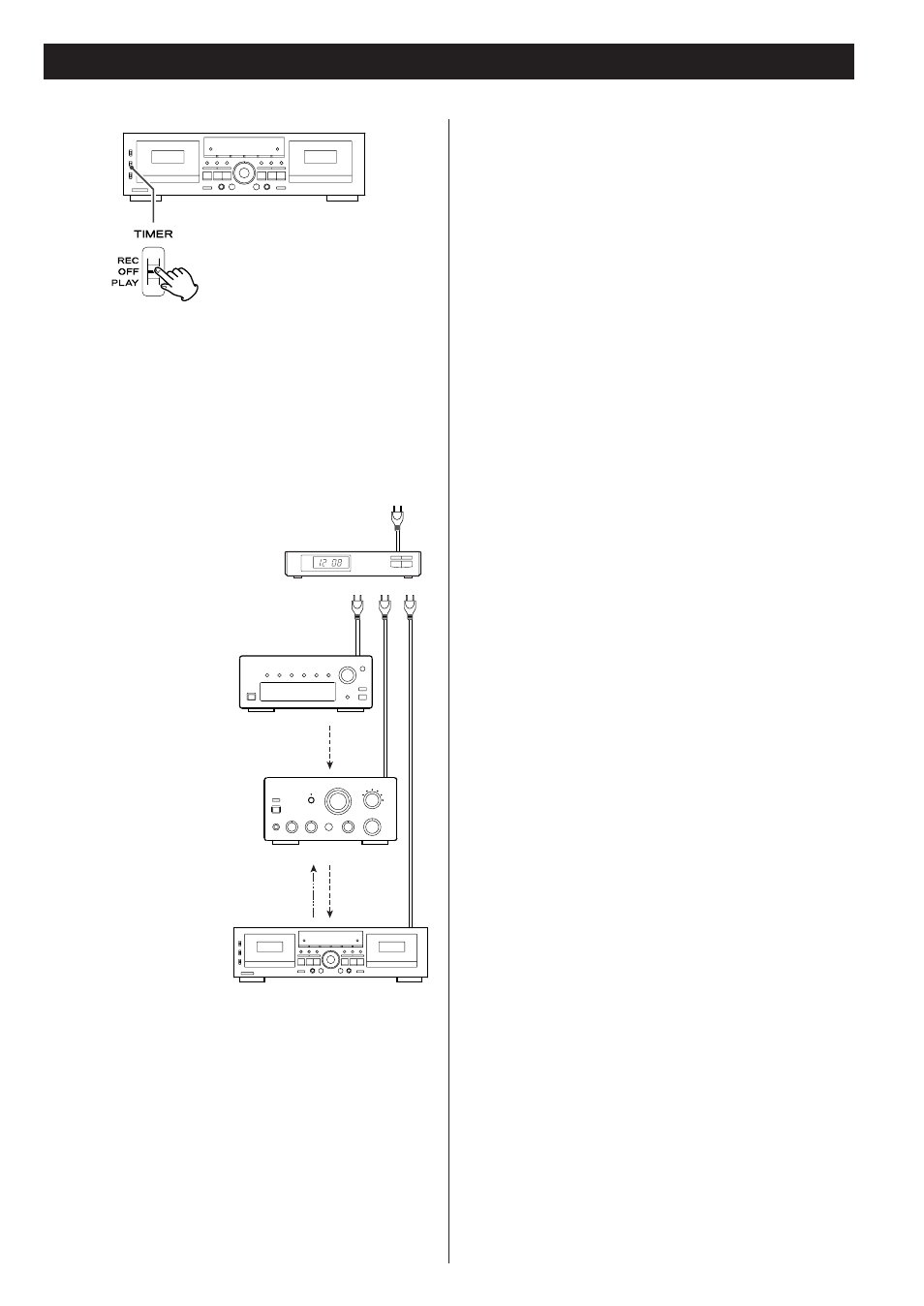
24
Timer-Controlled Playback and Recording
Connecting a commercially available timer to your audio setup
lets you wake up to your favorite cassette tape, or start
recording at specified times.
Refer to the illustration below, and connect your audio
components.
Audio source
(To make a timer-controlled
recording of a radio program,
set your tuner as required.)
Amplifier
(Set the input/output selectors
and others to the proper
positions.)
AC concent
Timer
At
playback
time
Signal flow
This cassette deck
At
recording
time
Timer-Controlled Playback
1. Connect this unit and stereo system to a commercially
available audio timer.
2. Set the power switch of all components to ON.
3. Load a prerecorded cassette tape in TAPE I or ll.
<
You can also insert tapes into both decks. In this case, TAPE I
starts first.
4. Set the REV MODE switch to the required position.
<
To let both decks play continuously, set the REV MODE switch
to the “p” (CONT PLAY) position.
5. Set the DOLBY NR switch.
6. Set the TIMER switch to the PLAY position.
7. Set the audio timer to the required start (power on) and stop
(power off) times. When this setting is completed, the power
to all components will be switched off.
When a preset start time is reached, power will be supplied
and playback will start automatically.
<
Playback automatically starts also by simply pressing on the
POWER switch of this deck. When you don’t use the timer,
set the TIMER switch to the OFF position.
<
Playback always starts from side “A”.
Timer-Controlled Recording
(Example: Recording a broadcast program)
1. Connect this unit and stereo system to a commercially
available audio timer.
2. Set the power switch of all components to ON.
3. Load a recordable cassette tape(s) in TAPE I or ll (or both
decks for continuous recording).
4. Set the REV MODE switch to the required position.
<
For continuous recording on both decks, set the REV MODE
switch to the “p” (CONT PLAY) position.
5. Set the DOLBY NR switch as required.
6. Tune in a broadcasting station to be recorded.
7. Press the RECORD button of the deck to be recorded to set
the deck to the record-pause mode.
8. Adjust the recording level.
9. Set the TIMER switch to the REC position.
10. Set the audio timer to the required start (power on) and stop
(power off) times. When this setting is completed, the power
to all components will be switched off .
When the preset start time is reached, power will be supplied
and recording will start automatically.
<
Recording automatically starts also by simply pressing on the
POWER switch of this deck. When you don’t use the timer for
a while, be sure to set the TIMER switch back to the OFF
position to prevent accidental erasure of your important tape.
<
Recording always starts from side “A”.
