Recording (either tape i or tape ii) – Teac W-865R User Manual
Page 17
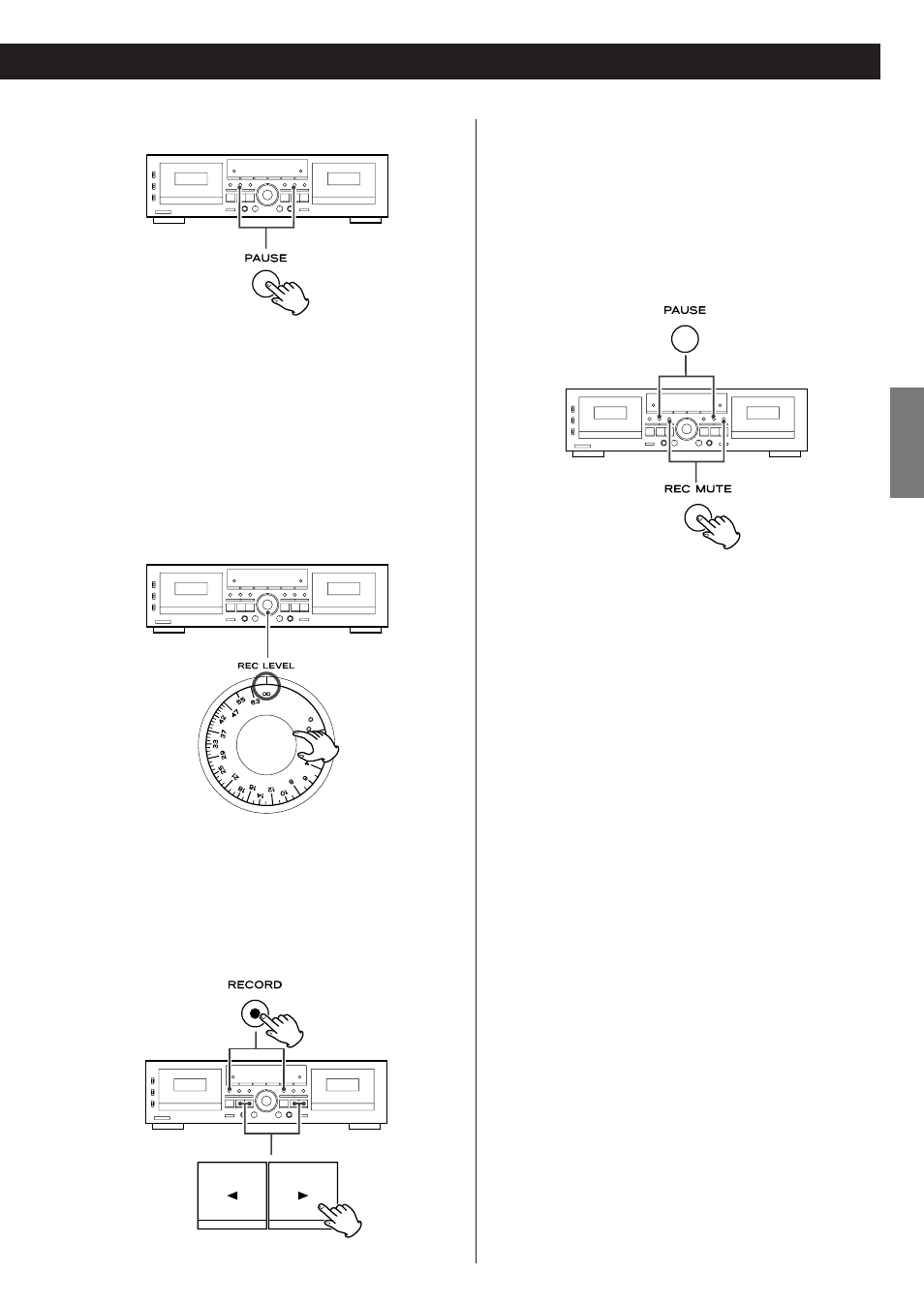
ENGLISH
17
Recording (either TAPE I or TAPE II)
To stop recording temporarily
Press the PAUSE button to stop recording temporarily.
A second press of the button resumes recording.
To Erase Recordings
When you make a recording, the tape is overwritten (previous
recording is erased). To erase a tape without making a new
recording, set the REC LEVEL control to the minimum (
∞
)
position and press the RECORD button followed by the play
button (h or y).
Quick Record Start
Hold down the RECORD button and press the play button (h
or y) corresponding to the direction you want the tape to
run.
Recording Silence
Use this function to create blanks between songs for proper
operation of the Computamatic Program Search (CPS)
function.
Press the REC MUTE button when recording reaches the
desired point. No signal is recorded for about 4 seconds and
then the deck enters the record-pause mode. To resume
recording, press the PAUSE button.
To create a blank of more than 4 seconds long
Hold down the REC MUTE button for the desired length of
time. When you release the button, the deck enters the
record-pause mode.
To create a blank of less than 4 seconds long
Press the PAUSE button within 3 seconds of pressing the REC
MUTE button.
<
If you press the REC MUTE button when the deck is in the
record-pause mode, no signal is recorded for about 4
seconds, and then the deck shifts back to the record-pause
mode.
