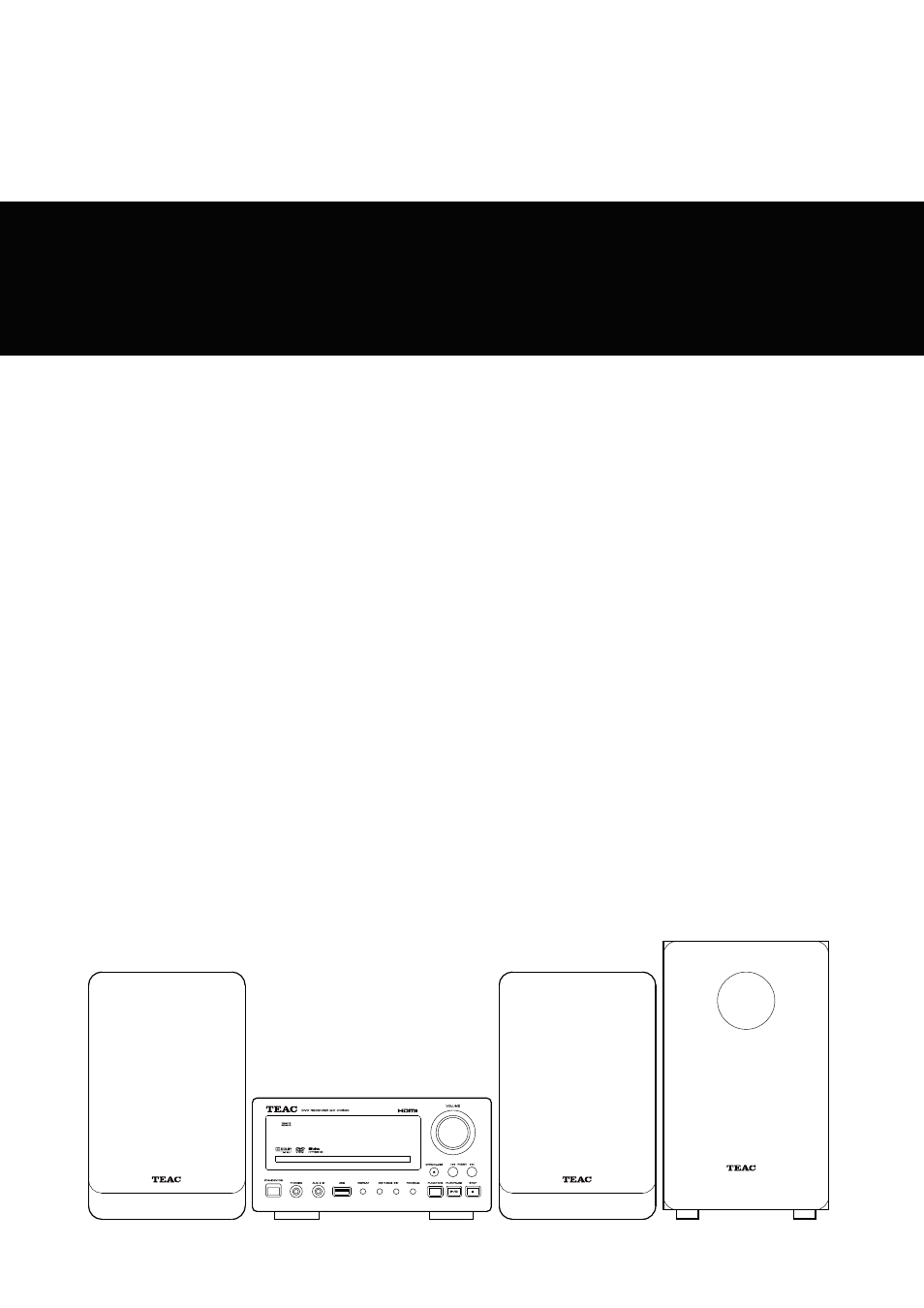Teac MCDV600 User Manual
Mc-dv600
Table of contents
Document Outline
- IMPORTANT SAFETY INSTRUCTIONS
- Contents
- Before Use
- Discs
- USB memory device compatibility
- Connecting Antennas (FM)
- Speaker Connection
- Connection to a TV
- Connection to Audio Equipments etc.
- Identifying the Parts (Main Unit)
- Identifying the Parts (Remote Control Unit)
- Front panel display
- Remote Control Unit
- Setting the Clock
- Basic Operation
- Listening to a Disc
- Listening to an USB Memory Device
- On-screen Menu
- Pausing Playback (Freezing a Picture)
- Stopping Playback (Resume Mode)
- Skipping Playback
- Searching for a Part of a Chapter or Track
- Selecting a Chapter or Track
- Selecting Audio
- Selecting Subtitles
- Picture Zoom
- Repeat and Shuffle Playback
- Changing the Display Mode
- Time Search (VCD/CD)
- Time Search (MP3/WMA)
- Chapter Search/Time Search (DVD)
- Programmed Playback (DVD, VCD, CD)
- Programmed Playback (MP3, WMA)
- Settings (Introduction)
- Settings (GENERAL SETUP)
- Settings (AUDIO SETUP)
- Settings (VIDEO SETUP)
- Settings (PREFERENCE)
- Settings (PASSWORD SETUP)
- Listening to the FM Radio
- Preset Tuning
- Listening to an External Source
- Sleep Timer
- Wake Up Timer
- Troubleshooting
- Specifications