Song search – Teac W-865R User Manual
Page 14
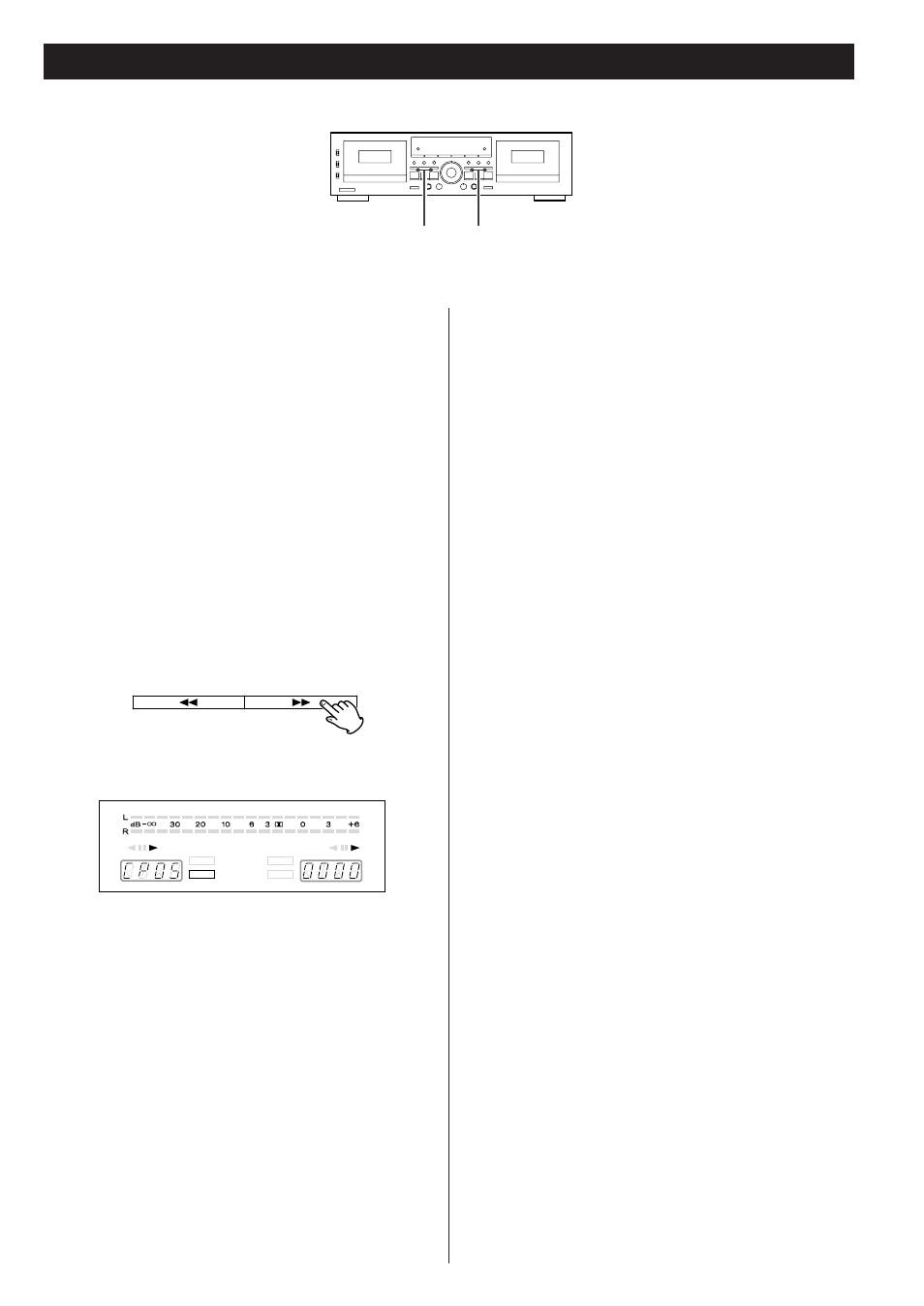
14
Song Search
m,
m,
This cassette deck is equipped with the Computomatic
Program Search (CPS) function. This function detects blank
spaces (longer than 4 seconds) between songs and fast-winds
the tape in the forward or backward direction skipping over
the specified number of songs, thus allowing direct access to
the beginning of a desired song. CPS can skip up to 20 songs
ahead of or behind the current song.
When you press the m or , button during playback, the
tape counter reads “CP 01” and the tape starts running at
high speed in the pressed direction. Each time you press the
same direction button, the displayed number increases by one
integer. The number decreases as you press the opposite
direction button.
<
If you are listening to a song and want to go back to the
previous song, press the locator button opposite to the
playback direction twice. Pressing it just once will take you
back to the beginning of the current song. Each additional
press of the button will take you back one song.
Display of TAPE I
SYNC REV
BLANK SCAN
PARALLEL
HIGH DUB
NORM DUB
REC
PLAY
REC
PLAY
The search range varies depending on REV MODE switch
settings.
u
: Only one side of tape
j
: Both sides of the tape when searching in the same
direction as playback
OR
Only one side of the tape when searching in the opposite
direction as playback
p
: Both sides followed by the first side
(side “A” w side “B” w side “A” if CPS is started when
the tape’s forward side (facing you) is playing; or side “B”
w
side “A” w side “B” if CPS is started when the tape’s
reverse side (facing away) is playing)
<
The CPS function may not work properly if blanks between
songs are less than 4 seconds long or contain noise.
