Parallel recording, Dubbing (from tape i to tape ii) – Teac W-865R User Manual
Page 20
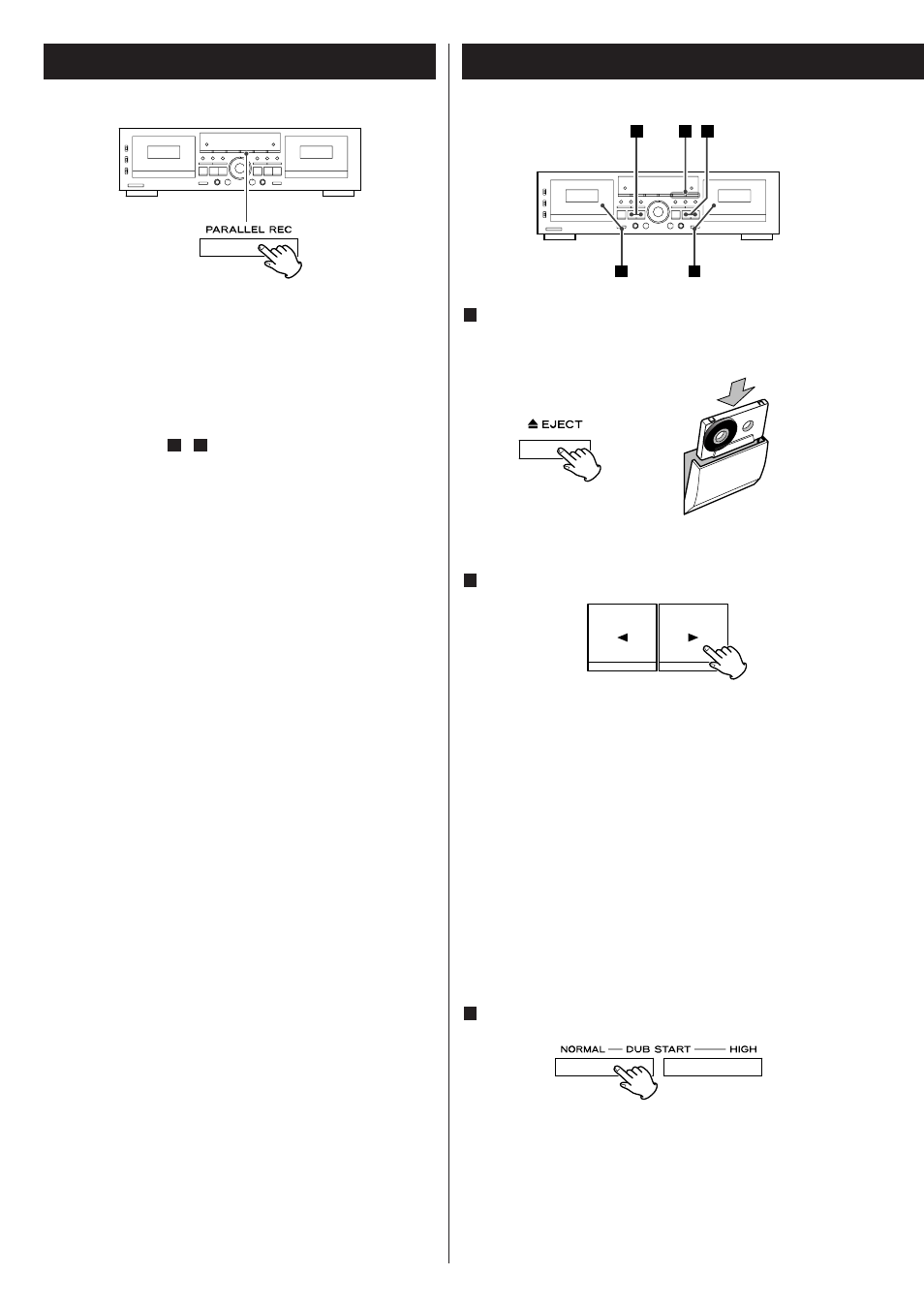
20
Parallel Recording
3
2
2
1
1
This function allows you to record the same material
simultaneously on both TAPE I and TAPE II.
Load tapes into both decks and press the PARALLEL REC
button to start recording.
<
Before starting recording, check and correct the following by
performing steps
-
on page 16.
Record direction, Reverse mode setting, Dolby NR setting,
Recording level, etc.
When everything is ready, get back into stop mode if the
deck is in another mode.
<
During parallel recording, the PARALLEL indicator is lit on the
display.
<
During parallel recording, only the following buttons work:
TAEP I deck: Stop (H)
TAPE II deck: PAUSE, REC MUTE, stop (H)
<
Pressing the stop button (H) on either deck stops both tapes
at once.
7
1
Insert a cassette tape for playback into the TAPE I
compartment and a cassette tape for recording into the
TAPE II compartment.
Set the tape transport direction on both decks.
If the play/record direction indicator (h or y) on the display
points in the direction opposite to the one desired, press the
PAUSE button followed play button (h or y) corresponding
to the desired direction.
After changing the tape transport direction, be sure to press
the stop button (H) to get out of the pause mode.
<
Be careful not to press play button whose arrow points in the
same direction as the indicator. Doing so will start playback.
<
Set the REV MODE switch as required.
<
You don’t need to adjust the recording level or set the Dolby
NR system, as both depend on the pre-recorded source tape.
Press either DUB START button to start dubbing.
For normal speed dubbing, press the NORMAL button.
For high-speed dubbing, press the HIGH button.
High-speed dubbing makes a copy at approximately two
times the normal speed. We recommend normal speed
dubbing for best audio quality.
3
2
1
Dubbing (from TAPE I to TAPE II)
