Playing in a favorite order – Toshiba SD-5970SU User Manual
Page 36
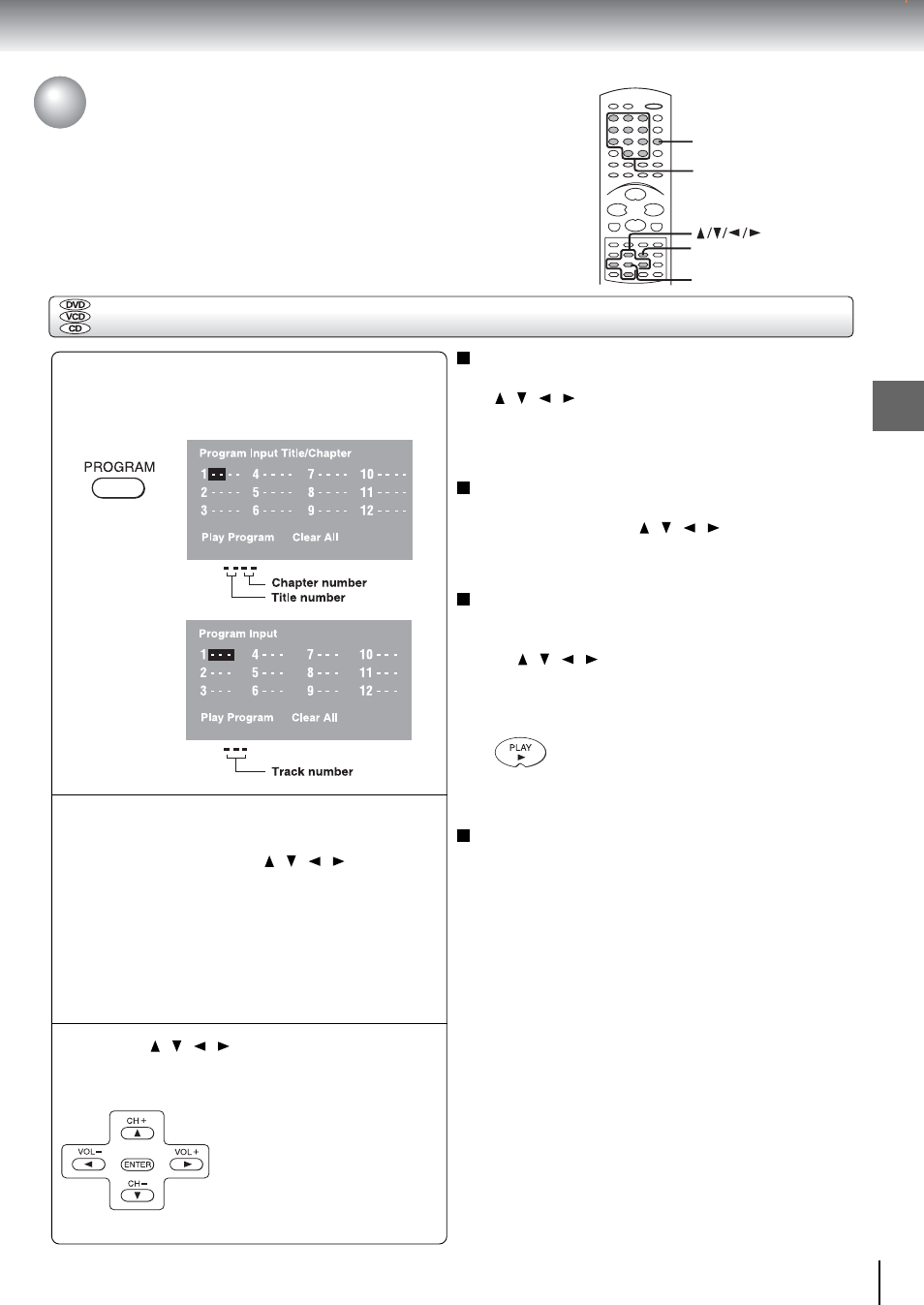
37
Adv
anced pla
ybac
k
Playing in a Favorite Order
You can combine your favorite titles, chapters, or tracks and play them in the
order you determine. You can program up to 12 selections into the memory.
(Program playback)
Setting titles, chapters, or tracks in a favorite order
Insert a disc and press PROGRAM
during stop.
The following display appears.
Select the items in the order you want
by pressing the number buttons.
Each time you press the / / / button, the
space is highlighted in turn. Highlight where you
want to enter, then press the corresponding
number buttons.
To select another chapter in the same title, you do
not need to select the title number.
To select tracks from a VIDEO CD/audio CD in
order, press the number buttons for the track.
Press
/ / /
to move the highlighted
bar to Play Program, then press the
ENTER.
The DVD video player starts
program playback.
1
2
3
To change the programmed selections
1 While the display appears on the TV screen, press
/ / / to move the highlighted bar to the item
you want to change.
2 Change the selection following the instructions in
step 2.
To cancel the programmed selections
1 Press the PROGRAM button, the display appears on
the TV screen, press / / / to move the
highlighted bar to the item you want to cancel.
2 Press CLEAR.
To resume normal playback from program
playback
Press PROGRAM button.
Press / / / to move the highlighted bar to Clear
All, then press the ENTER. All the input programmes
will be cleared.
Press PLAY button to resume normal playback.
Normal playback will start from first
location.
To program during playback
If you press the PROGRAM button during playback, a
programming display appears.
Follow steps 2 and 3.
Notes
• Some discs may not permit program playback operation.
• If you press the REPEAT button during program playback,
the DVD video player repeats the current program playback.
• If you press the PROGRAM button while the display
appears on the TV screen, the display disappears.
• The programmed selections will be cleared when you turn
off the DVD video player.
e.g.
2
2
1
CLEAR
