Toshiba PROFIBUS-DP PBDP-110 User Manual
Page 22
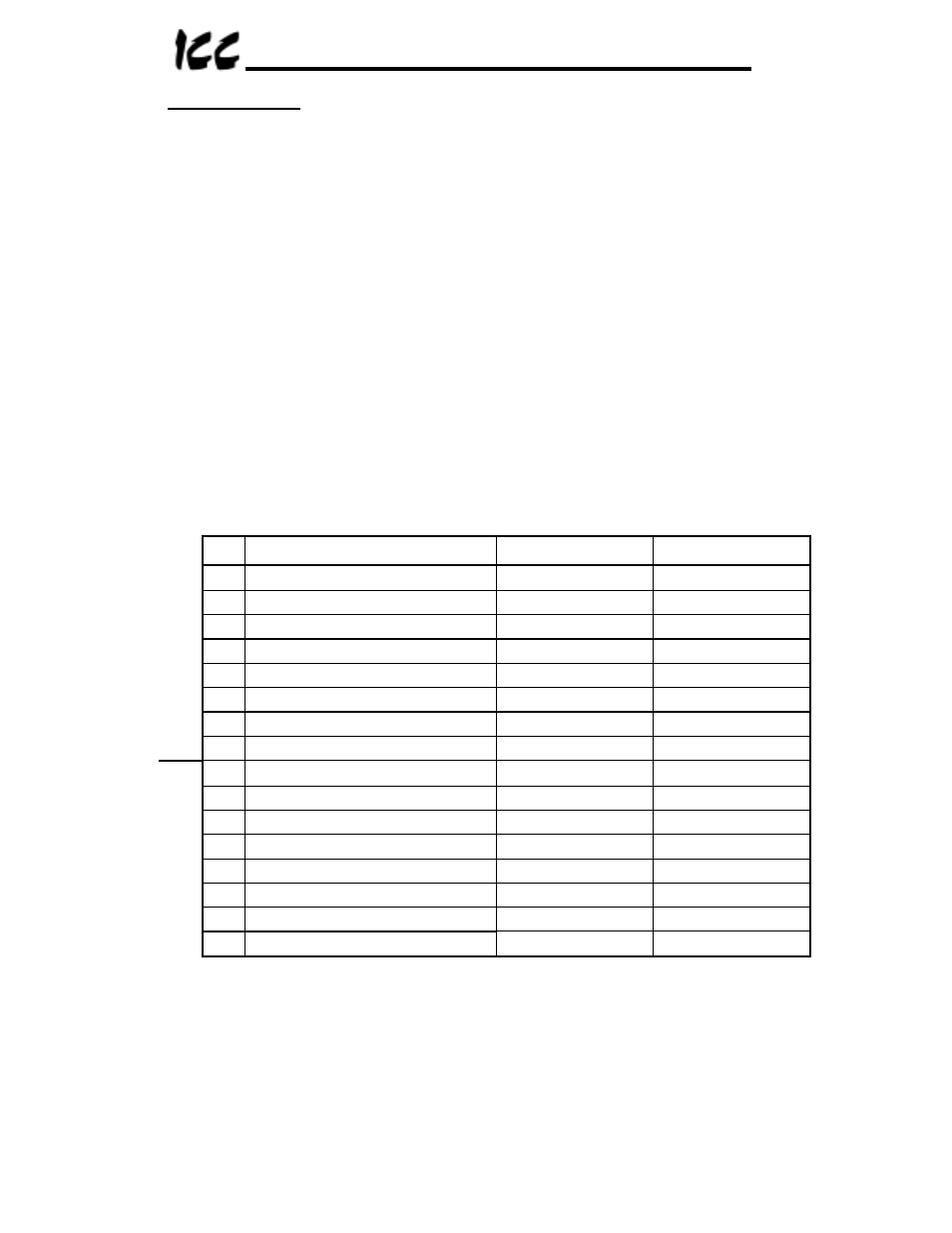
21
Command Word
Bit-mapped drive control command word (drive parameter number FA00). This is the
location where run/stop, etc. commands are written. An example command word can
be found in Table 1. Because the format of this command word depends on the drive
manufacturer’s specifications, please refer to your specific drive’s Serial
Communications Manual for the exact structure of this word.
Using the example command word in Table 1, some representative command words
that can be used to control your drive via the Profibus network are:
0xC400 ..........Profibus command valid, Profibus frequency valid, drive run forward
0xC600 ..........Profibus command valid, Profibus frequency valid, drive run reverse
0xC000 ..........Profibus command valid, Profibus frequency valid, drive stop
0xE000 ..........Profibus command valid, Profibus frequency valid, reset drive fault
Although the above examples all show Profibus command and frequency valid, input
(status) data can always be monitored from the network regardless of the settings of
bits 14 and 15 in the command word.
Table 1 : Example Command Word Format (S9 Drive)
Bit Function
0
1
15 Command
source
Local
Network
14 Frequency command source
Local
Network
13 Fault
reset
N/A
Reset
12 Emergency OFF command
N/A
EOFF
11 Coast stop command
N/A
Coast stop
10 Run / stop command
Stop
Run
9
Forward / reverse selection
Forward
Reverse
H
ig
h B
yte
8 Jog
command
N/A
Jog
7
DC injection braking
N/A
DC injection cmd.
6
Accel / decel #1/#2 selection
#1
#2
5 Reserved
--
--
4 Reserved
--
--
3
Preset speed 4
OFF
ON
2
Preset speed 3
OFF
ON
1
Preset speed 2
OFF
ON
Low Byt
e
0
Preset speed 1
OFF
ON
