2 - parts of the tape deck, 22] char, 23] margin reset – Tascam DA-45HR User Manual
Page 15: 24] display, 25] skip play, 26] auto id, 27] enter, 28] menu
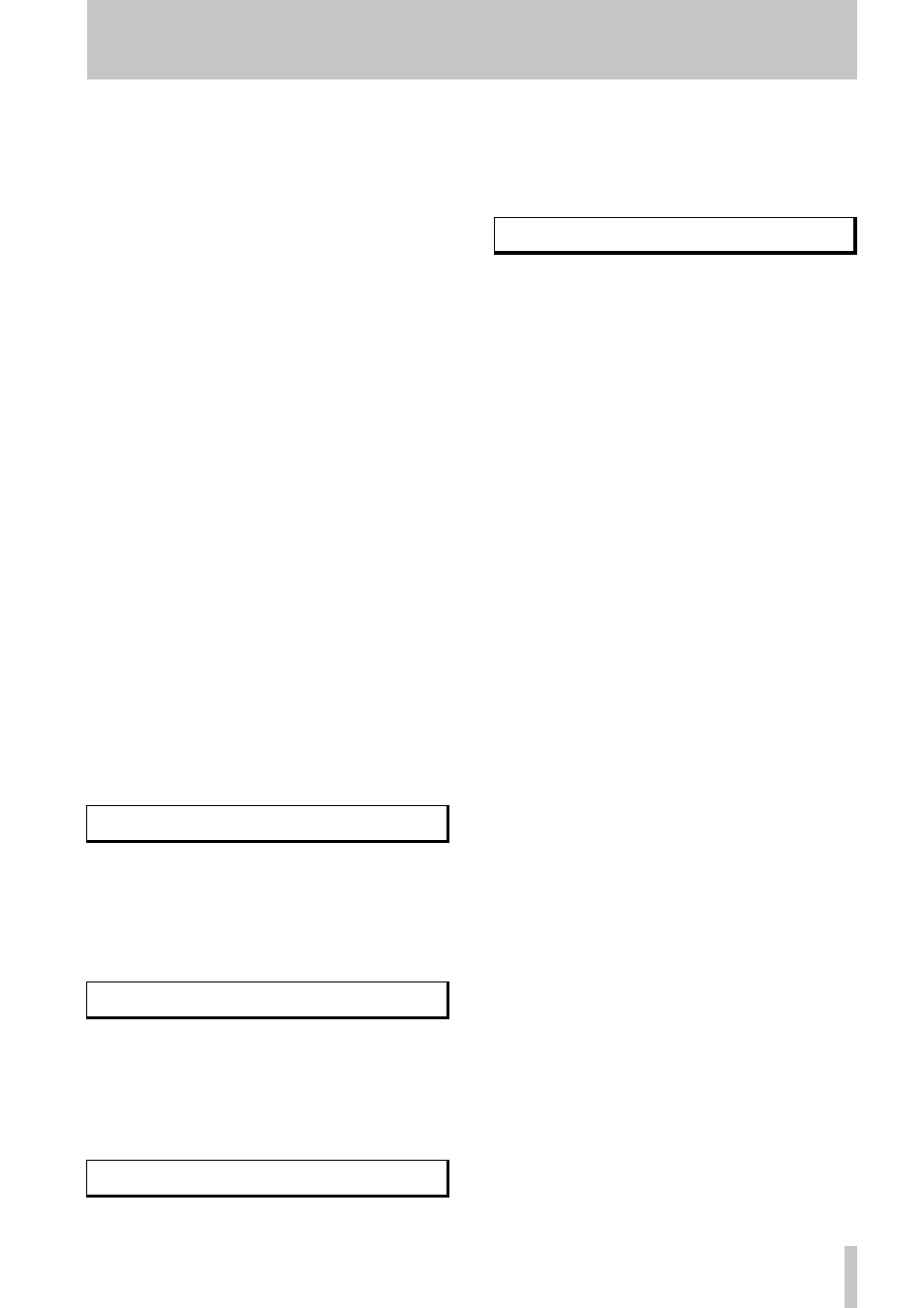
2 - Parts of the tape deck
TASCAM DA-45HR
15
[22] CHAR
If characters have been recorded on the tape as a tape
or program title, pressing this key will allow the tape
deck to display these characters, scrolling across the
display, as the START ID containing the title is
played back. They will be replaced by successive
title contents as they are read from tape. If characters
are read from a START ID, the
CHAR
indicator will
light in the display to indicate this. If no characters
have been recorded on the tape, pressing this key will
have no effect.
[23] MARGIN RESET
Pressing this key resets the margin (available head-
room) to its lowest level of 40dB. Note that in some
display modes, there is no visible effect when this
key is pressed.
The margin is measured in 1 dB increments between
40 dB and 20 dB and in 0.1 dB increments between
19.9 dB and 0 dB.
If the time display is in the 4-digit tape counter
mode, pressing this key will reset the tape counter.
[24] DISPLAY
Regardless of the current counter mode set by
[21]
,
this key is used to display other information. The
options available, which are accessed by repeated
presses of this key, are:
• Program number and Margin mode— where the
current program number and margin in decibels are
displayed:
• Frames mode— where frames are displayed as
well as hours, minutes, and seconds. The frames
used are “digital audio” frames, i.e. there are 100
frames in every three seconds; 33 in the first sec-
ond, 33 in the next, and 34 in the third. The pattern
then repeats itself.
• Block Error Rate mode— the last digits of the
display show
E----
when out of play mode.
When playback starts, the error rate for either the A
or B track is displayed. The A or B track is selected
using the
MENU
key while the error rate display
mode is active.
• If titles have been recorded on the tape (see 4.8,
"Character editing (titling)"),
CHAR
is shown on
the display, and the characters comprising the title
are shown on the display (here, the word “TAS-
CAM” is used as the title):
[25] SKIP PLAY
When skip mode is active,
SKIP PLAY
is shown on
the display. Skip mode means at that when a SKIP ID
is encountered on tape, the tape will fast forward
until the next START ID is encountered.
[26] AUTO ID
When AUTO ID mode is active,
AUTO ID
is shown
on the display (see 4.4, "ID markers (START, SKIP,
END, CHAR and renumbering)" if you are unsure
about ID marker types). This means that when
recording, a START ID will automatically be written
when a “trigger level” signal is detected after a
period of silence.
The number of the new START ID is one greater
than the last ID successfully read from tape. How-
ever, the automatic numbering of IDs will be out of
sequence if a START ID is added between existing
IDs, or if an ID is written before a valid previously-
recorded START ID has been read from tape. Use the
renumber function to restore the sequence (see 4.4,
"ID markers (START, SKIP, END, CHAR and
renumbering)".
The level which will trigger the automatic writing of
a START ID, and the length of the silence to precede
it may be set from the menu items (see 3.2, "Auto ID
level" and 3.3, "Auto ID time").
[27] ENTER
This key is used to confirm entries made in the menu
and EDIT settings.
It is also used, when in EDIT mode (see 4,
"Advanced functions"), to enter the EDIT functions).
When recording subcode (START, SKIP, END IDs
and CHAR title information), it is used to start the
writing of this information to tape.
[28] MENU
Repeated presses of this key (when the display is not
in Block Error mode) cycle through the different
options available in the menu. These options are
explained in detail in 3, "Menu functions".
PNO
MARG
ABS
0 0
H
2 3
M
0 8
S
0
7
6
.
3
dB
ABS
0 0
H
2 3
M
0 8
S
_
3
2
F
P
0
9
ABS
0 0
H
2 3
M
0 8
S
A
0
0
1
7
ABS
0 0
H
2 3
M
0 8
S
T
A
S
C
A
.
M
